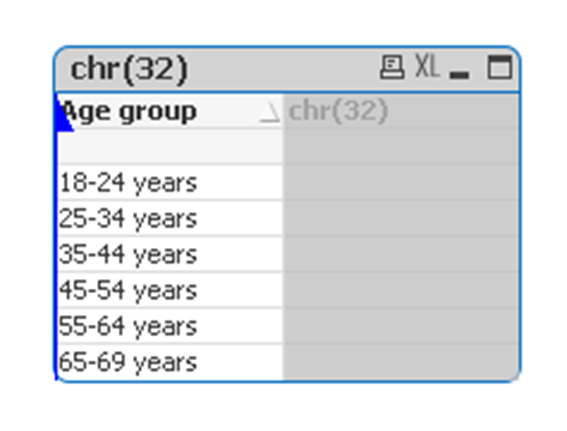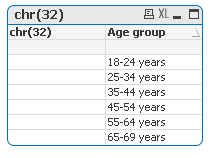Unlock a world of possibilities! Login now and discover the exclusive benefits awaiting you.
- Qlik Community
- :
- All Forums
- :
- QlikView App Dev
- :
- Re: Multiexpression in legend of Pie chart
- Subscribe to RSS Feed
- Mark Topic as New
- Mark Topic as Read
- Float this Topic for Current User
- Bookmark
- Subscribe
- Mute
- Printer Friendly Page
- Mark as New
- Bookmark
- Subscribe
- Mute
- Subscribe to RSS Feed
- Permalink
- Report Inappropriate Content
Multiexpression in legend of Pie chart
Hello everyone,
I am trying to make pie chart and kind of creating table to its legends but how to manage those colors corresponds to those colors.

Thnaks in advance
Regards,
Palash Bansal
- Mark as New
- Bookmark
- Subscribe
- Mute
- Subscribe to RSS Feed
- Permalink
- Report Inappropriate Content
Chart Properties > tab Colors > set the colors 1-5 on the left according to your desired colorcode. Also check the checkbox 'Persistent Color' to make sure, the colorcode doesnt change with use filters.
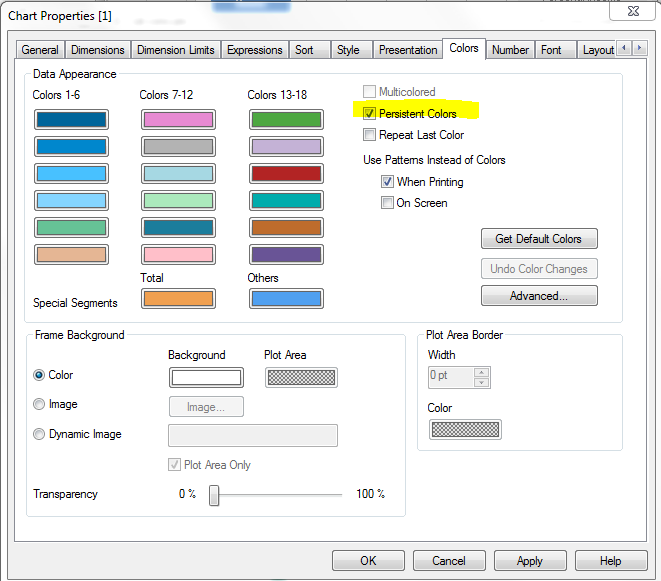
- Mark as New
- Bookmark
- Subscribe
- Mute
- Subscribe to RSS Feed
- Permalink
- Report Inappropriate Content
and if you would like to set a backgroundcolor to your table dimension (or expression) see dimension (or expression tab) Background color and insert the rgb() codes with an if() clause:

- Mark as New
- Bookmark
- Subscribe
- Mute
- Subscribe to RSS Feed
- Permalink
- Report Inappropriate Content
But how to create table in legends or should I make different table and If I created a different table how to add a collumn of color only instead of giving background color to all of row?
- Mark as New
- Bookmark
- Subscribe
- Mute
- Subscribe to RSS Feed
- Permalink
- Report Inappropriate Content
I think you need to solve this with an additional (straight) table. You just a add an empty expression (e.g. with a space character chr(32)) and set the background colors
- Mark as New
- Bookmark
- Subscribe
- Mute
- Subscribe to RSS Feed
- Permalink
- Report Inappropriate Content
And yeah that will work But Do you know how to make that expression collumn (char(32) one) the 1st collumn of the table.
- Mark as New
- Bookmark
- Subscribe
- Mute
- Subscribe to RSS Feed
- Permalink
- Report Inappropriate Content
So I guess you have a dimension as first column...you can just drag&drop the expression column in front of (left of) the dimension column
- Mark as New
- Bookmark
- Subscribe
- Mute
- Subscribe to RSS Feed
- Permalink
- Report Inappropriate Content