Unlock a world of possibilities! Login now and discover the exclusive benefits awaiting you.
- Qlik Community
- :
- Discover
- :
- About
- :
- Water Cooler
- :
- change the text color in dimension
- Subscribe to RSS Feed
- Mark Topic as New
- Mark Topic as Read
- Float this Topic for Current User
- Bookmark
- Subscribe
- Mute
- Printer Friendly Page
- Mark as New
- Bookmark
- Subscribe
- Mute
- Subscribe to RSS Feed
- Permalink
- Report Inappropriate Content
change the text color in dimension
Hi Guys,
I have to change the text color in the dimension value. like the below screen shot.
I need to change the text color (Only Not Assigned) should be red. First two columns are in dimension, third one is expression.
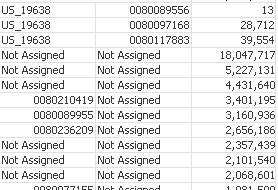
Thanks in Advance.
regards,
sethu
Accepted Solutions
- Mark as New
- Bookmark
- Subscribe
- Mute
- Subscribe to RSS Feed
- Permalink
- Report Inappropriate Content
- Mark as New
- Bookmark
- Subscribe
- Mute
- Subscribe to RSS Feed
- Permalink
- Report Inappropriate Content
expand + sign before dimension
select test color and type there you color code
for Ex RGb(180,180,180) for gray
hope this helps
- Mark as New
- Bookmark
- Subscribe
- Mute
- Subscribe to RSS Feed
- Permalink
- Report Inappropriate Content
Go to Dimensions->Click the + Symbol->Text Color->Edit->If(Field='Not Assigned',Red())
- Mark as New
- Bookmark
- Subscribe
- Mute
- Subscribe to RSS Feed
- Permalink
- Report Inappropriate Content
Thank you. But, if i mentioned the Null Symbol and Missing Symbol as Not Assigned in the presentation tab, i'm not able to change the color in the table. see the below screen shot.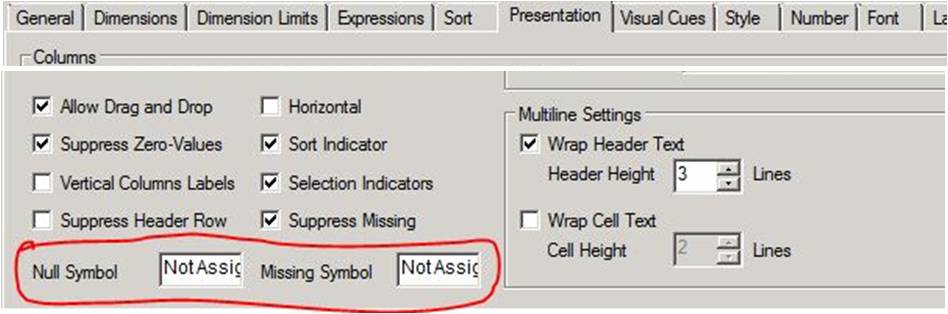
can you help on this?
- Mark as New
- Bookmark
- Subscribe
- Mute
- Subscribe to RSS Feed
- Permalink
- Report Inappropriate Content
in text color of dimension
you can write like below
if(fieldname='Not Assigned' , Red(),Green())
take your fieldname in place of fieldname
and write in both fields
hope this helps
- Mark as New
- Bookmark
- Subscribe
- Mute
- Subscribe to RSS Feed
- Permalink
- Report Inappropriate Content
Try this in
If(Isnull(Fieldname),Red())
- Mark as New
- Bookmark
- Subscribe
- Mute
- Subscribe to RSS Feed
- Permalink
- Report Inappropriate Content
Thank you. This works.
- Mark as New
- Bookmark
- Subscribe
- Mute
- Subscribe to RSS Feed
- Permalink
- Report Inappropriate Content
Hi,
I have not really tried this out before - but I would guess you are right, Jebamalai. That 'Not assigned' is seemingly only a text which sethu has entered in the dialog (to be displayed), it is not the value that is actually in the field?
<=> You would probably have to make the colour dependent on the actual value, not the value that is to be displayed - alternatively you could assign this on scripting level.
Best regards,
DataNibbler
- Mark as New
- Bookmark
- Subscribe
- Mute
- Subscribe to RSS Feed
- Permalink
- Report Inappropriate Content
If(Field Is Null Or Field='Not Assigned',Red())