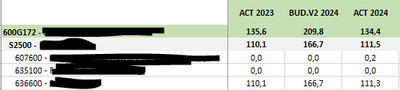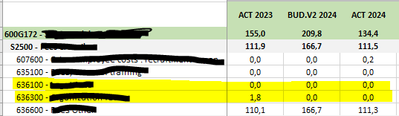Unlock a world of possibilities! Login now and discover the exclusive benefits awaiting you.
Welcome to
Qlik Community!
Recent Discussions
-
Export screen
I would like to export the entire screen which contains several visualizations as image or directly as power point slide.Any hint? -
Move QVD from QLik On Prem To Qlik Cloud
Hello everyone, I have a question: Is there a way to move qvd from on prem to qlik cloud ? I assume there are several options but not sure : QLik C... Show MoreHello everyone,
I have a question: Is there a way to move qvd from on prem to qlik cloud ?
I assume there are several options but not sure :
- QLik CLI : Is it possible and how ?
- QLik Data Transfert : It can only move raw data from data sources and transform them to qvd ? But it is possible to move transformed qvd ?
- API Request ?
Thank you
Regards
-
Changing column order
Hi everyone.I have a straight table with columns from the dimensions tab as well as the expressions tab. There is one column at the end (dimension col... Show MoreHi everyone.
I have a straight table with columns from the dimensions tab as well as the expressions tab. There is one column at the end (dimension column) that will not move to a different position when I drag it. I played around by adding other dimensions after it and they too refuse to move.
Please help / advise.
Thank you.
Regards,
Ashley.
-
High Five - June 2024, Théo Atragie
Hello Qlik Community, We're thrilled to introduce our featured member for the month of June: Théo Atragie! Théo joined our Community in October 2023,... Show MoreHello Qlik Community,
We're thrilled to introduce our featured member for the month of June: Théo Atragie! Théo joined our Community in October 2023, and since then, he's been shining bright as one of our rising stars. As a data consultant at ACSSI, a leading French digital service company, Théo has quickly established himself as a key player in the Qlik ecosystem. With a keen focus on Qlik Sense, he dedicates his time to mastering the intricacies of data analytics and visualization.
What sets Théo apart is not just his expertise but also his unwavering commitment to helping others. Despite being a relatively new member, Théo is constantly engaged and active in our Community. He consistently stays on top of the leaderboards and is always ready to lend a helping hand to fellow Community members.
In his own words, Qlik isn't just a tool for me; it's a gateway to observation and discovery. Spending time in the Community is something I enjoy because it allows me to both receive and give knowledge, enriching my pedagogy.
In his life outside of data analytics, Théo enjoy participating in sports, particularly running. He recently completed the Paris Marathon, showcasing his determination and endurance. Based in Baisieux, France, Théo embodies the spirit of our global Community, bridging geographical boundaries to connect with fellow Qlik enthusiasts worldwide.
Please join us in congratulating Théo for his outstanding contributions to the Qlik Community. Let's show our appreciation by commenting and hitting that like button! Thank you, Théo, for inspiring us with your dedication and passion. @Sue_Macaluso @Melissa_Potvin @nicole_ulloa @Jamie_Gregory @theoat
-
Sum where Fieldname = Fieldname
Hello, I have a table with data for each day. But I only ever need the last day of the month. That's why I added the field "MonthEnd(MyDate) as ypA_Mo... Show MoreHello,
I have a table with data for each day. But I only ever need the last day of the month. That's why I added the field "MonthEnd(MyDate) as ypA_MonthEnd" to the table.
Now I would like to always see the value of the last day of the month.
To do this I wanted to use the formula:
SUM({$<MyDate = {"=$(=ypA_MonthEnd)"}>}Sales)
But unfortunately I don't get any result. What did i do wrong?
-
Julian Calendar selections
Hi all.I am working with a Julian Calendar which is built via a 3rd party using SQL. I use that same SQL script in Qlik Sense to store it as a QVD wit... Show MoreHi all.
I am working with a Julian Calendar which is built via a 3rd party using SQL. I use that same SQL script in Qlik Sense to store it as a QVD with only the current and previous calendar year.
I have a date field that contains the dates for the current and previous year and then also a DayNum field to whichs numbers the days of the year.
To start off with an exampleMy Client wants to be able to select a date in the latest financial year only and that should link up with the corresponding date based on the day number in order to do a CYTD vs PYTD calculations.
Just to add an example. Once we get to Fin Year 2027 and 2028, my year will start with 2026/06/29 for fin 2027 and the fin year 2028 will start on 2028/07/05
Would this be something that I do in the front end or the back end and also, how would I go about it? -
Cumulative sum for two (or more) dimensions
In QlikSense load script, how do i do cumulative sum for several dimensions? Given the following input data (regarding planned changes in capacity) St... Show MoreIn QlikSense load script, how do i do cumulative sum for several dimensions?
Given the following input data (regarding planned changes in capacity)
StaffChanges: Load * inline [ Period, Department, Change, Text 202401, Dept1, 100, Baseline 202402, Dept2, 100, Baseline 202401, Dept3, 100, Baseline 202403, Dept1, 10, Staff change 202404, Dept2, -15, Staff change 202404, Dept3, 25, Staff change 202407, Dept3, -10, Staff change 202401, Dept2, 50, Staff change ];How do I create a new table, showing the current staff in each department, by month?
I want to do this in load script to ensure the data is fixed. -
How to get pivot table showing 'missing' dates as 'x' instead of '-'
I have a table with peoples presence at certain dates. Of course, sometimes people are not available and they are missing in the input table. I want t... Show MoreI have a table with peoples presence at certain dates. Of course, sometimes people are not available and they are missing in the input table.
I want to create an overview, showing when people were present or not with the specific dates in the columns and as values either "v" (when present) or "x" when absent.
I thought I learned how to do so in the Udemy Qlik Sense course, but apparently, I haven't been paying enough attention or I am applying it in the wrong way.
So can someone help me with the right approach?
In the source table, presence is noted like below:
So for every single person, the presence is noted per date. People who were not present are no noted for that date.
I created the pivot like this:
On the left are the names and registration numbers of the people.
I created a new measure for the pivot with this expression:
if(count(appel_datum)>0,'v','x')
But as you can see only the dates when people are present are in the pivot. When people were not present, there is only the dash sign.
I also used tried this expression:
if(isnull(appel_datum)<>-1,'v','x') (unchecked 'show nulls').
How can I get Qlik Sense to show an "x" for the date a person was not present (and therefore is not in the source table)?
-
CSS
I am using Qlik sense version Aug 2022 I want to change the background color of title in 1 pivot table The below code is changing the background color... Show MoreI am using Qlik sense version Aug 2022
I want to change the background color of title in 1 pivot table
The below code is changing the background color but it is changing the same in all the pivot tablesEven though I have written the object id , yet it is not working.
[tid="e79ce789-7fd1-49d0-a811-fd3101970b23"] .qv-object-table th {
background-color: #ff0000 !important;
color: #ffffff !important;
font-size: 15px !important;
} -
Qlik Cloud Tabular Reporting - Dimension vs Level
Hello, I noticed a strange behavior according to I use a dimension or a level. In my table, I use 2 levels and a dimension + several measures containe... Show MoreHello,
I noticed a strange behavior according to I use a dimension or a level.
In my table, I use 2 levels and a dimension + several measures contained in a Qlik table. When I want to replace the dimension by a level, all records with 0 for current year are removed, whereas they have amounts for previous year. This is not happened when I use the dimension from the Qlik table.
3 levels:
2 levels + 1 dimension:
Do you have an idea? Is it a bug?
It is really annoying because in another column I need to calculate the difference between two measures. The loop doesn't work if I use 2 levels + 1 dimension.
Update: If I use 3 levels, all rows with 0 as amount for the current year are removed. If I use 2 levels + 1 dimension, some rows with 0 as amount for the current year are removed (I don't find a logical reason why some rows and not others whereas the amounts are 0).
Thanks for your help.
Regards,
Pauline

Lots of Qlik Talend Data Integration Sessions!
Wondering about Qlik Talend Data Integration Sessions? There are 11, in addition to all of the Data & Analytics. So meet us in Orlando, June 3 -5.
Your Opinion Matters
Help us improve your Qlik experience by participating in our customer survey! The survey will be live from May 27 - June 14.

Qlik Community How To's
Browse our helpful how-to's to learn more about navigating Qlik Community and updating your profile.

Your journey awaits! Join us by Logging in and let the adventure begin.
Customer Story
Accelerating Decision-Making with Qlik Insights
Qlik enhances decision-making with high-speed insights, as Mayborn Group integrates data from various functions across their global operations, gaining a competitive edge in the childcare industry.
Customer Story
Efficiency in Agriculture: Nortera's Qlik Triumph
Nortera leads agricultural manufacturing analytics and automation with Qlik, reducing short-shipment rates and annual savings in water consumption.
Customer Story
Revolutionizing aircraft production through Data Analytics
Qlik Data Integration transforms Airbus' aircraft production, leading to over 150 replication tasks and informing more efficient analysis.
Location and Language Groups
Choose a Group
Join one of our Location and Language groups. Find one that suits you today!
Healthcare User Group
Healthcare User Group
A private group is for healthcare organizations, partners, and Qlik healthcare staff to collaborate and share insights..
Japan Group
Japan
Qlik Communityの日本語のグループです。 Qlik製品に関する日本語資料のダウンロードや質問を日本語で投稿することができます。
Brasil Group
Brazil
Welcome to the group for Brazil users. .All discussions will be in Portuguese.
Blogs
Community News
Hear from your Community team as they tell you about updates to the Qlik Community Platform and more!