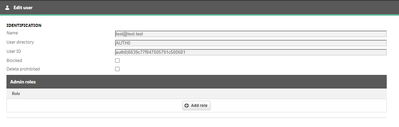Unlock a world of possibilities! Login now and discover the exclusive benefits awaiting you.
Welcome to
Qlik Community!
Recent Discussions
-
OData Connector
Hello, I am trying to do a ODATA flow to connect to SAP Datasphere. Unfortunately I have not been successful. I am able to execute the table CanAuthen... Show MoreHello,
I am trying to do a ODATA flow to connect to SAP Datasphere. Unfortunately I have not been successful. I am able to execute the table CanAuthenticate, but not the ListResources, in which I get the error below. I have managed to do the flow and get data in Power BI, but I want to do it in Qlikview as well just not too sure how. If you could help it would be great.
There was an error running the table (An error occurred while parsing EntityName. Line 1, position 578.)
Thank you.
Best regards, Andre
-
Einrichtung eines automatischen Filters am Arbeitsblatt
Hallo zusammen, ich bin noch relativ neu in Qlik Sense und möchte eine Aktion auf meinem Arbeitsblatt aktivieren. Mein Ziel ist es, einen automatische... Show MoreHallo zusammen,
ich bin noch relativ neu in Qlik Sense und möchte eine Aktion auf meinem Arbeitsblatt aktivieren. Mein Ziel ist es, einen automatischen Filter für das Feld "EntlassungsKalenderwoche" einzurichten. Dieser Filter soll das aktuelle Jahr ("year(today())") und die Kalenderwochen von 1 bis zur vorherigen Kalenderwoche ("week(today())-1") umfassen.
Außerdem frage ich mich, wie ich sicherstellen kann, ob bei "week(today())" die richtige Kalenderwoche aus dem Feld "EntlassungsKalenderwoche" verwendet wird.
Vielen Dank!
-
Oracle to ADLS Full load is failing with ]E: Failed to convert file from csv to...
Hello, We have a Full load + Store changes task which loads data from Oracle to ADLS(parquet snappy format). But it is failing for one table during Fu... Show MoreHello,
We have a Full load + Store changes task which loads data from Oracle to ADLS(parquet snappy format). But it is failing for one table during Full load with the error:
00018089: 2024-06-05T05:47:20 [TARGET_LOAD ]E: Failed to convert file from csv to parquet [1024902] (file_utils.c:899)00018089: 2024-06-05T05:47:20 [TARGET_LOAD ]E: Failed to convert file '/data/replicate/qlik/tasks/task_name/data_files/MY_TABLE_NAME/LOAD0000000E.tmpcsv'. [1024902] (file_imp.c:2538)00018088: 2024-06-05T05:47:20 [SOURCE_UNLOAD ]I: Unload finished for table 'FS'.'MY_TABLE_NAME' (Id = 6). 16436666 rows sent. (streamcomponent.c:3784)00018033: 2024-06-05T05:47:20 [TASK_MANAGER ]W: Table 'FS'.'MY_TABLE_NAME' (subtask 1 thread 1) is suspended. (replicationtask.c:3147)Any suggestions to resolve that? -
Qlik Entitlement Analyzer App
Hello, we are currently utilizing the Entitlement App (V 2.2.1) and when we downloaded the qvf file and imported it into Qlik, the first utilized date... Show MoreHello, we are currently utilizing the Entitlement App (V 2.2.1) and when we downloaded the qvf file and imported it into Qlik, the first utilized date for most users became the date that the new app was created. We have user data going back to April of 2022, but it is now saying that most of the users we have joined in February 2024. Is there a way to go back and fix this to pull the original date first utilized?
-
Cumulative sum for two (or more) dimensions
In QlikSense load script, how do i do cumulative sum for several dimensions? Given the following input data (regarding planned changes in capacity) St... Show MoreIn QlikSense load script, how do i do cumulative sum for several dimensions?
Given the following input data (regarding planned changes in capacity)
StaffChanges: Load * inline [ Period, Department, Change, Text 202401, Dept1, 100, Baseline 202402, Dept2, 100, Baseline 202401, Dept3, 100, Baseline 202403, Dept1, 10, Staff change 202404, Dept2, -15, Staff change 202404, Dept3, 25, Staff change 202407, Dept3, -10, Staff change 202401, Dept2, 50, Staff change ];How do I create a new table, showing the current staff in each department, by month?
I want to do this in load script to ensure the data is fixed. -
Custom Colors for a drilldown master item
Hi folks, I want to assign a specific color for each category of [Agent supergroup] in my drilldown master item, much like asked here. I figured that... Show MoreHi folks,
I want to assign a specific color for each category of [Agent supergroup] in my drilldown master item, much like asked here.
I figured that I could color my graph by expression, with an expression (or, as suggested, an expression stored as a second master item) starting like this
=If(GetSelectedCount([Agent supergroup])<>1, Pick(Match([Agent supergroup], 'Hospitals', 'Private laboratories', 'Private practices', 'Other'), '#006580', '#C8C7A9', '#AC4D58', '#99CFCD'), ...)Without further colors instead of the '...', all subcategories will be colored gray. I guess that I could add more Ifs for [Agent group] and [Agent], but since
- I do not know if the values in the underlying table will change and
- I care only about color consistency across different graphs,
I just want to assign [Agent group] a color by its position in the list of possible values:
Concat({$<[Agent group]=>} DISTINCT [Agent group], ',')So I constructed an expression around this to get a color number between 1 and 12 and then added Pick() as follows:
If(GetSelectedCount([Agent group])<>1, Pick(Mod(Len(KeepChar(Left(Concat({$<[Agent group]=>} DISTINCT [Agent group], ','), Index(Concat({$<[Agent group]=>} DISTINCT [Agent group], ','), [Agent group])-1), ',')), 12)+1, '#006580', '#C8C7A9', '#AC4D58', '#99CFCD', '#E1DAD5', '#83AF9B', '#E0BD8D', '#8A85C6', '#10CFC9', '#A16090', '#87205D', '#C4CFDA'), ... )(These are the 12 default Qlik Sense colors.)
My test-KPI shows the correct color number, but the categories of [Agent group] in the graph are still one and the same color.
Do you have a hint? -
Migrating existing users to auth0
We´ve sucessfully integrated auth0 into our Qliksense Enterprise environment. In a second step, i would like to migrate my existing on machine use... Show MoreWe´ve sucessfully integrated auth0 into our Qliksense Enterprise environment.
In a second step, i would like to migrate my existing on machine users to auth0. They should be able to keeep their individual settings like bookmarks etc.
Is there a way to tranfer this information to the new auth0 user?
The on machine users have all usernames in the syntax [term1].[term2]. They are residing in a separate user directory.
The auth0 users have a username structure as shown in the screenshot.
Thanks in advance for the help!
-
Meet Unique Charts for Qlik Sense @ Qlik Connect + Win an iPad! AnyChart Booth #...
Qlik Connect is just around the corner, and we're thrilled to announce that AnyChart will be participating as an Emerald sponsor and exhibitor. Join ... Show MoreQlik Connect is just around the corner, and we're thrilled to announce that AnyChart will be participating as an Emerald sponsor and exhibitor. Join us at Booth 807 from June 3–5 at Rosen Shingle Creek in Orlando!
🚀 We'll be excited to showcase how our latest developments for Qlik Sense can elevate your data analytics efforts — come see our visualization solutions in action!
🔧 We're also eager to preview what's coming next and discuss how we can tailor our Decomposition Tree, Gantt Chart, Sunburst Chart, and other extensions to meet your specific needs — an excellent opportunity for you to get tools perfectly adapted to your unique data challenges.
Visit us at Booth #807 to see our Qlik Sense extensions in action, discuss your data challenges, and explore how AnyChart can help transform your data analysis practices.
And there's more:
🚀 Test Your Data Literacy & Luck — Win an iPad at Qlik Connect! 📊🍀
Don't miss out on our fun, interactive "Connections" game: Challenge your data smarts for a chance to win a brand-new iPad!
🎮 How to Participate:
1. Navigate to the Connections game on our Qlik Connect event page.
2. Find 4 groups of 4 related items.
3. Show your win screen to Mark Peters at Booth 807 and register for the lucky draw.🎁 Prize Details:
The lucky winner will be randomly selected at 4:30 PM ET on Wednesday, June 5, at Booth 807. If you win, you can pick up your new iPad right there — no strings attached!🔄 Unlimited Chances:
Don't worry if you don't succeed on your first try, as you have unlimited replays. We’ve scattered hints from leaflets to the back wall of our booth and even on the Qlik Connect page with the game itself.🤝 Need Help?
Stuck? Just ask Mark Peters at Booth 807 for assistance. He's there to help you decipher clues and understand the game mechanics.Ready to put your data literacy and luck to the test? Visit us at Booth #807, engage with the challenges, and enjoy the process. Who knows? You might just walk away with a new iPad.
Good luck, and see you at Qlik Connect 2024!
-
🚀 Test Your Data Literacy — Win an iPad @ Qlik Connect 🍀
Heading to Qlik Connect next week (June 3–5)? Don't miss out on our fun, interactive "Connections" game: Challenge your data smarts for a chance to w... Show MoreHeading to Qlik Connect next week (June 3–5)? Don't miss out on our fun, interactive "Connections" game: Challenge your data smarts for a chance to win a brand-new iPad!
🎮 How to Participate:
- Navigate to the Connections game on our Qlik Connect page
- Find 4⃣ groups of 4⃣ related items.
- Show your win screen to Mark Peters at Booth 807 and register for the lucky draw.
🎁 Prize Details:
The lucky winner will be randomly selected on Wednesday, June 5, at Booth 807. If you win, you can pick up your new iPad right there — no strings attached!🔄 Unlimited Chances:
Don't worry if you don't succeed on your first try, as you have unlimited replays. We’ve scattered hints from leaflets to the backwall of our booth and even on the Qlik Connect page with the game itself.🤝 Need Help?
Stuck? Just ask Mark Peters at Booth 807 for assistance. He's there to help you decipher clues and understand the game mechanics.Ready to put your data literacy and luck to the test? Visit us at Booth #807, engage with the challenges, and enjoy the process. Who knows? You might just walk away with a new iPad.
Good luck, and see you at Qlik Connect 2024! 🎉
-
🚀 Test Your Data Literacy & Luck — Win an iPad @ Qlik Connect 🍀
Heading to Qlik Connect next week (June 3–5)? Don't miss out on our fun, interactive "Connections" game: Challenge your data smarts for a chance to w... Show MoreHeading to Qlik Connect next week (June 3–5)? Don't miss out on our fun, interactive "Connections" game: Challenge your data smarts for a chance to win a brand-new iPad!
🎮 How to Participate:
- Navigate to the Connections game on our Qlik Connect page
- Find 4⃣ groups of 4⃣ related items.
- Show your win screen to Mark Peters at Booth 807 and register for the lucky draw.
🎁 Prize Details:
The lucky winner will be randomly selected on Wednesday, June 5, at Booth 807. If you win, you can pick up your new iPad right there — no strings attached!🔄 Unlimited Chances:
Don't worry if you don't succeed on your first try, as you have unlimited replays. We’ve scattered hints from leaflets to the backwall of our booth and even on the Qlik Connect page with the game itself.🤝 Need Help?
Stuck? Just ask Mark Peters at Booth 807 for assistance. He's there to help you decipher clues and understand the game mechanics.Ready to put your data literacy and luck to the test? Visit us at Booth #807, engage with the challenges, and enjoy the process. Who knows? You might just walk away with a new iPad.
Good luck, and see you at Qlik Connect 2024! 🎉

Lots of Qlik Talend Data Integration Sessions!
Wondering about Qlik Talend Data Integration Sessions? There are 11, in addition to all of the Data & Analytics. So meet us in Orlando, June 3 -5.
Your Opinion Matters
Help us improve your Qlik experience by participating in our customer survey! The survey will be live from May 27 - June 14.

Qlik Community How To's
Browse our helpful how-to's to learn more about navigating Qlik Community and updating your profile.

Your journey awaits! Join us by Logging in and let the adventure begin.
Customer Story
Accelerating Decision-Making with Qlik Insights
Qlik enhances decision-making with high-speed insights, as Mayborn Group integrates data from various functions across their global operations, gaining a competitive edge in the childcare industry.
Customer Story
Efficiency in Agriculture: Nortera's Qlik Triumph
Nortera leads agricultural manufacturing analytics and automation with Qlik, reducing short-shipment rates and annual savings in water consumption.
Customer Story
Revolutionizing aircraft production through Data Analytics
Qlik Data Integration transforms Airbus' aircraft production, leading to over 150 replication tasks and informing more efficient analysis.
Location and Language Groups
Choose a Group
Join one of our Location and Language groups. Find one that suits you today!
Healthcare User Group
Healthcare User Group
A private group is for healthcare organizations, partners, and Qlik healthcare staff to collaborate and share insights..
Japan Group
Japan
Qlik Communityの日本語のグループです。 Qlik製品に関する日本語資料のダウンロードや質問を日本語で投稿することができます。
Brasil Group
Brazil
Welcome to the group for Brazil users. .All discussions will be in Portuguese.
Blogs
Community News
Hear from your Community team as they tell you about updates to the Qlik Community Platform and more!