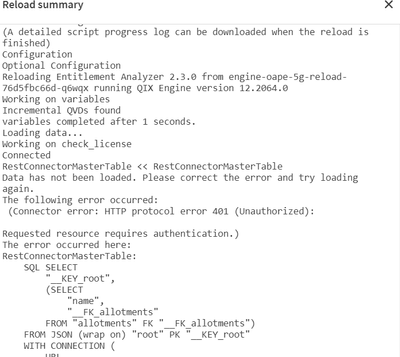Unlock a world of possibilities! Login now and discover the exclusive benefits awaiting you.
Welcome to
Qlik Community!
Recent Discussions
-
Creating oAuth M2M impersonation user
Hi, I am trying to set up oAuth M2M impersonation and have set up the client in Qlik.Trying out this example with this body: { "client_id": "*****... Show MoreHi,
I am trying to set up oAuth M2M impersonation and have set up the client in Qlik.
Trying out this example with this body:{ "client_id": "*****************", "client_secret": "***************", "grant_type": "urn:qlik:oauth:user-impersonation", "user_lookup": { "field": "subject", "value": "SUBJECT_VALUE" }, "scope": "user_default" }
I got this error:{ "errors": [ { "title": "Could not find a user to impersonate", "detail": "Could not find user with identifier of subject and value of SUBJECT_VALUE", "code": "OAUTH-41", "status": "400" } ], "traceId": "5f1d309e40ca23dea9cd9558e1061d00" }Since I don't have any users except tenant admins the error seems correct.
My question now is how do I create the user on the Qlik side that I want to impersonate?
I don't want to send an email to someone inviting them and I don't want to set up a full IDP described here. -
Error: (Connector error: HTTP protocol error 401 (Unauthorized) in Monitiroing ...
Team, Suddenly i am getting unauthorized error in Entitlement Analyzer, App Analyzer, Access Evaluator and Reload Analyzer. Attached the screen shot... Show MoreTeam,
Suddenly i am getting unauthorized error in Entitlement Analyzer, App Analyzer, Access Evaluator and Reload Analyzer. Attached the screen shot for reference. Please help on this
Thanks
Farsana
-
Split strings by delimiter into multiple subfields similar to how CSV does it bu...
Hi, I have some data exported from Shopify which is effect is a whole bunch of comma delimited tag words of a particular item but stored in a single f... Show MoreHi,
I have some data exported from Shopify which is effect is a whole bunch of comma delimited tag words of a particular item but stored in a single field. In practice its something like a Tshirt in size Medium where a customer has picked multiple single items of the various colors on sale and has purchased a multi color pack of goods. I want to split up this field (which can be any length) into separate columns in a Qlik table, similar to what would happen if you imported the field as if it were a CSV without the " " around the string when it gets split into separate columns. I'm using Qlikview here.
Some example data below:
[Table1]:
LOAD * INLINE [
Order, ColorList
#43308, "White,White,White,White,White,White"
#43327, "Powder Beige,Powder Beige,Powder Beige,Powder Beige,White,White,White"
#43329, "Black,Black,Black,Black,Powder Beige"
#43335, "Powder Beige,Powder Beige,Powder Beige,Powder Beige,Powder Beige"
#43342, "Black,Black,Black,Midnight Navy,Midnight Navy,Midnight Navy"
#43346, "Black,Black"
#43347, "Black,Black,Black,Black,Black,Black,Black"
#43349, "Black,Black,Black,Black,Black,Black,Black"
#43354, "Powder Beige,Powder Beige,Powder Beige,Black,Black"
#43354, "Black,Cherry,Black"
#43361, "Blood Stone,Blood Stone,Midnight Navy,Midnight Navy,Black,Black,Black"
];Ideally I want to display the above data as:
Order White PowderBeige Black ... etc.
#43308 6
#43308 3 4
#43329 1 4
... etc.
If the formatting above doesnt get mangled when I post this I hope you'll get the idea. I simply want to create additional columns using the unique names of the colors as the title of the additional columns and then put the count of the number of times that color name is repeated per order line in the ColorList string(field).
With help from other posts in this forum
https://community.qlik.com/t5/QlikView-App-Dev/Split-String-Function-In-QlikView/td-p/221912
https://community.qlik.com/t5/QlikView-App-Dev/How-to-get-Subfield-value-count/td-p/488174
https://community.qlik.com/t5/New-to-Qlik-Analytics/SUBFIELD-and-CountIF/td-p/1786994
and https://www.bitmetric.nl/blog/qlik-sense-subfield/
its fairly straightforward to determine the unique items in the ColorList strings and also to count them, and then using set expressions and manually creating a Table report column per unique color name achieve a result.
For example by doing this:
LOAD Order, SubField(ColorList, ',') AS UniqueColor RESIDENT [Table1];
LOAD Order, SubStringCount(ColorList,',')+1 AS ColorCount RESIDENT [Table1];
However, the caveat is this isnt easily scalable. Doing it with 10 items is easy, but when I have a list of 500+ colors and 50000 records I need to find a way to do this for much longer comma delimited strings and have a way of in script splitting up this string into separate fields or a subtable of the color list items which I can then further manipulate as desired.
This expression works (obviously I change the color name in the {' '} section for other colors in additional expressions per color but this doesnt scale well so its a lot of manual model front end maintenance to keep this updated.
=Count({<UniqueColor={'Black'}>}SubField(ColorList,','))
Can anyone suggest a way I can do this in Qlik code (or some other method that's generic and automated) for different delimited color names (or any other tags) in the loaded string automatically in Qlik.
Thanks
-
Qlik QPI installer
I want to upgrade my existing version of Qlik Sense Enterprise from release February 2023 to February 2024. The existing version still uses the Postgr... Show MoreI want to upgrade my existing version of Qlik Sense Enterprise from release February 2023 to February 2024. The existing version still uses the PostgreSQL 9.6 database. So I want to use the Qlik PostgreSQL Installer to upgrade and unbundle the PostgreSQL database.
I used version 1.3 instead of 1.4 of the QPI tool as my folder where Qlik is installed is not the default "C:\program files\qlik\sense" folder.
After a few minutes the QPI returns an error and refers to the log folder. Within this log folder in the install-postgresql.log file, the following lines are included:
-----------------------------------
Called ClearAcl (C:\Program Files\PostgreSQL\14\data)...
Executing batch file 'rad811EC.bat'...
C:\Program Files\PostgreSQL\14\data NT SERVICE\TrustedInstaller:(I)(F)
NT SERVICE\TrustedInstaller:(I)(CI)(IO)(F)
NT AUTHORITY\SYSTEM:(I)(F)
NT AUTHORITY\SYSTEM:(I)(OI)(CI)(IO)(F)
BUILTIN\Administrators:(I)(F)
BUILTIN\Administrators:(I)(OI)(CI)(IO)(F)
BUILTIN\Users:(I)(RX)
BUILTIN\Users:(I)(OI)(CI)(IO)(GR,GE)
CREATOR OWNER:(I)(OI)(CI)(IO)(F)
APPLICATION PACKAGE AUTHORITY\ALL APPLICATION PACKAGES:(I)(RX)
APPLICATION PACKAGE AUTHORITY\ALL APPLICATION PACKAGES:(I)(OI)(CI)(IO)(GR,GE)
APPLICATION PACKAGE AUTHORITY\ALL RESTRICTED APPLICATION PACKAGES:(I)(RX)
APPLICATION PACKAGE AUTHORITY\ALL RESTRICTED APPLICATION PACKAGES:(I)(OI)(CI)(IO)(GR,GE)Successfully processed 1 files; Failed processing 0 files
Removing inherited ACLs on (C:\Program Files\PostgreSQL\14\data)
Called Die(Failed to reset the ACL (C:\Program Files\PostgreSQL\14\data))...
Failed to reset the ACL (C:\Program Files\PostgreSQL\14\data)Script stderr:
Program ended with an error exit code-----------------------------------
I'm an admin and I run the tool as administrator. Also I disabled UAC, but without any success. Please help.
-
How to Bold a row headers in a Pivot Table
Hi community, I´m trying to bold only the rows headers in a pivot table, but the only thing I could find is Bold all the row- headers and values, usin... Show MoreHi community,
I´m trying to bold only the rows headers in a pivot table, but the only thing I could find is Bold all the row- headers and values, using a CSS: .qv-object .qv-pt .cell{ font-weight: bold; }.
Any ideas?
Tnx,
Tsion
-
How to count retourning Customer
I need to count the retourning customer:A retourning customer is defined as:Buy a product in the latest day of the Data base. - They didn´t buy a prod... Show MoreI need to count the retourning customer:
A retourning customer is defined as:
Buy a product in the latest day of the Data base.- They didn´t buy a product in the last 6 months
- They bought a product from 7 months to the beginning of the Data base.
I have this code but it doesn´t correct correctly:
count({<
Customer=e({<Transaction_date={'>=$(=Date(AddMonths(Max(Transaction_date), -6), 'DD/MM/YYYY'))<=$(=Date(Max(Transaction_date)-1, 'DD/MM/YYYY'))'}, Customer-={'*'}>}),
Transaction_date={"=Sum(Sales) > 0"},
Customer-={"=Sum({<Transaction_date={'>=$(=Date(AddMonths(Max(Transaction_date), -6), 'DD/MM/YYYY'))<=$(=Date(Min(Transaction_date)-1, 'DD/MM/YYYY'))'}>} TVLMSLD) = 0"}
>} DISTINCT Customer)
Thank you in advances -
Filter pane values disapperaing
Hi All,I am creating 4 different filter panes with 4 different expressions in each. My expressions are as below=Aggr(If(CNLevelOrder < 13, Replace(CNL... Show MoreHi All,
I am creating 4 different filter panes with 4 different expressions in each. My expressions are as below
=Aggr(If(CNLevelOrder < 13, Replace(CNLevelSelect, 'No. of days', 'Days')), CNLevelSelect)
=Aggr(If(CNLevelOrder > 13 and CNLevelOrder <29, Replace(CNLevelSelect, 'No. of days', 'Days')), CNLevelSelect)
=Aggr(If(CNLevelOrder <46 and CNLevelOrder >29, Replace(CNLevelSelect, 'No. of days', 'Days')), CNLevelSelect)
=Aggr(If(CNLevelOrder >46, Replace(CNLevelSelect, 'No. of days', 'Days')), CNLevelSelect)
My requirement is to select Show CNLevelSelect values in Filterpane with some filtering condition and whatever the field value have No. of days as left characters replace with Days, for example No. of days to request ----Days to request
When I am selecting particular value from any filter other filterpanes are not showing anything and more over other data is also not affecting when selecting any value from filterpane
what could be the issue....
It would be so grateful , if anyone helps!!!
Thanks. -
Custom reload task issues
Hi, My requirement is for a dashboard to run on 1st and 2nd Friday each month. Below is how I had it setup. Custom increment: 0 0 1 0 Custom filter: ... Show MoreHi,
My requirement is for a dashboard to run on 1st and 2nd Friday each month. Below is how I had it setup.
Custom increment: 0 0 1 0
Custom filter: * * 1,2 5 * * * *
After I created the task, noticed next execution field is blank and doubted if it would run. As expected, when I checked today (5/3 - first Friday) it did not. Where did I go wrong?
Appreciate any suggestions. Thanks!
-
Configuring Conditional Trigger for NPrinting PublishTasks Based on Metadata Con...
Hello, At the moment I have two triggers, one for the connection: so that the metadata connection reload takes place early in the morning and another ... Show MoreHello,
At the moment I have two triggers, one for the connection: so that the metadata connection reload takes place early in the morning and another trigger on the publish task so that the report is published in the afternoon.
but what I'm looking for is if there are any possibilities to configure a trigger condition in Nprinting to ensure that the publish task is only executed when this metadata connection is successfully reloaded,Thank you very much for your help
-
Control the Trace when running a script
i see that the first statement in the box when running a script is 'Started loading data', the font displayed in Bold is it possible to display my lin... Show Morei see that the first statement in the box when running a script is 'Started loading data', the font displayed in Bold
is it possible to display my lines (using Trace statement) also in Bold or italic or underline ?

Lots of Qlik Talend Data Integration Sessions!
Wondering about Qlik Talend Data Integration Sessions? There are 11, in addition to all of the Data & Analytics. So meet us in Orlando, June 3 -5.

Qlik Community How To's
Browse our helpful how-to's to learn more about navigating Qlik Community and updating your profile.

Your journey awaits! Join us by Logging in and let the adventure begin.
Customer Story
Qlik Data Integration & Qlik Replicate story
Qlik enables a frictionless migration to AWS cloud by Empresas SB, a group of Chilean health and beauty retail companies employing 10,000 people with 600 points of sale.
Customer Story
Building a Collaborative Analytics Space
Qlik Luminary Stephanie Robinson of JBS USA, the US arm of the global food company employing 70,000 in the US, and over 270,000 people worldwide.
Location and Language Groups
Choose a Group
Join one of our Location and Language groups. Find one that suits you today!
Healthcare User Group
Healthcare User Group
A private group is for healthcare organizations, partners, and Qlik healthcare staff to collaborate and share insights..
Japan Group
Japan
Qlik Communityの日本語のグループです。 Qlik製品に関する日本語資料のダウンロードや質問を日本語で投稿することができます。
Brasil Group
Brazil
Welcome to the group for Brazil users. .All discussions will be in Portuguese.
Blogs
Community News
Hear from your Community team as they tell you about updates to the Qlik Community Platform and more!