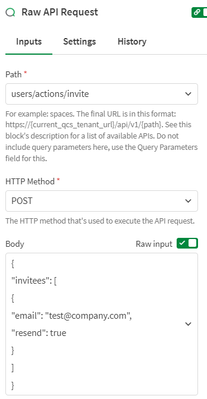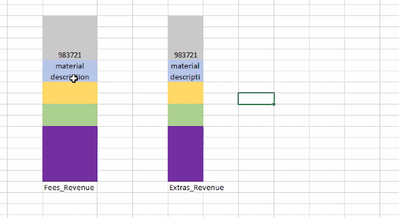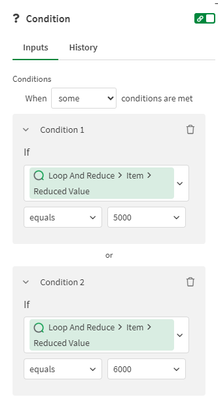Unlock a world of possibilities! Login now and discover the exclusive benefits awaiting you.
Welcome to
Qlik Community!
Recent Discussions
-
روحاني - جلب الحبيب 🧲-𝟬𝟬𝟗𝟳𝟑𝟑𝟒𝟑𝟬𝟒𝟗𝟬𝟳-🧲 السعودية - رقم شيخ روحاني
روحاني - جلب الحبيب 🧲-𝟬𝟬𝟗𝟳𝟑𝟑𝟒𝟑𝟬𝟒𝟗𝟬𝟳-🧲 السعودية - رقم شيخ روحاني -
رقم معالج روحاني 🔵 -𝟬𝟬𝟗𝟔𝟔𝟓𝟓𝟓𝟖𝟰𝟗𝟮𝟔𝟰- ➡️ السعودية - جلب الحبيب
رقم معالج روحاني 🔵 -𝟬𝟬𝟗𝟔𝟔𝟓𝟓𝟓𝟖𝟰𝟗𝟮𝟔𝟰- ➡️ السعودية - جلب الحبيب -
send invitation through automation
Hi everybody I was trying to send email invitation through automation following the online help Invite one or more users by email address. but despit... Show MoreHi everybody
I was trying to send email invitation through automation following the online help
Invite one or more users by email address.
but despite many try i'm always getting error 404
does anybody see where is my mistake ??
path : users/actions/invite
method : post
and body (raw input)
{
"invitees": [
{
"email": "test@company.com",
"resend": true
}
]
} -
Tasks failed as Error: Connection aborted (System error: The handle is invalid.)
Hello experts, There are connectivity problems in our site, which occurs on TASK relods only as far as we experienced. Its both occurs on ODBC & Rest ... Show MoreHello experts,
There are connectivity problems in our site, which occurs on TASK relods only as far as we experienced. Its both occurs on ODBC & Rest connections.
When i check script logs we get this error immidiately after "Lib Connect to xxx" statement.
20240327T120257.655+0300 0023 LIB CONNECT TO 'SOME_ODBC_DB_Connection' 20240327T120339.724+0300 Error: Connection aborted (System error: The handle is invalid.) 20240327T120339.726+0300 Execution Failed 20240327T120339.730+0300 Execution finished.the time from lib connect to statment and error differs from 30 to 150 seconds.
Btw <generatePublisherEvidence enabled="false"/> is set on all of our Qlik servers inside of <runtime> tag which is located on machine.config. We have to manually control the failed task list and manually send a re-start order to mitigate this, but its very exhausting effor to chase up a site with more than +2000 tasks. And this is still not a solution because sometimes its ends as a fail again, we always have to check if its finishes as success.
Qlik Sense Version: Qlik Sense February 2023 Patch 6 | 14.113.9
-
i need to create stack bar chart
i have materail_desc, fees_revenue, extras revenue fields i need to create stack bar chart, the bar names should be fees_revenue, extras revenue. len... Show Morei have materail_desc, fees_revenue, extras revenue fields
i need to create stack bar chart, the bar names should be fees_revenue, extras revenue. lenghth of bars need to show, each maeterail id in different colours and corresponmding fees revenue. and extras revenue. Please find the sample diagram to look like. it's little urgent . Please help me
-
Qlik Sense Cloud Performance
Good Day everyone. Are there Qlik users in South Africa using Qlik Sense cloud who for the last +/- month have been experiencing performance issues? I... Show MoreGood Day everyone.
Are there Qlik users in South Africa using Qlik Sense cloud who for the last +/- month have been experiencing performance issues? I have 2 clients experiencing issues and I am trying to determine if their issues are "local" or if it could possibly be tenant related on the cloud.
Would it be safe to assume that all South African Qlik Sense cloud-based organizations are hosted in the same cloud.
Any advice or feedback from others in South Africa with performance issues would be greatly appreciated.
Thanks
Phil
-
Compare field value to list of values
Hi everyone, I am currently working on one of my first automations. I have used this very good knowledge base article to create a Loop and reduce auto... Show MoreHi everyone,
I am currently working on one of my first automations. I have used this very good knowledge base article to create a Loop and reduce automation
I have a working solution. The field I use to loop over has more values than I want to use to create apps from.
To filter them I use a condition. I wanted to list all the values in one condition. For this I tried to separate them by comma or semicolon, but this doesn't work. I also tried to compare with list contains or contains.Does anyone have a working solution on how to compare to a list of values?
Thanks a lot for your help!
-
Link tables and mapping
I have multiple tables coming from different sources with different granularity. They have some common fields like city, region etc for which I have m... Show MoreI have multiple tables coming from different sources with different granularity. They have some common fields like city, region etc for which I have made a key and am using the link table concept. the keys are this way:
Load
ProductName&'-'&ProjectName&'-'&RegionArName&'-'&CityArName&'-'&Year&'-'&Month as key,
....
From[Source 1]Load
RegionArName&'-'&CityArName&'-'&SalaryRange&'-'&Year&'-'&Month as key,
......
From[Source 2]
LOAD
ProductName&'-'&ProjectName&'-'&RegionArName&'-'&CityArName&'-'&SalaryRange&'-'&Year&'-'&Month as key,
....
From[Source 3]This created a link table from which Im using RegionArName, CityArName, ProjectName as filters across the dashboard. My issue is that the city filter is working fine but Region and Project filters are not, such that each projectname is showing mapping against multiple regions which is not the case at the backend. What am I doing wrong?
-
How to convert the Rest API response to readable Qliksense tables?
I have created a REST API connection with Quickbooks Online and fetching the General Ledger report by using GET method. The response tables are such t... Show MoreI have created a REST API connection with Quickbooks Online and fetching the General Ledger report by using GET method. The response tables are such that it is not at all understandable and all the values that I need are distorted and disarranged in the data model. I am not able to understand the column headers and their corresponding values.
Is there a way to get the response in such a way that the data is readable and analyzable? Or is there a way to convert the script to a normal Qliksense table script. Here's a sample of the script that i am having as a response to my Rest API call-
RestConnectorMasterTable:SQL SELECT"__KEY_root",(SELECT"Time","ReportName","DateMacro","ReportBasis","StartPeriod","EndPeriod","Currency","__KEY_Header","__FK_Header",(SELECT"Name","Value","__FK_Option"FROM "Option" FK "__FK_Option")FROM "Header" PK "__KEY_Header" FK "__FK_Header"),(SELECT"__KEY_Columns","__FK_Columns",(SELECT"ColTitle","ColType","__KEY_Column","__FK_Column",(SELECT"Name" AS "Name_u0","Value" AS "Value_u0","__FK_MetaData"FROM "MetaData" FK "__FK_MetaData")FROM "Column" PK "__KEY_Column" FK "__FK_Column")FROM "Columns" PK "__KEY_Columns" FK "__FK_Columns"),(SELECT"__KEY_Rows","__FK_Rows",(SELECT"type" AS "type_u0","__KEY_Row","__FK_Row",(SELECT"__KEY_Header_u0","__FK_Header_u0",(SELECT"value","id","__FK_ColData"FROM "ColData" FK "__FK_ColData")FROM "Header" PK "__KEY_Header_u0" FK "__FK_Header_u0"),(SELECT"__KEY_Rows_u0","__FK_Rows_u0",(SELECT"type","__KEY_Row_u0","__FK_Row_u0",(SELECT"value" AS "value_u0","id" AS "id_u0","__FK_ColData_u0"FROM "ColData" FK "__FK_ColData_u0")FROM "Row" PK "__KEY_Row_u0" FK "__FK_Row_u0")FROM "Rows" PK "__KEY_Rows_u0" FK "__FK_Rows_u0"),(SELECT"__KEY_Summary","__FK_Summary",(SELECT"value" AS "value_u1","__FK_ColData_u1"FROM "ColData" FK "__FK_ColData_u1")FROM "Summary" PK "__KEY_Summary" FK "__FK_Summary")FROM "Row" PK "__KEY_Row" FK "__FK_Row")FROM "Rows" PK "__KEY_Rows" FK "__FK_Rows")FROM JSON (wrap on) "root" PK "__KEY_root";[Option]:LOAD [Name],[Value],[__FK_Option] AS [__KEY_Header]RESIDENT RestConnectorMasterTableWHERE NOT IsNull([__FK_Option]);[Header]:LOAD [Time],[ReportName],[DateMacro],[ReportBasis],[StartPeriod],[EndPeriod],[Currency],[__KEY_Header],[__FK_Header] AS [__KEY_root]RESIDENT RestConnectorMasterTableWHERE NOT IsNull([__FK_Header]);[MetaData]:LOAD [Name_u0] AS [Name_u0],[Value_u0] AS [Value_u0],[__FK_MetaData] AS [__KEY_Column]RESIDENT RestConnectorMasterTableWHERE NOT IsNull([__FK_MetaData]);[Column]:LOAD [ColTitle],[ColType],[__KEY_Column],[__FK_Column] AS [__KEY_Columns]RESIDENT RestConnectorMasterTableWHERE NOT IsNull([__FK_Column]);[Columns]:LOAD [__KEY_Columns],[__FK_Columns] AS [__KEY_root]RESIDENT RestConnectorMasterTableWHERE NOT IsNull([__FK_Columns]);[ColData]:LOAD [value],[id],[__FK_ColData] AS [__KEY_Header_u0]RESIDENT RestConnectorMasterTableWHERE NOT IsNull([__FK_ColData]);[Header_u0]:LOAD [__KEY_Header_u0],[__FK_Header_u0] AS [__KEY_Row]RESIDENT RestConnectorMasterTableWHERE NOT IsNull([__FK_Header_u0]);[ColData_u0]:LOAD [value_u0] AS [value_u0],[id_u0] AS [id_u0],[__FK_ColData_u0] AS [__KEY_Row_u0]RESIDENT RestConnectorMasterTableWHERE NOT IsNull([__FK_ColData_u0]);[Row]:LOAD [type],[__KEY_Row_u0],[__FK_Row_u0] AS [__KEY_Rows_u0]RESIDENT RestConnectorMasterTableWHERE NOT IsNull([__FK_Row_u0]);[Rows]:LOAD [__KEY_Rows_u0],[__FK_Rows_u0] AS [__KEY_Row]RESIDENT RestConnectorMasterTableWHERE NOT IsNull([__FK_Rows_u0]);[ColData_u1]:LOAD [value_u1] AS [value_u1],[__FK_ColData_u1] AS [__KEY_Summary]RESIDENT RestConnectorMasterTableWHERE NOT IsNull([__FK_ColData_u1]);[Summary]:LOAD [__KEY_Summary],[__FK_Summary] AS [__KEY_Row]RESIDENT RestConnectorMasterTableWHERE NOT IsNull([__FK_Summary]);[Row_u0]:LOAD [type_u0] AS [type_u0],[__KEY_Row],[__FK_Row] AS [__KEY_Rows]RESIDENT RestConnectorMasterTableWHERE NOT IsNull([__FK_Row]);[Rows_u0]:LOAD [__KEY_Rows],[__FK_Rows] AS [__KEY_root]RESIDENT RestConnectorMasterTableWHERE NOT IsNull([__FK_Rows]);[root]:LOAD [__KEY_root]RESIDENT RestConnectorMasterTableWHERE NOT IsNull([__KEY_root]);DROP TABLE RestConnectorMasterTable;

Lots of Qlik Talend Data Integration Sessions!
Wondering about Qlik Talend Data Integration Sessions? There are 11, in addition to all of the Data & Analytics. So meet us in Orlando, June 3 -5.

Qlik Community How To's
Browse our helpful how-to's to learn more about navigating Qlik Community and updating your profile.

Your journey awaits! Join us by Logging in and let the adventure begin.
Customer Story
Qlik Data Integration & Qlik Replicate story
Qlik enables a frictionless migration to AWS cloud by Empresas SB, a group of Chilean health and beauty retail companies employing 10,000 people with 600 points of sale.
Customer Story
Building a Collaborative Analytics Space
Qlik Luminary Stephanie Robinson of JBS USA, the US arm of the global food company employing 70,000 in the US, and over 270,000 people worldwide.
Location and Language Groups
Choose a Group
Join one of our Location and Language groups. Find one that suits you today!
Healthcare User Group
Healthcare User Group
A private group is for healthcare organizations, partners, and Qlik healthcare staff to collaborate and share insights..
Japan Group
Japan
Qlik Communityの日本語のグループです。 Qlik製品に関する日本語資料のダウンロードや質問を日本語で投稿することができます。
Brasil Group
Brazil
Welcome to the group for Brazil users. .All discussions will be in Portuguese.
Blogs
Community News
Hear from your Community team as they tell you about updates to the Qlik Community Platform and more!