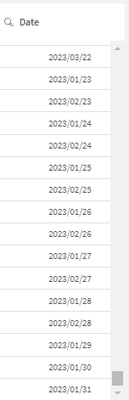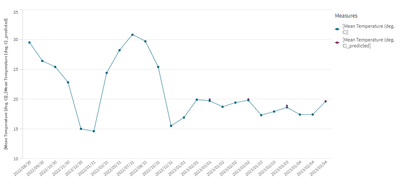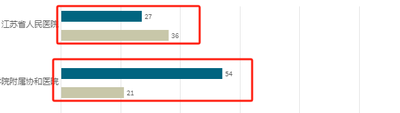Unlock a world of possibilities! Login now and discover the exclusive benefits awaiting you.
Welcome to
Qlik Community!
Recent Discussions
-
Rank Function and Partition by multiple dimension and apply filter on the rank
Hi There,I have n number of columns in the table and I would like to apply rank function on below variables based on latest survey date where i can fi... Show MoreHi There,I have n number of columns in the table and I would like to apply rank function on below variables based on latest survey date where i can filter out rank = 1.
Appreciate your advice.
Something similar to SQL Query.
rank() over (partition by COUNTRY, STATE order by survery_date desc)
from table
where rank = 1
-
Impact on SourceDB side when CDC using LogMiner is executed
Impact on SourceDB side when CDC using LogMiner is executed I would like to check how much load CDC using LogMiner is putting on SourceDB.Please tell ... Show MoreImpact on SourceDB side when CDC using LogMiner is executed
I would like to check how much load CDC using LogMiner is putting on SourceDB.
Please tell us about the impact of LogMiner on the performance of Oracle (SourceDB) CPU/IO, etc.Best regards,
Hironori Fujihira -
Data disappears after applying section access
I have a data model including two data sources (SAP & Salesforce) - please see the attachment. SECURITYKEY is in SAP table. After applying section acc... Show MoreI have a data model including two data sources (SAP & Salesforce) - please see the attachment. SECURITYKEY is in SAP table. After applying section access, some data rows from Salesforce table disappear. How can this be fixed?
-
Full Outer Join?
Hello everyone, I have two similar tables that I want to do a full outer join on to become one. I want to include all fields from both tables where th... Show MoreHello everyone,
I have two similar tables that I want to do a full outer join on to become one. I want to include all fields from both tables where there is a match and create a column that explains whether the row is on the left table, both tables or right table. I've looked this up both the other questions in the community don't work for me. Example data below.
Server Warehouse:
Warehouse ID Warehouse Name Warehouse Manager Warehouse Description WH1 Cleveland_Main John This warehouse stores servers and is managed by John. WH2 Richmond-1 Bill Warehouse for servers. WH3 WH300 Adam Adam's warehouse. Database Warehouse:
Warehouse Code Warehouse ID Address Assets Status A382 WH1 11125 Third St. 201,362 Active
B392 WHID9 234 Reading Rd. 580,122 Active B555 Ware2 8249 Foster Ave. 586,322 Inactive Expected Outcome:
Warehouse ID Warehouse Name Warehouse Manager Warehouse Description Warehouse Code Address Assets Status Group WH1 Cleveland_Main John This warehouse stores servers and is managed by John. A382 11125 Third St. 201,362 Active Server and Database Warehouse WH2 Richmond-1 Bill Warehouse for servers. Server Warehouse WH3 WH300 Adam Adam's warehouse. Server Warehouse WHID9 B392 234 Reading Rd. 580,122 Active Database Warehouse Ware2 B555 8249 Foster Ave. 586,322 Inactive Database Warehouse -
Date in the wrong order
After using AutoML to predict weather, I inputted the predicted results and actual temperature table into Qlik Sense. The two are connected by date. ... Show MoreAfter using AutoML to predict weather, I inputted the predicted results and actual temperature table into Qlik Sense. The two are connected by date.
Formula of date for predicted weater:
Date#('202303' & num([automl_row_index]+1,'00'), 'yyyymmdd'), 'yyyy/mm/dd')Formula of date for actual weater:
Date( Date#( Year & Num(Month(Date#(Month, 'MMM')),'00') & num(Day,'00') ,'yyyymmddd'), 'yyyy/mm/dd')Yet, the dates are sorted like this in the filter pane:
it is orderd by day instead of month and then day
-
May 2023 Qlik Sense Enterprise On Windows couldnot install patch 6
due to find Qlik Sense Enterprise for Windows Remote Code Execution (RCE) Vulnerability (Authenticated). with suggestion we need to install patch 6 to... Show Moredue to find Qlik Sense Enterprise for Windows Remote Code Execution (RCE) Vulnerability (Authenticated). with suggestion we need to install patch 6 to solve this problem.
After download the patch and run with administrator on server. System show logs and installation failed.
detail see file attached.
It is very urgent for me to find a solution. Any one met same case and solved.
BS
jens
-
Bug report: Outer set expression is not inherited if 1) the outset set expressio...
I would like to report what I believe is a bug in inner and outer set expressions feature (May 2023 patch 1), not sure if this forum can be a suitable... Show MoreI would like to report what I believe is a bug in inner and outer set expressions feature (May 2023 patch 1), not sure if this forum can be a suitable location.
Given the the script,
Fruits:
LOAD * Inline [
Type,Color,Quantity
apple,green,1
apple,green,1
apple,green,1
orange,orange,1
orange,orange,1
];Consider the below formulae outputs, where we select apples (which exist in the data set) and kiwis (which do not exist):
Sum({<Type={'apple'}, Color={'green'}>} Quantity)3 OK {<Type={'apple'}>} Sum({<Color={'green'}>} Quantity)3 OK {<Type={'apple'}, Color={'green'}>} Sum(Quantity)3 OK Sum({<Type={'kiwi'}, Color={'green'}>} Quantity)0 OK {<Type={'kiwi'}>} Sum( {<Color={'green'}>} Quantity)3 WRONG!! The outer set analysis is not inherited! {<Type={'kiwi'}, Color={'green'}>} Sum(Quantity)0 OK
Sum({<Type={'orange'}, Color={'green'}>} Quantity)0 OK
{<Type={'orange'}>} Sum( {<Color={'green'}>} Quantity)0 OK
{<Type={'orange'}, Color={'green'}>} Sum(Quantity)0 OK
Sum({<Type={'kiwi'}>} Quantity)0 OK
{<Type={'kiwi'}>} Sum( Quantity)0 OK
As per the results above: outer set expression is not inherited if
- the outset set expression selects an inexistant value,
- there is an inner set expression
Could someone confirm this is indeed a bug and whether it has already been fixed in the recent version? Thanks!
-
What are IP Ranges in PostgreSQL Config
I'm working on creating a command to silently upgrade PostgreSQL using Qlik PostgreSQL Installer. One of the arguments that are mentioned in Silently ... Show MoreI'm working on creating a command to silently upgrade PostgreSQL using Qlik PostgreSQL Installer. One of the arguments that are mentioned in Silently installing or upgrading PostgreSQL using the Qlik PostgreSQL Installer documentation is
iprange.Does anyone know IP addresses of which devices in a network should be populated for
iprangeargument? -
Bar chart changes color based on the measurement
The dimensions of the bar chart are Site, Measure 1 is Days1, Measure 2 is Days2, Measure 3 is Days4. I want Days1 to be displayed in white, Days2 in ... Show MoreThe dimensions of the bar chart are Site, Measure 1 is Days1, Measure 2 is Days2, Measure 3 is Days4. I want Days1 to be displayed in white, Days2 in green, and Days3 in red. How do I write the color expression?

Lots of Qlik Talend Data Integration Sessions!
Wondering about Qlik Talend Data Integration Sessions? There are 11, in addition to all of the Data & Analytics. So meet us in Orlando, June 3 -5.

Qlik Community How To's
Browse our helpful how-to's to learn more about navigating Qlik Community and updating your profile.

Your journey awaits! Join us by Logging in and let the adventure begin.
Customer Story
Qlik Data Integration & Qlik Replicate story
Qlik enables a frictionless migration to AWS cloud by Empresas SB, a group of Chilean health and beauty retail companies employing 10,000 people with 600 points of sale.
Customer Story
Building a Collaborative Analytics Space
Qlik Luminary Stephanie Robinson of JBS USA, the US arm of the global food company employing 70,000 in the US, and over 270,000 people worldwide.
Location and Language Groups
Choose a Group
Join one of our Location and Language groups. Find one that suits you today!
Healthcare User Group
Healthcare User Group
A private group is for healthcare organizations, partners, and Qlik healthcare staff to collaborate and share insights..
Japan Group
Japan
Qlik Communityの日本語のグループです。 Qlik製品に関する日本語資料のダウンロードや質問を日本語で投稿することができます。
Brasil Group
Brazil
Welcome to the group for Brazil users. .All discussions will be in Portuguese.
Blogs
Community News
Hear from your Community team as they tell you about updates to the Qlik Community Platform and more!