Unlock a world of possibilities! Login now and discover the exclusive benefits awaiting you.
- Qlik Community
- :
- All Forums
- :
- QlikView App Dev
- :
- Totals on Horizontal Axis - Pivot Table
- Subscribe to RSS Feed
- Mark Topic as New
- Mark Topic as Read
- Float this Topic for Current User
- Bookmark
- Subscribe
- Mute
- Printer Friendly Page
- Mark as New
- Bookmark
- Subscribe
- Mute
- Subscribe to RSS Feed
- Permalink
- Report Inappropriate Content
Totals on Horizontal Axis - Pivot Table
Hello
I have a pivot table which has 4 dimensions and 1 expression
I have used partial sums to get a total along the vertical side of my table, however I want to show a total on the horizontal of my table
Can anyone help me to achieve this?
Many Thanks
Helen
- Tags:
- new_to_qlikview
- « Previous Replies
-
- 1
- 2
- Next Replies »
Accepted Solutions
- Mark as New
- Bookmark
- Subscribe
- Mute
- Subscribe to RSS Feed
- Permalink
- Report Inappropriate Content
Hi,
Have a look at the application.
Regards,
Kaushik Solanki
- Mark as New
- Bookmark
- Subscribe
- Mute
- Subscribe to RSS Feed
- Permalink
- Report Inappropriate Content
Hi,
Hele,
Check the partial sum option for all dimensions. or the dimension which you have crossed tabbed (Kept above expression)
Regards,
Kaushik Solanki
- Mark as New
- Bookmark
- Subscribe
- Mute
- Subscribe to RSS Feed
- Permalink
- Report Inappropriate Content
In presentation tab
select field
Check on show partial sum
- Mark as New
- Bookmark
- Subscribe
- Mute
- Subscribe to RSS Feed
- Permalink
- Report Inappropriate Content
Hello There
Thank you for your response. I have done this and still only get a total along the left hand side
| Dimension 1 | Dimension 2 | Dimension 3 | A | B | C | D | Total | |
| 1 | ||||||||
| 16 | ||||||||
| 7 | ||||||||
| 3 | ||||||||
| 3 | ||||||||
| 111 | ||||||||
| 21 | ||||||||
| 62 | ||||||||
| 56 | ||||||||
| 2 | ||||||||
| 51 | ||||||||
| 31 | ||||||||
| 20 | ||||||||
| 1 | ||||||||
| 69 | ||||||||
| 1 | ||||||||
| 9 | ||||||||
| 1 | ||||||||
| 1 |
Can you help?
- Mark as New
- Bookmark
- Subscribe
- Mute
- Subscribe to RSS Feed
- Permalink
- Report Inappropriate Content
Hi ,
I have a similar scenario with Helen, see the excel pivot below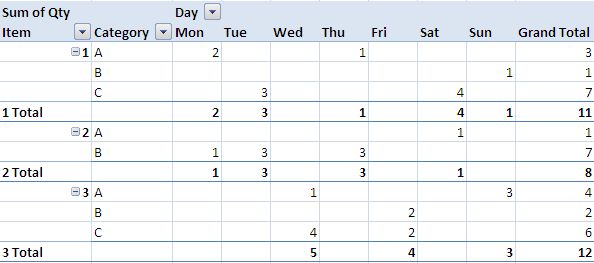
I just need check on the partial sum to get sum of the category but I need the cumulative sum of day
for example :
Mon= 2
Tues=2+3
Wed=2+3+0
Thu=2+3+0+1 and so on.
Please help.
Thanks,
- Mark as New
- Bookmark
- Subscribe
- Mute
- Subscribe to RSS Feed
- Permalink
- Report Inappropriate Content
Hi,
Go to properties ->Presentation Tab ->Here you have a option Subtotals on Top.
Click on that.
Regards,
Kaushik Solanki
- Mark as New
- Bookmark
- Subscribe
- Mute
- Subscribe to RSS Feed
- Permalink
- Report Inappropriate Content
Hello
Thank you for your advice, but this just moved my total from the back to the front. I ahve tried moving to be horizontal, but can get this to move
Any other ideas?
Thanks
Helen
- Mark as New
- Bookmark
- Subscribe
- Mute
- Subscribe to RSS Feed
- Permalink
- Report Inappropriate Content
Hi,
Have a look at the application.
Regards,
Kaushik Solanki
- Mark as New
- Bookmark
- Subscribe
- Mute
- Subscribe to RSS Feed
- Permalink
- Report Inappropriate Content
Hi Helen,
is it posible to send the Qlikview file?
- Mark as New
- Bookmark
- Subscribe
- Mute
- Subscribe to RSS Feed
- Permalink
- Report Inappropriate Content
Hello
Thanks for this....This works for me
- « Previous Replies
-
- 1
- 2
- Next Replies »