Unlock a world of possibilities! Login now and discover the exclusive benefits awaiting you.
- Qlik Community
- :
- All Forums
- :
- QlikView App Dev
- :
- Convert hex to decimal
- Subscribe to RSS Feed
- Mark Topic as New
- Mark Topic as Read
- Float this Topic for Current User
- Bookmark
- Subscribe
- Mute
- Printer Friendly Page
- Mark as New
- Bookmark
- Subscribe
- Mute
- Subscribe to RSS Feed
- Permalink
- Report Inappropriate Content
Convert hex to decimal
Hi
Is it possible to convert a hex value to decimal ?
What I am trying to do is first to extract the value of a Windows registry key using:
GetRegistryString(HKEY_LOCAL_MACHINE\SYSTEM\CurrentControlSet\Control\TimeZoneInformation, ActiveTimeBias)
This registry key contains the current time bias in minutes from UTC, which I then want to use to display times stored as UTC but then converted to local time.
Best Regards, Bill
Accepted Solutions
- Mark as New
- Bookmark
- Subscribe
- Mute
- Subscribe to RSS Feed
- Permalink
- Report Inappropriate Content
Yes you can, like below example.
=Num(Num#('C7','(HEX)')) // this will give you 199 which is decimal equivalent of hexadecimal C7.
Therefore, replace C7 with your hexadecimal number to get equivalent decimal.
- Mark as New
- Bookmark
- Subscribe
- Mute
- Subscribe to RSS Feed
- Permalink
- Report Inappropriate Content
Yes you can, like below example.
=Num(Num#('C7','(HEX)')) // this will give you 199 which is decimal equivalent of hexadecimal C7.
Therefore, replace C7 with your hexadecimal number to get equivalent decimal.
- Mark as New
- Bookmark
- Subscribe
- Mute
- Subscribe to RSS Feed
- Permalink
- Report Inappropriate Content
Tresesco
Sorry it has taken me a while to check out your answer, which answers my question re converting a hex value to decimal perfectly - so I have marked it as correct.
Unfortunately it appears that the value returned from the registry is ffffffc4 which should return a value of -60 using two's compliment as a signed number representation.....
............... I need to do some more thinking about this............ unless someone has a cunning suggestion.
Best Regards, Bill
- Mark as New
- Bookmark
- Subscribe
- Mute
- Subscribe to RSS Feed
- Permalink
- Report Inappropriate Content
Hi, I can see it is an old post, but maybe I will be lucky and you have the solution for decoding hec to decima woth two's compliment? I am currently struggling with that in Qlik Sense.
BR
Monika
- Mark as New
- Bookmark
- Subscribe
- Mute
- Subscribe to RSS Feed
- Permalink
- Report Inappropriate Content
I made a report on QlikView licenses for myself using the file CalData.pgo.xml
and I ran into a non - critical problem of converting hex to date .. but without this transformation, the report would not be complete🤔. (LastUsed, ToBeDeleted)
In general, I was looking for it, but I didn't find anything useful right away, except for converting 13x hex to excel.
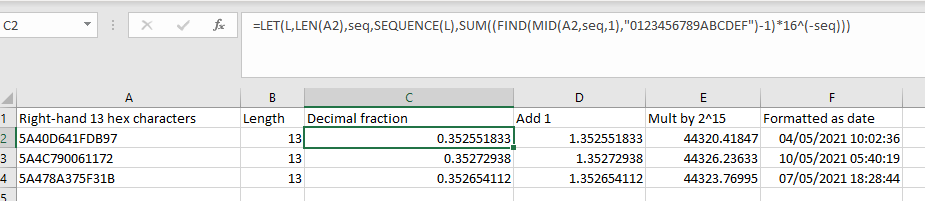
But in the file CalData.pgo.xml the date is set in 16 digits, not 13.. I did not understand how to adapt the excel formula for 16 digits, but I realized that it is possible to trim a 16-bit hex to 13 digits. and it seems that nothing significant is lost at the same time
🙃
it works perfectly
=date((num(Num#(right([PerDocumentCalData/NamedCalsAllocated/CalAllocEntry.LastUsed],13),'(HEX)') )*pow(16,-13)+1)*Pow(2,15),'DD.MM.YYYY hh:mm')
- Mark as New
- Bookmark
- Subscribe
- Mute
- Subscribe to RSS Feed
- Permalink
- Report Inappropriate Content
yes it is possible You can use this online tool to convert your hex value to decimal within a few seconds.