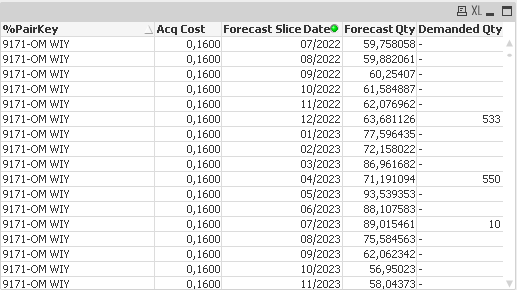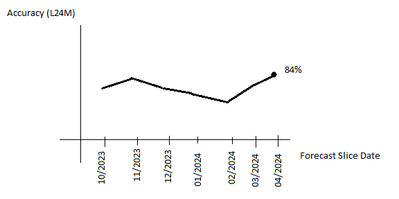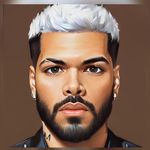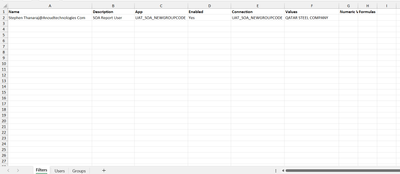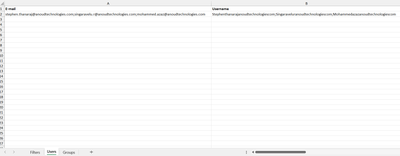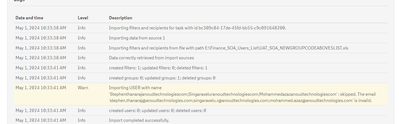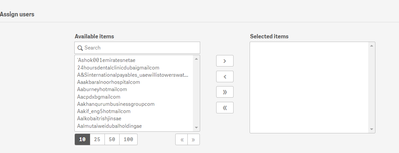Unlock a world of possibilities! Login now and discover the exclusive benefits awaiting you.
Welcome to
Qlik Community!
Recent Discussions
-
Rolling Last 24 Months Metric - Line Chart
Hello all!I'm developing an application to compare my real Demands against my Forecast data. I have a primary key called "%PairKey" that represents a ... Show MoreHello all!
I'm developing an application to compare my real Demands against my Forecast data.
I have a primary key called "%PairKey" that represents a specific material in a specific region. This material has an Acq Cost, and I have a date column called "Forecast Slice Date", that is a month/year info.
Each Forecast Slice Date, for each PairKey, has a Forecast Value and a real Demanded value. Example below:I calculate my financial accuracy in L24M by making it this way:
Total Forecast (L24M) = Acq Cost * Forecast Qty L24M
Total Demand (L24M) = Acq Cost * Demanded Qty L24M
See how I do it (validated) in my text object:= Num ( // "1 - " because Deviation is what is calculated, so we define Accuracy as the inverse Fabs (1 - // Absolute difference between Demanded and Forecast Fabs ( Sum ( Aggr ( Sum ( [Forecast Qty] ) * [Acq Cost] , [%PairKey] ) ) - Sum ( Aggr ( Sum ( [Demanded Qty] ) * [Acq Cost] , [%PairKey] ) ) ) // Divided by Demand (real value that is intended to predict) / Sum ( Aggr ( Sum ( [Demanded Qty] ) * [Acq Cost] , [%PairKey] ) ) ) * 100 , '#.##0,00') & '%'
When I make L24M selections on Forecast Slice Date, it calculates correctly (around 84%).
But I want a line chart when, for each month in timeline, it calculates the L24M, like this:
Is there any easy way to do it without changing script?
I've tried, without success, to build a table chart with "Forecast Slice Date" in Dimension and an Expression like that:= Num ( // "1 - " because Deviation is what is calculated, so we define Accuracy as the inverse Fabs (1 - // Absolute difference between Demanded and Forecast Fabs ( Sum ( Aggr ( Sum ( {< [Forecast Slice Date] = {">$(=AddMonths ( Max ( [Forecast Slice Date] ), -24 ) )"} >} [Forecast Qty] ) * [Acq Cost] , [%PairKey] ) ) - Sum ( Aggr ( Sum ( [Demanded Qty] ) * [Acq Cost] , [%PairKey] ) ) ) // Divided by Demand (real value that is intended to predict) / Sum ( Aggr ( Sum ( [Demanded Qty] ) * [Acq Cost] , [%PairKey] ) ) ) * 100 , '#.##0,00') & '%'
Any ideas?
Thank you! -
Sending report automatically to multiple users filter by Excel
Hi Team, Could you please give some idea how to achieve multiple to address in for one email based on filter option in excel. I have followed below st... Show MoreHi Team,
Could you please give some idea how to achieve multiple to address in for one email based on filter option in excel. I have followed below steps but not able to achieve
Receiving below warning in N printing side
Not find any selected items
-
Failure in associating MetadataManager TABLE_DEF with CDC_TABLE_ENTRY"
One of on our tasks, we periodically get the following error messages:Unable to get TABLE_DEF for capture table [dbo.TableNAme]Failure in associating ... Show MoreOne of on our tasks, we periodically get the following error messages:
Unable to get TABLE_DEF for capture table [dbo.TableNAme]
Failure in associating MetadataManager TABLE_DEF with CDC_TABLE_ENTRY"
We are using SQL Server RDS as an Endpoint - NOT MS-CDC.
Any help is appreciated! -
Qlik replication - Filter condition
My Task without filter condition has already completed full load, now I want to add a new filter condition for CDC records to exclude some records bas... Show MoreMy Task without filter condition has already completed full load, now I want to add a new filter condition for CDC records to exclude some records based on source column value.
I tried with adding below filter condition and record selection condition but both scenarios I am getting weird results:
Col Name is Cloud_migrt_ind.
-
CLOUD_MIGRT_IND
STRING(1)
Regular
Exclude
'Y'
- $CLOUD_MIGRT_IND != 'Y'
Can you suggest the best way to add filter condition to exclude record based on column value ?
Thanks,
Srinivas
-
-
Question: Creating a calculated measure from a dimension
Hi everyone, new here and first of what I'm sure will be many questions from me. I have an app which contains a dimension called 'elapsed time until..... Show MoreHi everyone, new here and first of what I'm sure will be many questions from me.
I have an app which contains a dimension called 'elapsed time until...'. What I need is a way to calculate what the average is of that dimension.
Specifically, I have transaction data which can be categorized by Team, Case #, case rating, and elapsed time until first reply.
I need the average elapsed time until first reply by team and average elapsed time for each possible rating.
Any hints? Thanks in advance everyone.
-
I HAVE 2 DATE FUNCTION IN ONE TABLE
hi In my table i am having two date 1.order date 2.Delivery date but when i am using Canonical Date the count of delivery not coming correct as per... Show Morehi
In my table i am having two date
1.order date
2.Delivery date
but when i am using Canonical Date the count of delivery not coming correct as per my source
-
NPrinting Engine Offline and RabbitMQ Error
Hi, All, Our NPrinting DEV server (May 2023 IR) has been running well for months. But yesterday I noticed its engine status is offline. Meanwhile, a t... Show MoreHi, All,
Our NPrinting DEV server (May 2023 IR) has been running well for months. But yesterday I noticed its engine status is offline. Meanwhile, a task hangs (with 'Running' status) there forever.
So far I have checked/done the following but they do not help:
. All NPrintng services are running.
. I have rebooted the server a couple of times.I found this error in engine.log and scheduler.log: RabbitMq service is not connected - trying again in 60 seconds. ERROR: RabbitMQ.Client.Exceptions.BrokerUnreachableException: None of the specified endpoints were reachable
I followed the instruction in this link (https://help.qlik.com/en-US/nprinting/May2023/Content/NPrinting/Troubleshooting/Qlik-NPrinting-Messaging-Service-startup-connection-problems.htm) and executed ''rabbitmqctl.bat status' command, it gave me error saying I need to run 'rabbitmqctl start_app' command first. So I ran that 'rabbitmqctl start_app' command. It only displayed a message 'Starting node xxxxx...' and then returned. But the problem remains.
I have submitted Qlik support ticket. Just want to seek advice from the community while I am waiting.
Thanks
-
Add a Calculated Column through Load Script
I need to add a column to a table, based on data from within that table itself. Let's use this example, Table Name [Invoice Details]: Invoice Num... Show MoreI need to add a column to a table, based on data from within that table itself.
Let's use this example, Table Name [Invoice Details]:
Invoice Number Item Cost Item Sale Price 123456 $5.00 $10.00 987654 $7.50 $20.00
I need to add a new column to the [Invoice Details] table that is [Item Profit] that will be [Item Sale Price] - [Item Cost].
Now, I know I could do this when I initially load the table, but in my example Item Cost and Item Sale Price are both pretty complex calculations to begin with, and I don't want to copy both of those expressions into yet another field to complete the [Item Profit] calculation. Said another way, if in the future, the [Item Sale Price] calculation changes, I would like that change to "cascade" to the [Item Profit] calculation without needing the developer to remember to copy his changes to both fields.
So, how do I essentially LEFT JOIN a table to itself?
Essentially, I think I need to do this:
LEFT JOIN ([Invoice Details])
LOAD [Item Sale Price] - [Item Cost] as [Item Profit]
Resident [Invoice Details]But that obviously doesn't work out for me. What am I missing here?
-
"Qlik Sense Exploited in Cactus Ransomware Campaign": Is this true? Does Qlik h...
Greetings! I just saw this article about a supposed ransomware security risk in QliK Sense and would like to receive instructions on what to do (if tr... Show MoreGreetings!
I just saw this article about a supposed ransomware security risk in QliK Sense and would like to receive instructions on what to do (if true):
https://www.arcticwolf.com/resources/blog/qlik-sense-exploited-in-cactus-ransomware-campaign/
Customers are asking us about it, but I can't find anything related to this issue in the community. Please advise and referer to @diagonjope in your note, so that I can get a notification.
Cheers,
++José
-
Qlik Meetup Groups - Join the Green side of the Force
Are you part of a Meetup Group? I highly recommend it. If your city does not have a Qlik Meetup group, reach out and I can help to arrange one. I am c... Show MoreAre you part of a Meetup Group? I highly recommend it.
If your city does not have a Qlik Meetup group, reach out and I can help to arrange one. I am currently managing with a colleague 4 groups: Atlanta, Boston, Dallas and Portland. We have so far 29 groups in 17 countries.
You can find the full list in the following link:

Lots of Qlik Talend Data Integration Sessions!
Wondering about Qlik Talend Data Integration Sessions? There are 11, in addition to all of the Data & Analytics. So meet us in Orlando, June 3 -5.

Qlik Community How To's
Browse our helpful how-to's to learn more about navigating Qlik Community and updating your profile.

Your journey awaits! Join us by Logging in and let the adventure begin.
Customer Story
Qlik Data Integration & Qlik Replicate story
Qlik enables a frictionless migration to AWS cloud by Empresas SB, a group of Chilean health and beauty retail companies employing 10,000 people with 600 points of sale.
Customer Story
Building a Collaborative Analytics Space
Qlik Luminary Stephanie Robinson of JBS USA, the US arm of the global food company employing 70,000 in the US, and over 270,000 people worldwide.
Location and Language Groups
Choose a Group
Join one of our Location and Language groups. Find one that suits you today!
Healthcare User Group
Healthcare User Group
A private group is for healthcare organizations, partners, and Qlik healthcare staff to collaborate and share insights..
Japan Group
Japan
Qlik Communityの日本語のグループです。 Qlik製品に関する日本語資料のダウンロードや質問を日本語で投稿することができます。
Brasil Group
Brazil
Welcome to the group for Brazil users. .All discussions will be in Portuguese.
Blogs
Community News
Hear from your Community team as they tell you about updates to the Qlik Community Platform and more!