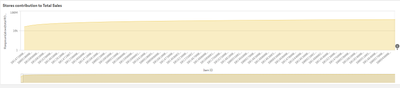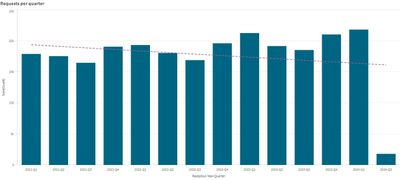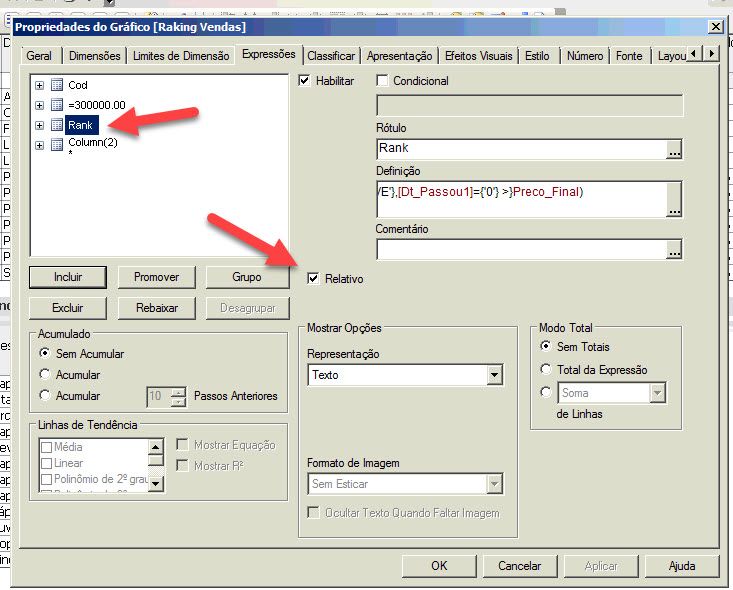Unlock a world of possibilities! Login now and discover the exclusive benefits awaiting you.
Welcome to
Qlik Community!
Recent Discussions
-
Is there any scripting or API available to insert PowerPoint documents into Qlik...
Is there any scripting or API available to insert PowerPoint documents into Qlik? -
Failure in associating MetadataManager TABLE_DEF with CDC_TABLE_ENTRY"
One of on our tasks, we periodically get the following error messages:Unable to get TABLE_DEF for capture table [dbo.TableNAme]Failure in associating ... Show MoreOne of on our tasks, we periodically get the following error messages:
Unable to get TABLE_DEF for capture table [dbo.TableNAme]
Failure in associating MetadataManager TABLE_DEF with CDC_TABLE_ENTRY"
We are using SQL Server RDS as an Endpoint - NOT MS-CDC.
Any help is appreciated! -
Publish Image
Hi QV Community, i need help i hope any one can help me. I have a project to publish a vector image, a map converted to vectors, I have already made t... Show MoreHi QV Community, i need help i hope any one can help me.
I have a project to publish a vector image, a map converted to vectors, I have already made the map, it is already connected to the database, on the desktop it works very well, but when I want to see that published image, the report does not show it .
Any idea, Tks.
-
Help with an STDEV expression
Hi, Hoping this is a simple answer. In summary, the STDEV expression I have below is not working. =vAvgLine_SSNAPCBOnSceneDuration + StDev (aggr (... Show MoreHi,
Hoping this is a simple answer. In summary, the STDEV expression I have below is not working.
=vAvgLine_SSNAPCBOnSceneDuration+ StDev (aggr (avg( { < [Duration Clock Start to OnScene] = { '>0' } ,[Duration Clock Start to OnScene] = { "=min ( [Duration Clock Start to OnScene] ) " },[Responder Primary Sub-Type] = {'AMB', 'RRV' , 'DECA' } ,[Duration On Scene] = { '>0' } ,[Duration On Scene] = { "=min ( [Duration On Scene] ) " }> }( [Duration On Scene] / 86400 )) , [Year And Month Sort]))*vStdDev- Where 'vAvgLine_SSNAPCBOnSceneDuration' is :avg( aggr (min ( { < [Duration Clock Start to OnScene] = { '>0' } ,[Duration Clock Start to OnScene] = { "=min ( [Duration Clock Start to OnScene] ) " },[Responder Primary Sub-Type] = {'AMB', 'RRV' , 'DECA' } ,[Duration On Scene] = { '>0' } ,[Duration On Scene] = { "=min ( [Duration On Scene] ) " }> }( [Duration On Scene] / 86400 )), [Source Call Number], [Year And Month Sort]))I've done this for other similar measures (which were more simple e.g. the avg ( aggr (avg (fieldname) , yearmonth) ) but the above has me stumped. What would be the solution?(I can't share the data due to confidential reasons).Thanks in advance. -
reference line on x-axis -line chart
Hi, I want to add reference line on my x- axis.my x-axis is my ItemID.my Y axis is cumulative margin. I tried to crate whale chart and I want to know ... Show MoreHi,
I want to add reference line on my x- axis.
my x-axis is my ItemID.
my Y axis is cumulative margin.I tried to crate whale chart and I want to know where is the spot when my whale chart start to descending with the reference line.
this is my line chart so far:I tried to add the reference line with this expression:
Aggr(If(Rangesum(above(total ROUND(sum(margin)),0,RowNo())) = Max(total Rangesum(above(total ROUND(sum(margin)),0,RowNo()))), ItemID), ItemID)
but I don't see any line on my X-axis..Can someone help me please?
-
Bar chart : trend line based on data of previous years only
Hi everyone,I have this bar chart of the number of requests per quarter year.There is a clear ascending linear trend that I want to visualize with a t... Show MoreHi everyone,
I have this bar chart of the number of requests per quarter year.
There is a clear ascending linear trend that I want to visualize with a trend line. The "naive" built-in trendline from Qlik Sense is biased by the incomplete data of the current, incomplete quarter year as shown in the figure. The reasonable thing to do is to base that trend line on the years before YearStart(Today()).
I guess this is a pretty common thing, but I can't figure out how to implement this. Do you have a hint?What I tried so far:
- Checking similar topics here and there.
- To calculate the intercept and slope of the regression line, I use Linest_B() and Linest_M().
- As X values, I use numeric value of the quarter year: (Num#(Left([Reception YearQuarter],4))+(Num#(Mid([Reception YearQuarter],7,1))-1)/4))
- As Y values, I use Aggr(Count(RequestID), [Reception YearQuarter]) over the set of Reception Dates from previous years {1<[Reception Date]={"<$(=Date(YearStart(Floor(Today()))))"}>}, or as a complete expression: Aggr(Count({1<[Reception Date]={"<$(=Date(YearStart(Floor(Today()))))"}>} RequestID), [Reception YearQuarter]).
- In a table showing Reception Year-Quarter (both text and numeric) and Count(RequestID), I succeed in correctly calculating Linest_B(Y values, X values) and Linest_M(...) as additional measures, but not Linest_B(...) + Linest_M(...)*X-value
- As a reference line this does not work either.
AggregatedSampleData:
LOAD * INLINE [
Reception Year-Quarter, Count
2021-Q1, 17871
2021-Q2, 17515
2021-Q3, 16443
2021-Q4, 19041
2022-Q1, 19297
2022-Q2, 18020
2022-Q3, 16881
2022-Q4, 19582
2023-Q1, 21232
2023-Q2, 19139
2023-Q3, 18494
2023-Q4, 21002
2024-Q1, 21784
2024-Q2, 1790];
-
Create a button to filter in If statement
Hi, I have a situation where null values are created by another dimension, not true null. I can give these a value by using a count, the return will b... Show MoreHi,
I have a situation where null values are created by another dimension, not true null. I can give these a value by using a count, the return will be 0, then i use if the count = 0 give a value. This is now selectable in the table. Great!
if(aggr(count([Standard Name]),[Production Facility])=0,'No Standards')
However, i now need a button to filter these values and i am struggling to get this. I have tried a few thing with non working. Like using Select values matching search criteria and the value 'No Standards' But i guess this is not a real value!
Does anyone know how i can use a button to filter the created 'No Standards' in the field Standard Name?
Thank you in advance.
Daniel
-
Make text as "Bold" used in set expression
Hi All, I am trying to make a text used in set expression as bold. I dont know how to do it. Need help on this please. 'Sales Actual Retail: '&num(Sum... Show MoreHi All,
I am trying to make a text used in set expression as bold. I dont know how to do it.
Need help on this please.
'Sales Actual Retail: '&num(Sum([Sales Amount])
I want to make 'Sales Actual Retail: ' as BOLD.
-
All users UNKNOWN in License Monitor app
Hi, In the Qlik app 'License Monitor', all my users on the 'User Detail' sheet are UNKNOWN. I have looked in the load editor script and I can see that... Show MoreHi,
In the Qlik app 'License Monitor', all my users on the 'User Detail' sheet are UNKNOWN.
I have looked in the load editor script and I can see that there is a mapping table to retrieve the user's name. Looking at the information the responses returned for both tables, the user id's do not match leading to the default value in the ApplyMap.
Does anyone has any idea why this may be happening?
Thanks,
Amy
-
multiply a relative value in percentage * integer value
I need to multiply the value 300,000 in column 2 * the Rank(Relative). But I can't get the correct value. What would the set analysis look like betwee... Show MoreI need to multiply the value 300,000 in column 2 * the Rank(Relative). But I can't get the correct value.
What would the set analysis look like between column 2 * column 3?Cod Descrição do Produto =300000.00 Rank Column(2)
*
Column(3)Curret 10757 Papel Hig Rolao 8x300 Lirios Branco 300000 7,27% 15025827000,00 9020,773 12305 Fita Ades. Plast. 48x50 Ref.300 TRA Transp. 300000 4,10% 8461812000,00 63619,31 13248 Arquivo Morto Pap. Ond. Compacto Ref.1170 Marrom 300000 3,01% 6213060000,00 12285,75 13697 Papel Hig Rolao 8x300 Lirios 100%Cel 300000 11,97% 24739770000,00 14068,45 16923 Seven Denso Desengraxante Plus 1:100 5Lt Ref.5260 300000 6,23% 12882420000,00 4802,176 17459 Papel Sulf. A4 75g/m² 500Fls Branco Chamex 300000 24,93% 51509256000,00 35919,8 19201 Papel Toalha Bob 8x100m Bromelia 100%Cel 300000 5,18% 10710954000,00 21816,07 19303 Papel Hig Rolao 8x500 Lirios 100%Cel 300000 6,45% 13334085000,00 19359,82 2061 Lápis Dermatográfico Ref.7600 Branco Mitsubishi 300000 4,69% 9689652000,00 74786,54 29976 Luva Nitríl. s/Pó c/100Un PQ Talge Ref.7240 Azul 300000 1,60% 3307500000,00 15551,29 5277 Copo Desc. 180ml c/100Un Branco Copobras 300000 21,21% 43817820000,00 10065,97 5543 Pincel Marc. p/Retrop. 2.0 Azul Pilot 300000 3,36% 6932937000,00 18704,05

Lots of Qlik Talend Data Integration Sessions!
Wondering about Qlik Talend Data Integration Sessions? There are 11, in addition to all of the Data & Analytics. So meet us in Orlando, June 3 -5.

Qlik Community How To's
Browse our helpful how-to's to learn more about navigating Qlik Community and updating your profile.

Your journey awaits! Join us by Logging in and let the adventure begin.
Customer Story
Qlik Data Integration & Qlik Replicate story
Qlik enables a frictionless migration to AWS cloud by Empresas SB, a group of Chilean health and beauty retail companies employing 10,000 people with 600 points of sale.
Customer Story
Building a Collaborative Analytics Space
Qlik Luminary Stephanie Robinson of JBS USA, the US arm of the global food company employing 70,000 in the US, and over 270,000 people worldwide.
Location and Language Groups
Choose a Group
Join one of our Location and Language groups. Find one that suits you today!
Healthcare User Group
Healthcare User Group
A private group is for healthcare organizations, partners, and Qlik healthcare staff to collaborate and share insights..
Japan Group
Japan
Qlik Communityの日本語のグループです。 Qlik製品に関する日本語資料のダウンロードや質問を日本語で投稿することができます。
Brasil Group
Brazil
Welcome to the group for Brazil users. .All discussions will be in Portuguese.
Blogs
Community News
Hear from your Community team as they tell you about updates to the Qlik Community Platform and more!