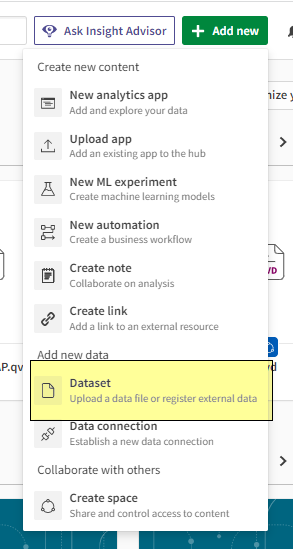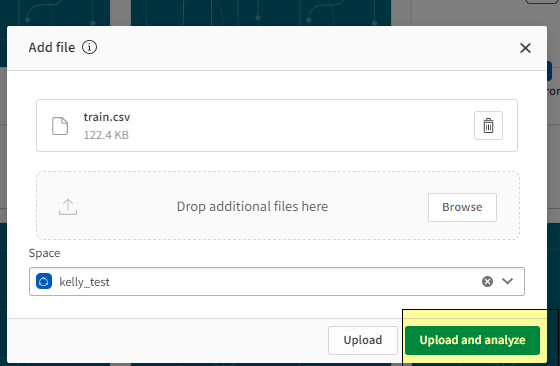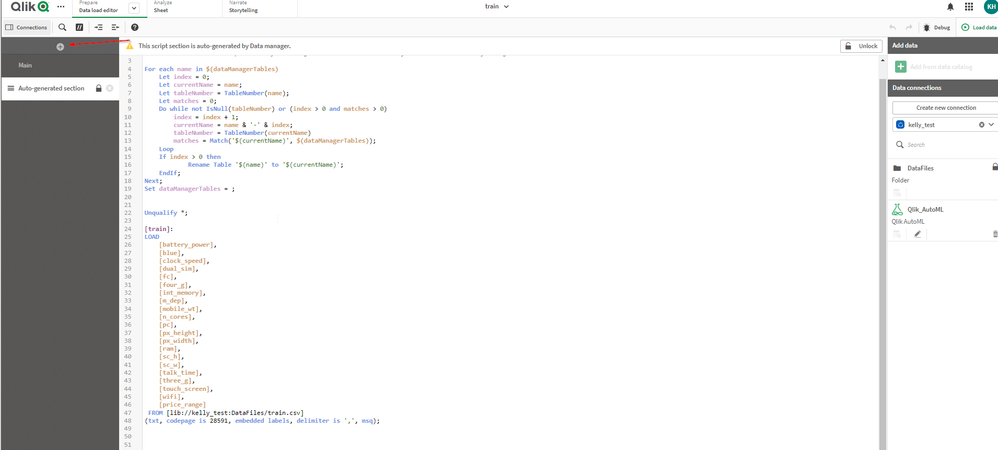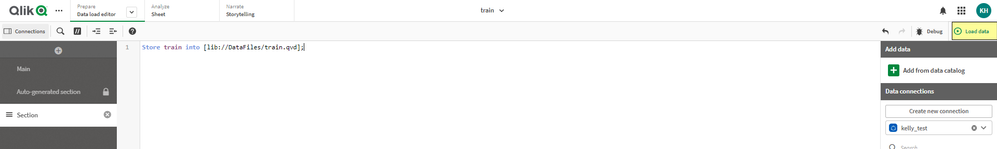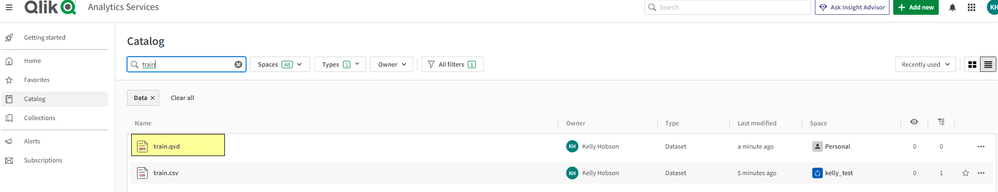Unlock a world of possibilities! Login now and discover the exclusive benefits awaiting you.
- Qlik Community
- :
- Support
- :
- Support
- :
- Knowledge
- :
- Support Articles
- :
- Qlik AutoML: How to save a csv table upload as a Q...
- Subscribe to RSS Feed
- Mark as New
- Mark as Read
- Bookmark
- Subscribe
- Printer Friendly Page
- Report Inappropriate Content
Qlik AutoML: How to save a csv table upload as a QVD?
- Mark as New
- Bookmark
- Subscribe
- Mute
- Subscribe to RSS Feed
- Permalink
- Report Inappropriate Content
Qlik AutoML: How to save a csv table upload as a QVD?
Introduction
I needed to test a ML experiment recently with a QVD instead of a csv file.
Here are the steps I followed below to create a QVD file which was then available in Catalog.
Steps
1. Upload the local csv dataset (or xlsx,etc) and analyze which will create an analytics app
2. Open up the app and navigate to "Data Load Editor"
3. Add a new section under the Auto-generated section (with the + symbol marked with a red arrow above. Note this section must run after the Auto-generated section or will error the data is not loaded.
Add the following statement:
Store train into [lib://DataFiles/train.qvd];
or
Store tablename into [lib://DataFiles/tablename.qvd];
4. Run "Load data"
5. Check Catalog for recently created QVD
Environment
The information in this article is provided as-is and to be used at own discretion. Depending on tool(s) used, customization(s), and/or other factors ongoing support on the solution below may not be provided by Qlik Support.