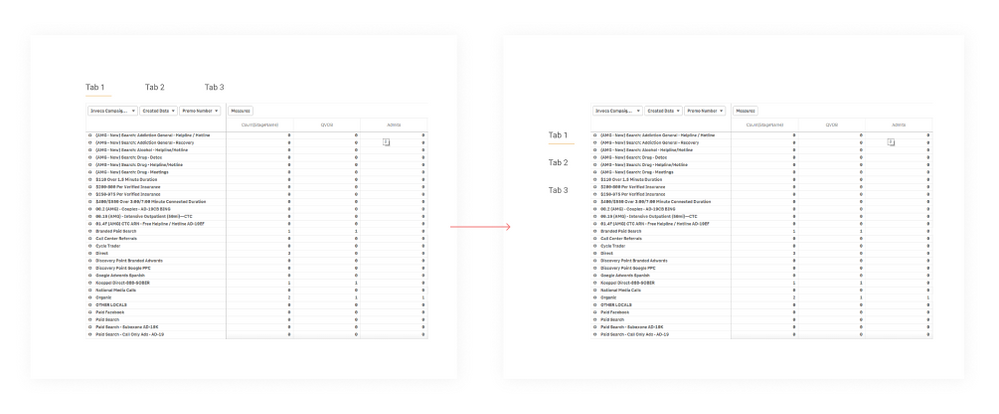Unlock a world of possibilities! Login now and discover the exclusive benefits awaiting you.
- Qlik Community
- :
- Discover
- :
- Programs
- :
- Education
- :
- Qlik Education Discussions
- :
- Vertical Data Text in Pivot Table
- Subscribe to RSS Feed
- Mark Topic as New
- Mark Topic as Read
- Float this Topic for Current User
- Bookmark
- Subscribe
- Mute
- Printer Friendly Page
- Mark as New
- Bookmark
- Subscribe
- Mute
- Subscribe to RSS Feed
- Permalink
- Report Inappropriate Content
Vertical Data Text in Pivot Table
Hi,
can see the data in vertical for dimension like the image?
- Tags:
- pivotpivot_tabletext
Accepted Solutions
- Mark as New
- Bookmark
- Subscribe
- Mute
- Subscribe to RSS Feed
- Permalink
- Report Inappropriate Content
This isn't possible - the qv objects have no options to turn text or to have different font-types, font-sizes and so on in one single (sub)-object. But with an extension and CSS should it be possible - but maybe you could use instead the following as workaround:
fact:
Load * Inline [
Dimension, Value
Jon, 1
Bon, 2
Jovi, 3
];
verticalPrepare:
Load distinct Dimension, mid(Dimension, iterno(), 1) as vDimension, iterno() as IterNo
Resident fact while iterno() <= len(Dimension);
verticalFinal:
NoConcatenate Load Dimension, concat(vDimension, chr(10), IterNo) as vDimension
Resident verticalPrepare group by Dimension;
drop tables verticalPrepare;
- Marcus
- Mark as New
- Bookmark
- Subscribe
- Mute
- Subscribe to RSS Feed
- Permalink
- Report Inappropriate Content
This isn't possible - the qv objects have no options to turn text or to have different font-types, font-sizes and so on in one single (sub)-object. But with an extension and CSS should it be possible - but maybe you could use instead the following as workaround:
fact:
Load * Inline [
Dimension, Value
Jon, 1
Bon, 2
Jovi, 3
];
verticalPrepare:
Load distinct Dimension, mid(Dimension, iterno(), 1) as vDimension, iterno() as IterNo
Resident fact while iterno() <= len(Dimension);
verticalFinal:
NoConcatenate Load Dimension, concat(vDimension, chr(10), IterNo) as vDimension
Resident verticalPrepare group by Dimension;
drop tables verticalPrepare;
- Marcus
- Mark as New
- Bookmark
- Subscribe
- Mute
- Subscribe to RSS Feed
- Permalink
- Report Inappropriate Content
Hi Marcus,
very helpful workaround , I think it's possible to adapt at my project.
When you talk about an exstension, you're referring to a particularly one?
- Mark as New
- Bookmark
- Subscribe
- Mute
- Subscribe to RSS Feed
- Permalink
- Report Inappropriate Content
No, I don't know a particularly one. I know only that you could do such adjustments wit CSS. Maybe you could something adapt from here: http://community.qlik.com/docs/DOC-7124 or from here: http://community.qlik.com/search.jspa?q=extension+chart
- Marcus
- Mark as New
- Bookmark
- Subscribe
- Mute
- Subscribe to RSS Feed
- Permalink
- Report Inappropriate Content
Thanks for suggestion, but one more ![]() ... how can I make adjustments with CSS and without an exstensions?
... how can I make adjustments with CSS and without an exstensions?
- Mark as New
- Bookmark
- Subscribe
- Mute
- Subscribe to RSS Feed
- Permalink
- Report Inappropriate Content
My practical experience with html + css are not very deep and it's many years ago - so I suggest you searched global for such new css-features. And you will need an extension and using an AJAX client - what meant that the qv-gui is a "normal" website which could be customized with extensions and css.
- Marcus
- Mark as New
- Bookmark
- Subscribe
- Mute
- Subscribe to RSS Feed
- Permalink
- Report Inappropriate Content
Thanks for all!!
- Mark as New
- Bookmark
- Subscribe
- Mute
- Subscribe to RSS Feed
- Permalink
- Report Inappropriate Content
Do you know if this solution or another solution can work, to change the tabs in a pivot tabel from horisontal to vertical? As standard, they are shown as horisontal.
Thank you!
- Mark as New
- Bookmark
- Subscribe
- Mute
- Subscribe to RSS Feed
- Permalink
- Report Inappropriate Content
No, I'm not very familiar with Sense yet and therefore I don't know if there are ways to set it and/or to customize it with any kind of extension.
- Marcus