Unlock a world of possibilities! Login now and discover the exclusive benefits awaiting you.
- Qlik Community
- :
- All Forums
- :
- QlikView App Dev
- :
- Aggregate dimension
- Subscribe to RSS Feed
- Mark Topic as New
- Mark Topic as Read
- Float this Topic for Current User
- Bookmark
- Subscribe
- Mute
- Printer Friendly Page
- Mark as New
- Bookmark
- Subscribe
- Mute
- Subscribe to RSS Feed
- Permalink
- Report Inappropriate Content
Aggregate dimension
Hi all,
I'm trying to get the total of the dimension(Peer) to show in the chart no matter what value in the second dimension has been selected.

In this example I want to have the total shown for the Ref1 dimension shown as the Peer Performance no matter what Ref2 is selected.
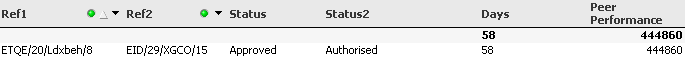
If I select a single Ref2 (as show above here) value then I want the total of 107 to show in the Peer Performance measure, no matter what Ref2 I have selected. Ref1 is the parent, which can have 1 or many Ref2 values.
I have used a number of different Sum(Aggr) or Aggr(Sum)...total etc.... variations but nothing seems to be working.
Any ideas would be greatly appreciated.
Many thanks.
Accepted Solutions
- Mark as New
- Bookmark
- Subscribe
- Mute
- Subscribe to RSS Feed
- Permalink
- Report Inappropriate Content
Hi,
Could you share a sample QVW?
I would be Looking at something like
AGGR(SUM({1}Value),PEER)
Mark
- Mark as New
- Bookmark
- Subscribe
- Mute
- Subscribe to RSS Feed
- Permalink
- Report Inappropriate Content
Hi,
Could you share a sample QVW?
I would be Looking at something like
AGGR(SUM({1}Value),PEER)
Mark
- Mark as New
- Bookmark
- Subscribe
- Mute
- Subscribe to RSS Feed
- Permalink
- Report Inappropriate Content
Hi,
dont required any aggr()
just try with
sum({1}Value)
Regards
Please appreciate our Qlik community members by giving Kudos for sharing their time for your query. If your query is answered, please mark the topic as resolved 🙂
- Mark as New
- Bookmark
- Subscribe
- Mute
- Subscribe to RSS Feed
- Permalink
- Report Inappropriate Content
Try Sum({<Ref2=>} TOTAL <Ref1> Peer)
Or Sum({<Ref2=>} TOTAL <Ref1> Days) if you want to see 107 as a result.
talk is cheap, supply exceeds demand