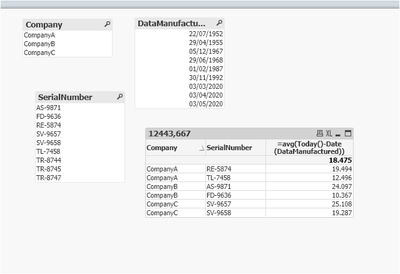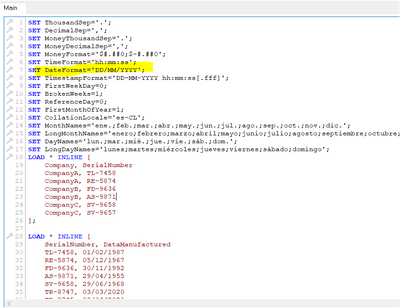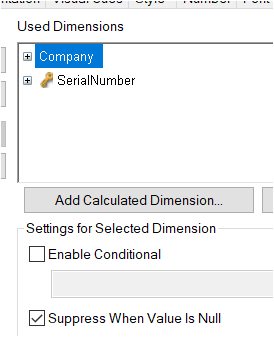Unlock a world of possibilities! Login now and discover the exclusive benefits awaiting you.
- Qlik Community
- :
- All Forums
- :
- QlikView App Dev
- :
- Calculating the number of days from a date
- Subscribe to RSS Feed
- Mark Topic as New
- Mark Topic as Read
- Float this Topic for Current User
- Bookmark
- Subscribe
- Mute
- Printer Friendly Page
- Mark as New
- Bookmark
- Subscribe
- Mute
- Subscribe to RSS Feed
- Permalink
- Report Inappropriate Content
Calculating the number of days from a date
Hello guys,
I have two dataset.
The first one contains some data like:
Table1:
| Company | SerialNumber |
| CompanyA | TL-7458 |
| CompanyA | RE-5874 |
| CompanyB | FD-9636 |
| CompanyB | AS-9871 |
| CompanyC | SV-9658 |
| CompanyC | SV-9657 |
The second one contains the SerialNumber and the DataManufatured
Table2:
| SerialNumber | DataManufactured |
| TL-7458 | 01/02/1987 |
| RE-5874 | 05/12/1967 |
| FD-9636 | 30/11/1992 |
| AS-9871 | 29/04/1955 |
| SV-9658 | 29/06/1968 |
| TR-8747 | 03/03/2020 |
| TR-8745 | 03/04/2020 |
| TR-8744 | 03/05/2020 |
| SV-9657 | 22/07/1952 |
As you can see on my example, I have much more items on Table2 then I have on Table1, and I would like to know how can I calculate the average number of days since manufactured for those items listed on Table1 only.
Something like this:
=avg(Today()-Date(DataManufactured))
So, in this case if the item is not on Table1, it should not be considered, no matter whether I have something selected or not.
How can I do that?
- Mark as New
- Bookmark
- Subscribe
- Mute
- Subscribe to RSS Feed
- Permalink
- Report Inappropriate Content
Hi @brunolelli87 , i just copy and paste your data, and created the viz, and it works :
The only thing that i changed was the date format , because of the separator : /
And in dimensions, just check to not show null values
did it work for you? give like and mark the solution as accepted.
- Mark as New
- Bookmark
- Subscribe
- Mute
- Subscribe to RSS Feed
- Permalink
- Report Inappropriate Content
How can I create another expression in order to show the same average, but for those items that are on Table 2 and were not mentioned on Table1?
Thanks
- Mark as New
- Bookmark
- Subscribe
- Mute
- Subscribe to RSS Feed
- Permalink
- Report Inappropriate Content
Any ideas?
- Mark as New
- Bookmark
- Subscribe
- Mute
- Subscribe to RSS Feed
- Permalink
- Report Inappropriate Content
How can I create another expression in order to show the same average, but for those items that are on Table 2 and were not mentioned on Table1?
Thanks