Unlock a world of possibilities! Login now and discover the exclusive benefits awaiting you.
- Qlik Community
- :
- All Forums
- :
- QlikView App Dev
- :
- Calculation on Column itself
- Subscribe to RSS Feed
- Mark Topic as New
- Mark Topic as Read
- Float this Topic for Current User
- Bookmark
- Subscribe
- Mute
- Printer Friendly Page
- Mark as New
- Bookmark
- Subscribe
- Mute
- Subscribe to RSS Feed
- Permalink
- Report Inappropriate Content
Calculation on Column itself
Hi All,
I have a small requirement as below. Can anybody help in this?
You can suggest any script calculation or Set analysis (i prefer script calculation)
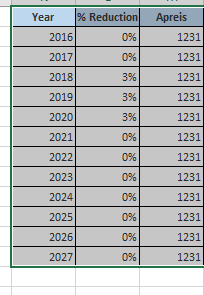
i want to reduce column APREIS depending on % Reduction - Expected result is as below...

Note - Comma is decimal point in Last column
Thanks
Supriya
- « Previous Replies
-
- 1
- 2
- Next Replies »
Accepted Solutions
- Mark as New
- Bookmark
- Subscribe
- Mute
- Subscribe to RSS Feed
- Permalink
- Report Inappropriate Content
May be this
Table:
LOAD * INLINE [
Year, % Reduction, Apreis
2016, 0, 1231
2017, 0, 1231
2018, 0.03, 1231
2019, 0.03, 1231
2020, 0.03, 1231
2021, 0, 1231
2022, 0, 1231
2023, 0, 1231
2024, 0, 1231
2025, 0, 1231
2026, 0, 1231
2027, 0, 1231
];
TempTable:
LOAD *,
Alt(Peek('% Reduction'), 0) as [New % Reduction]
Resident Table
Order By Year Desc;
Final:
LOAD *,
[New % Reduction] * [Reduced APREIS] as Reduction;
LOAD *,
RangeSum(Alt(Peek('Reduced APREIS'), [Apreis]), -Alt(Peek('Reduction'), 0)) as [Reduced APREIS]
Resident TempTable
Order By Year;
DROP Table Table, TempTable;
- Mark as New
- Bookmark
- Subscribe
- Mute
- Subscribe to RSS Feed
- Permalink
- Report Inappropriate Content
Hi,
reduced:
LOAD Year,
%Reduction,
Apreis,
Apreis-(Apreis*%Reduction) as Reduced
.
.
attached below
- Mark as New
- Bookmark
- Subscribe
- Mute
- Subscribe to RSS Feed
- Permalink
- Report Inappropriate Content
Thanks youseff for your reply.
i have a slight twist here..
i need to reduced the APREIS with already reduced apreis from previous Year.
Attached is the sample .
- Mark as New
- Bookmark
- Subscribe
- Mute
- Subscribe to RSS Feed
- Permalink
- Report Inappropriate Content
How can i Know the already reduced amounts last year ? to reduce them
- Mark as New
- Bookmark
- Subscribe
- Mute
- Subscribe to RSS Feed
- Permalink
- Report Inappropriate Content
thats the requirement ![]() it can be easily done in excel!
it can be easily done in excel!
- Mark as New
- Bookmark
- Subscribe
- Mute
- Subscribe to RSS Feed
- Permalink
- Report Inappropriate Content
when i say how, I'm talking with the sample data you provided.
there is no indication here.. what is the calculation rule ??
- Mark as New
- Bookmark
- Subscribe
- Mute
- Subscribe to RSS Feed
- Permalink
- Report Inappropriate Content
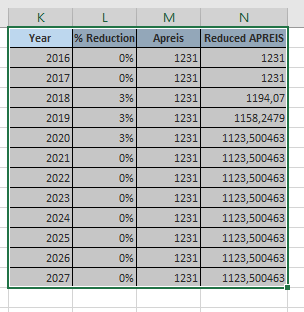
Considering Headers as row 1 i have applied below formula in column N
1st row - M2*(1-L2)
2nd row - N2*(1-L3)
3rd row - N3*(1-L4)
4th row - N4*(1-L5)
.....so on
- Mark as New
- Bookmark
- Subscribe
- Mute
- Subscribe to RSS Feed
- Permalink
- Report Inappropriate Content
May be this
Table:
LOAD * INLINE [
Year, % Reduction, Apreis
2016, 0, 1231
2017, 0, 1231
2018, 0.03, 1231
2019, 0.03, 1231
2020, 0.03, 1231
2021, 0, 1231
2022, 0, 1231
2023, 0, 1231
2024, 0, 1231
2025, 0, 1231
2026, 0, 1231
2027, 0, 1231
];
TempTable:
LOAD *,
Alt(Peek('% Reduction'), 0) as [New % Reduction]
Resident Table
Order By Year Desc;
Final:
LOAD *,
[New % Reduction] * [Reduced APREIS] as Reduction;
LOAD *,
RangeSum(Alt(Peek('Reduced APREIS'), [Apreis]), -Alt(Peek('Reduction'), 0)) as [Reduced APREIS]
Resident TempTable
Order By Year;
DROP Table Table, TempTable;
- Mark as New
- Bookmark
- Subscribe
- Mute
- Subscribe to RSS Feed
- Permalink
- Report Inappropriate Content
PERFECT !!! ![]()
![]()
![]() Thankyou so much!
Thankyou so much!
- Mark as New
- Bookmark
- Subscribe
- Mute
- Subscribe to RSS Feed
- Permalink
- Report Inappropriate Content
i have one more thing to do here.. i have to do this calculation for one set of IDs. so i did this
if(ID=Previous(ID), RangeSum(Alt(Peek('REDUCED_APREIS'), APREIS_1), -Alt(Peek('TEMP'),0))) as REDUCED_APREIS
But something is not working here -i am getting blank for first row..
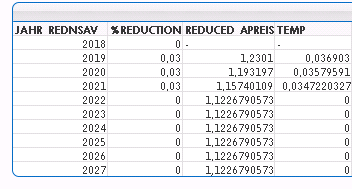
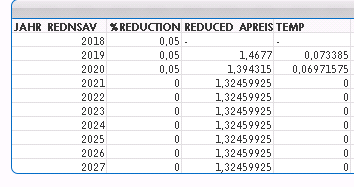
Help appreciated thanks
- « Previous Replies
-
- 1
- 2
- Next Replies »