Unlock a world of possibilities! Login now and discover the exclusive benefits awaiting you.
- Qlik Community
- :
- All Forums
- :
- QlikView App Dev
- :
- Creating Links in Chart
- Subscribe to RSS Feed
- Mark Topic as New
- Mark Topic as Read
- Float this Topic for Current User
- Bookmark
- Subscribe
- Mute
- Printer Friendly Page
- Mark as New
- Bookmark
- Subscribe
- Mute
- Subscribe to RSS Feed
- Permalink
- Report Inappropriate Content
Creating Links in Chart
Hello
Pivot table chart provides us a way to set an expression as a link (under Display Options > Represenation)
Is there any way I can add an action to this link and navigate to different sheet when clicked on this link?
Thanks
- Mark as New
- Bookmark
- Subscribe
- Mute
- Subscribe to RSS Feed
- Permalink
- Report Inappropriate Content
No, Representaion link would be used if you had an expression like below
='Google'&'<URL>'&'http://www.google.com/search?q='
the result would look like this
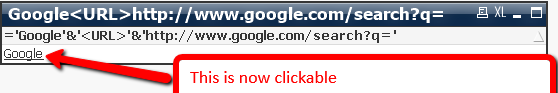
- Mark as New
- Bookmark
- Subscribe
- Mute
- Subscribe to RSS Feed
- Permalink
- Report Inappropriate Content
You need an expression that creates a special crafted string that will function as a hyperlink. The expression looks like:
'Google' &'<url>www.google.com'. If displayed as link it will show Google. If you click on it you'll be send to www.google.com. The <url> part is the magic bit. Suppose you have two fields that contain a label, i.e. SiteName, and an url, i.e. Url. You can then use an expression like =[SiteName] & '<url>' & [URL] to construct the link strings.
talk is cheap, supply exceeds demand
- Mark as New
- Bookmark
- Subscribe
- Mute
- Subscribe to RSS Feed
- Permalink
- Report Inappropriate Content
If you use AJAX, the link can point to the opendoc.htm with a select param and the same document. Then you can react with a action on the selection, to change the sheet. I think the link is open in new window/tab, so you have a old disconnected session in the old tab and a new tab with the sheet you want to open.
- Mark as New
- Bookmark
- Subscribe
- Mute
- Subscribe to RSS Feed
- Permalink
- Report Inappropriate Content
If you will open a sheet without a real link, you can use changes on var or fields triggered by selection in chart.
- Mark as New
- Bookmark
- Subscribe
- Mute
- Subscribe to RSS Feed
- Permalink
- Report Inappropriate Content
Hi
Is it possible to navigate to another sheet and pass parameters with above solution?
Thanks
- Mark as New
- Bookmark
- Subscribe
- Mute
- Subscribe to RSS Feed
- Permalink
- Report Inappropriate Content
Is there a way to force the link to open in a new tab in the same window (instance) of the browser in IE? Right now it opens in a new window.
- Mark as New
- Bookmark
- Subscribe
- Mute
- Subscribe to RSS Feed
- Permalink
- Report Inappropriate Content
That's up to your browser. If your browser has a setting to open links in new tabs then you can enable that.
talk is cheap, supply exceeds demand
- Mark as New
- Bookmark
- Subscribe
- Mute
- Subscribe to RSS Feed
- Permalink
- Report Inappropriate Content
Hello, I know it's a long time since this theme has been discussed. I'm trying to do it in qlik sense and unfortunately expression ='Google'&'<URL>'&'http://www.google.com/search?q=' is not working for me. Maybe some other ideas or modifications how it should look like in qlik sense? I'm trying to add links to the footnote of the charts.
Thank you very much in advance!