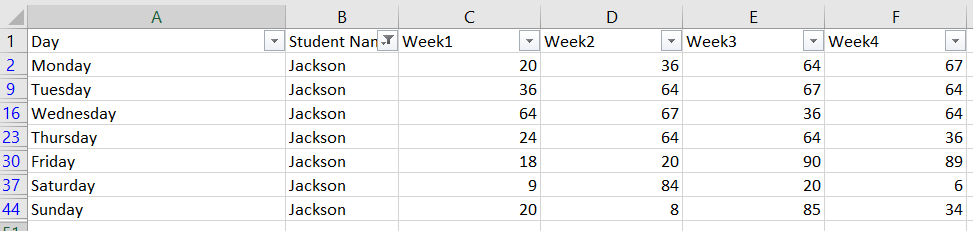Unlock a world of possibilities! Login now and discover the exclusive benefits awaiting you.
- Qlik Community
- :
- All Forums
- :
- QlikView App Dev
- :
- Date Functions.
- Subscribe to RSS Feed
- Mark Topic as New
- Mark Topic as Read
- Float this Topic for Current User
- Bookmark
- Subscribe
- Mute
- Printer Friendly Page
- Mark as New
- Bookmark
- Subscribe
- Mute
- Subscribe to RSS Feed
- Permalink
- Report Inappropriate Content
Date Functions.
Hi All,
I need to get date(DD/MM/YYYY) for my dataset from the given parameters like day, month, year, week.
The Parameters I have are:
Day: Monday, Tuesday, Wednesday, Thursday, Friday, Saturday, Sunday.
Month: January, February, March, April, May, Etc..
Year: 2017, 2018, 2019
Week: Week1, Week2, Week3, Week4.
We can use the MakeDate(Year, Month(Date#(Month, 'MMM')), Day) as Date function but we can give only integers in Day function but not the Monday, Tuesday, Etc...
So could anyone please suggest me a way to get the dates.
- Tags:
- qlikview_scripting
Accepted Solutions
- Mark as New
- Bookmark
- Subscribe
- Mute
- Subscribe to RSS Feed
- Permalink
- Report Inappropriate Content
Hi,
first in the script I added a mapping like this:

then after loading we get if I apply the function : "=makeweekdate(Year,Keepchar(Week, '0123456789'),NumDay)"

you can also use it in script.
Cheers,
Taoufiq
Taoufiq ZARRA
"Please LIKE posts and "Accept as Solution" if the provided solution is helpful "
(you can mark up to 3 "solutions") 😉
- Mark as New
- Bookmark
- Subscribe
- Mute
- Subscribe to RSS Feed
- Permalink
- Report Inappropriate Content
Thanks for your support and I got the way to solve it.
we can left join a inline table with Day and Num then we can get the Date.
left join(student_Table)
load * Inline
[Day,Num
Monday,0
.
.
Etc...];
Calc:
Load *,
Makedate(Year,Month,Num) as Date
Resident student_table;
- Mark as New
- Bookmark
- Subscribe
- Mute
- Subscribe to RSS Feed
- Permalink
- Report Inappropriate Content
Hi,
first in the script I added a mapping like this:

then after loading we get if I apply the function : "=makeweekdate(Year,Keepchar(Week, '0123456789'),NumDay)"

you can also use it in script.
Cheers,
Taoufiq
Taoufiq ZARRA
"Please LIKE posts and "Accept as Solution" if the provided solution is helpful "
(you can mark up to 3 "solutions") 😉
- Mark as New
- Bookmark
- Subscribe
- Mute
- Subscribe to RSS Feed
- Permalink
- Report Inappropriate Content
Appreciate your reply on it and its working fine but in order to get the dates for the whole data we need to pass many hard coded things to the Inline statements in Test table is there any way where we can give the years, months, weeks dynamically?
- Mark as New
- Bookmark
- Subscribe
- Mute
- Subscribe to RSS Feed
- Permalink
- Report Inappropriate Content
awesome
can you send an example , I can't really understand the problem very well
Cheers
Taoufiq
Taoufiq ZARRA
"Please LIKE posts and "Accept as Solution" if the provided solution is helpful "
(you can mark up to 3 "solutions") 😉
- Mark as New
- Bookmark
- Subscribe
- Mute
- Subscribe to RSS Feed
- Permalink
- Report Inappropriate Content
Hello,
Here is the dataset I'm working and I need to come to a calculation where, how come the students performing in the daily tests conducted.
In my dataset Day is Monday, Tuesday,....Etc...
Month I can hardcode like 'Jan' as Month,......Etc....
Year I need to pass a Variable based on the file name...
my calculation should be like 03/01/2019 Jackson got 12 marks
- Mark as New
- Bookmark
- Subscribe
- Mute
- Subscribe to RSS Feed
- Permalink
- Report Inappropriate Content
I'm sorry, but I still can't understand
Taoufiq ZARRA
"Please LIKE posts and "Accept as Solution" if the provided solution is helpful "
(you can mark up to 3 "solutions") 😉
- Mark as New
- Bookmark
- Subscribe
- Mute
- Subscribe to RSS Feed
- Permalink
- Report Inappropriate Content
Ohhh... Sorry to hear it...
If you observe in the Excel sheet we have different tabs as months and each tab holds the data for that particular month, in month of January there are seven students and each of them write the exams in every week and every day. Below is the screenshot where the I filtered a particular student and that student took exam all the days in a week and he took for the all four weeks in January 2019.
Now what is need is the date for Tuesday of Week1 in January , Wednesday of Week1 in January and so on.......
- Mark as New
- Bookmark
- Subscribe
- Mute
- Subscribe to RSS Feed
- Permalink
- Report Inappropriate Content
Thanks for your support and I got the way to solve it.
we can left join a inline table with Day and Num then we can get the Date.
left join(student_Table)
load * Inline
[Day,Num
Monday,0
.
.
Etc...];
Calc:
Load *,
Makedate(Year,Month,Num) as Date
Resident student_table;