Unlock a world of possibilities! Login now and discover the exclusive benefits awaiting you.
- Qlik Community
- :
- All Forums
- :
- QlikView App Dev
- :
- Error Message Alignment
- Subscribe to RSS Feed
- Mark Topic as New
- Mark Topic as Read
- Float this Topic for Current User
- Bookmark
- Subscribe
- Mute
- Printer Friendly Page
- Mark as New
- Bookmark
- Subscribe
- Mute
- Subscribe to RSS Feed
- Permalink
- Report Inappropriate Content
Error Message Alignment
Is there a way to align chart error messages in the upper left hand corner? Automatically, they appear centered both horizontal and vertical. I have some very wide tables, so the message appears off the screen to the right. Users are becoming confused, since they don't intuitively scroll to the right.
Any suggestions would be appreciated,
B
- Tags:
- error_alignment
- « Previous Replies
-
- 1
- 2
- Next Replies »
- Mark as New
- Bookmark
- Subscribe
- Mute
- Subscribe to RSS Feed
- Permalink
- Report Inappropriate Content
did you find solution to align error msg? thx. A.
- Mark as New
- Bookmark
- Subscribe
- Mute
- Subscribe to RSS Feed
- Permalink
- Report Inappropriate Content
Hello,
I am very interested in knowing if there was a solution to this.
I have the same exact problem.
Thank you QV community!
- Mark as New
- Bookmark
- Subscribe
- Mute
- Subscribe to RSS Feed
- Permalink
- Report Inappropriate Content
Can you post a sample file or at least a screenshot of your issue?
- Mark as New
- Bookmark
- Subscribe
- Mute
- Subscribe to RSS Feed
- Permalink
- Report Inappropriate Content
Look at the scroll bar at the bottom. You need to go to the right to see the error message, but if you don't expect it, you don't know why the table is not calculated...
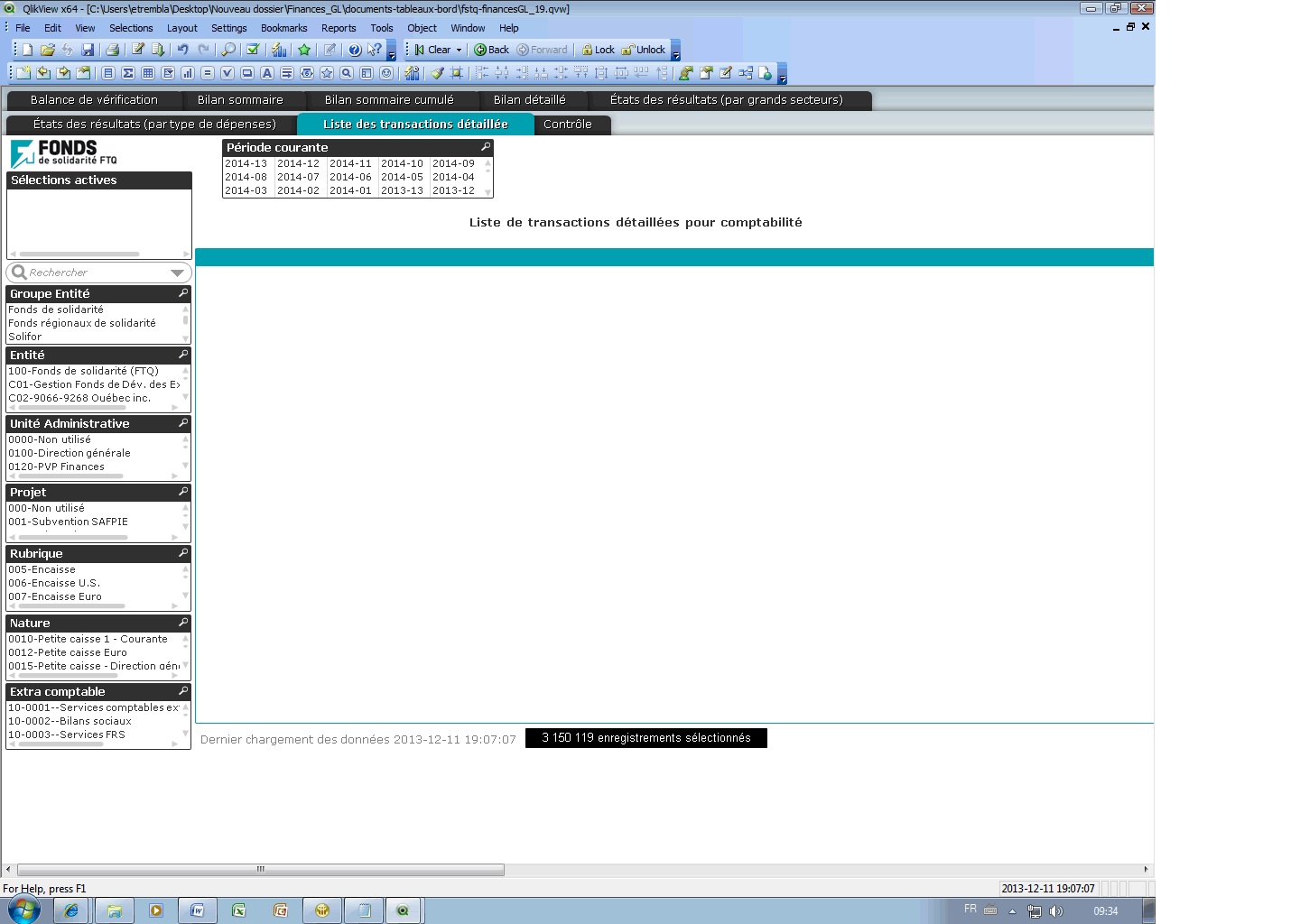

- Mark as New
- Bookmark
- Subscribe
- Mute
- Subscribe to RSS Feed
- Permalink
- Report Inappropriate Content
Simon,
I can't find where you can set this formatting. This isn't the best solution but you could put a bunch of spaces after your error message (you might have to end it with a period) to force the string to grow in size. This will move the string to the left. Example:
'Your error message .'
The number of space will depend on how far left you want the message to move.
Maybe this will work until you find a better solution.
- Mark as New
- Bookmark
- Subscribe
- Mute
- Subscribe to RSS Feed
- Permalink
- Report Inappropriate Content
Attached is an example that I have

- Mark as New
- Bookmark
- Subscribe
- Mute
- Subscribe to RSS Feed
- Permalink
- Report Inappropriate Content
Simon,
The only alternative I have found is to pad the end of the message with spaces, so the centered message slides to the left.
Not elegant, but effective.
B
- Mark as New
- Bookmark
- Subscribe
- Mute
- Subscribe to RSS Feed
- Permalink
- Report Inappropriate Content
Agreed it's not ideal.
But I do believe there is no function to integrate in the error message to align it. And there is definitly no properties to change this either.
But it's a good work around in the meantime.
Thank you.
Simon
- Mark as New
- Bookmark
- Subscribe
- Mute
- Subscribe to RSS Feed
- Permalink
- Report Inappropriate Content
That is what I suggested to Simon.
- « Previous Replies
-
- 1
- 2
- Next Replies »