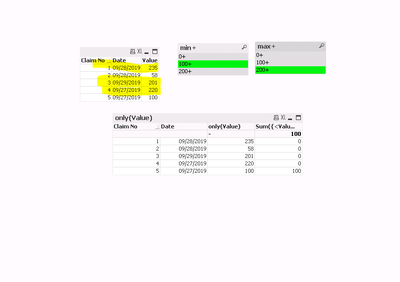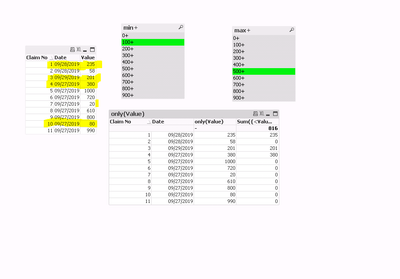Unlock a world of possibilities! Login now and discover the exclusive benefits awaiting you.
- Qlik Community
- :
- All Forums
- :
- QlikView App Dev
- :
- Help with Set analysis
- Subscribe to RSS Feed
- Mark Topic as New
- Mark Topic as Read
- Float this Topic for Current User
- Bookmark
- Subscribe
- Mute
- Printer Friendly Page
- Mark as New
- Bookmark
- Subscribe
- Mute
- Subscribe to RSS Feed
- Permalink
- Report Inappropriate Content
Help with Set analysis
HI Team
I Have a table with records
Claim No Date Value
1 09/28/2019 $235
2 09/28/2019 $58
3 09/29/2019 $201
4 09/27/2019 $220
5 09/27/2019 $100
I Create two iland tables
min Max
0+ 0+
100+ 100+
200+ 200+
I am thinking of storing min and max selection value in a varaible from island table
When a user select min and max range from a list box i want my set analysis to calculate sum of the value
Can you please help me with set analysis for this
Thanks in Advance
@marcus_sommer,@Oleg_Troyansky , @sunny_talwar,@rubenmarin ,
- @stalwar1
- @arturo muñoz
- @christof schwarz
- @gysbert wassenaargysbert
- @qlikview
- qlikview visulaizations
- sunny talwar
- @wassenaar
- « Previous Replies
-
- 1
- 2
- Next Replies »
- Mark as New
- Bookmark
- Subscribe
- Mute
- Subscribe to RSS Feed
- Permalink
- Report Inappropriate Content
Hello Experts
Any help on this is appreciated
- Mark as New
- Bookmark
- Subscribe
- Mute
- Subscribe to RSS Feed
- Permalink
- Report Inappropriate Content
@sunny_talwar Can you please help with this
- Mark as New
- Bookmark
- Subscribe
- Mute
- Subscribe to RSS Feed
- Permalink
- Report Inappropriate Content
Wow, I think it's the first time I see so many people tagged in the initial post of a thread.
I'm not sure if I understood the requirements, maybe with:
Sum({<Value={">=$(=Min(min))<=$(=Max(Max))"}>} Value)
- Mark as New
- Bookmark
- Subscribe
- Mute
- Subscribe to RSS Feed
- Permalink
- Report Inappropriate Content
Hi @rubenmarin
Thank you for your Respone.
Min and max are my inline tables.
please find the attached screen shot. when I select 100+ to 200+ then I expect claim numbers 1,3,4
please help me with set analysis,
thank you
- Mark as New
- Bookmark
- Subscribe
- Mute
- Subscribe to RSS Feed
- Permalink
- Report Inappropriate Content
So your max is another min? you want values higher than max?
Sum({<Value={">=$(=Max(max))"}>} Value)
- Mark as New
- Bookmark
- Subscribe
- Mute
- Subscribe to RSS Feed
- Permalink
- Report Inappropriate Content
Hi
NO It is kind of range selection.
When i select min =100+ and max=200+.
i expect the vales ranging from 101 to 300
pfa i am expecting the highlighted values in yellow
- Mark as New
- Bookmark
- Subscribe
- Mute
- Subscribe to RSS Feed
- Permalink
- Report Inappropriate Content
Maybe with:
Sum({<Value={">$(=Min(min))"}>} Value)
In any case it's based on use the appropiate expression between the double quotes (I set it in bold). $(=something) will calculate the value and return it, you can adapt some of the expressions I posted to your needs.
- Mark as New
- Bookmark
- Subscribe
- Mute
- Subscribe to RSS Feed
- Permalink
- Report Inappropriate Content
I Think you are not getting the requirement correctly.User can select any range like 100+ to 500+ then it should pick up the values form 101 to 600.then i expect all the records ranging from 101 to 600. min and max can be any selection.
Please find attached screen shot i expect the records highlighted in yellow
- Mark as New
- Bookmark
- Subscribe
- Mute
- Subscribe to RSS Feed
- Permalink
- Report Inappropriate Content
It will be better if you upload a sample instead of the snapshot.
So values should be higher than min and lower than the next value of the selected max?
Maybe with a variable that stores that max value
variable varMax with value =FirstSortedValue({1<max={">$(=min(max))"}>} max, max)
and the expression can be:
=Sum({<value={">$(=Min(min))<=$(varMax)"}>} value)
- « Previous Replies
-
- 1
- 2
- Next Replies »