Unlock a world of possibilities! Login now and discover the exclusive benefits awaiting you.
- Qlik Community
- :
- All Forums
- :
- QlikView App Dev
- :
- How can an expression have no Sheet Name in Expres...
- Subscribe to RSS Feed
- Mark Topic as New
- Mark Topic as Read
- Float this Topic for Current User
- Bookmark
- Subscribe
- Mute
- Printer Friendly Page
- Mark as New
- Bookmark
- Subscribe
- Mute
- Subscribe to RSS Feed
- Permalink
- Report Inappropriate Content
How can an expression have no Sheet Name in Expression Overview?
When inspecting all expressions in Qlikview (using Settings --> Expression Overview),
I often see expressions with an objectID but without a Sheet Name?
What does this mean and how are you supposed to find this Object?
- « Previous Replies
-
- 1
- 2
- Next Replies »
Accepted Solutions
- Mark as New
- Bookmark
- Subscribe
- Mute
- Subscribe to RSS Feed
- Permalink
- Report Inappropriate Content
It does seem to be the case for linked charts, I've made a test document with two sheets with the two linked charts on them and in the expression overview there is now no longer a sheet name. (Attached DateTest.qvw)
As to your problem of finding objects and or expressions, you could xml read your qvw file. In the load script editor use the table files wizard, point to your qvw document and open and in the next step set the file type to xml.
I made an example loading the first example with a table showing the SheetID, OBjectID and definition (with expression).
Now both are shown.
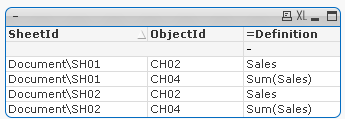
- Mark as New
- Bookmark
- Subscribe
- Mute
- Subscribe to RSS Feed
- Permalink
- Report Inappropriate Content
sheet name available
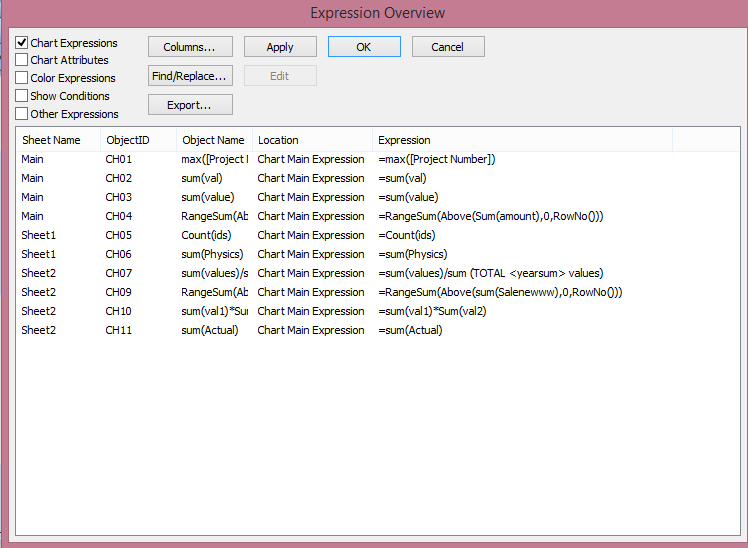
- Mark as New
- Bookmark
- Subscribe
- Mute
- Subscribe to RSS Feed
- Permalink
- Report Inappropriate Content
you could cross reference the ObjectID in Document properties - Sheets.
It could be that they are linked objects and on multiple sheets or maybe hidden objects?
- Mark as New
- Bookmark
- Subscribe
- Mute
- Subscribe to RSS Feed
- Permalink
- Report Inappropriate Content
Hi Arul - thanks for looking at my quesiton.
Please see attached:
- Mark as New
- Bookmark
- Subscribe
- Mute
- Subscribe to RSS Feed
- Permalink
- Report Inappropriate Content
Could be --> but how do I find out? It is a big document so manually investigation is not an option ![]()
- Mark as New
- Bookmark
- Subscribe
- Mute
- Subscribe to RSS Feed
- Permalink
- Report Inappropriate Content
you didnt give the name for sheet?
- Mark as New
- Bookmark
- Subscribe
- Mute
- Subscribe to RSS Feed
- Permalink
- Report Inappropriate Content
Based on your screen shot, it looks like that you never gave a sheet name.
- Mark as New
- Bookmark
- Subscribe
- Mute
- Subscribe to RSS Feed
- Permalink
- Report Inappropriate Content
It does seem to be the case for linked charts, I've made a test document with two sheets with the two linked charts on them and in the expression overview there is now no longer a sheet name. (Attached DateTest.qvw)
As to your problem of finding objects and or expressions, you could xml read your qvw file. In the load script editor use the table files wizard, point to your qvw document and open and in the next step set the file type to xml.
I made an example loading the first example with a table showing the SheetID, OBjectID and definition (with expression).
Now both are shown.
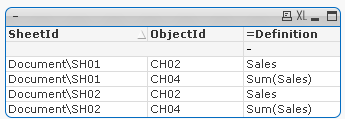
- Mark as New
- Bookmark
- Subscribe
- Mute
- Subscribe to RSS Feed
- Permalink
- Report Inappropriate Content
Are there any hidden sheets? You could try running it through the document analyzer to see where object CH488.
I know it is not the most efficient method, but it would probably provide a definite answer.
- Mark as New
- Bookmark
- Subscribe
- Mute
- Subscribe to RSS Feed
- Permalink
- Report Inappropriate Content
Hi CJ - actually very helpful!
- « Previous Replies
-
- 1
- 2
- Next Replies »