Unlock a world of possibilities! Login now and discover the exclusive benefits awaiting you.
- Qlik Community
- :
- All Forums
- :
- QlikView App Dev
- :
- How to Run macros in QMC
- Subscribe to RSS Feed
- Mark Topic as New
- Mark Topic as Read
- Float this Topic for Current User
- Bookmark
- Subscribe
- Mute
- Printer Friendly Page
- Mark as New
- Bookmark
- Subscribe
- Mute
- Subscribe to RSS Feed
- Permalink
- Report Inappropriate Content
How to Run macros in QMC
HI Guys,
I've got a problem when i run my QV model manually on a server it runs and send me an email with an attachment Via Macros,
but when i use QMC it dosen't send and email and it dosen't give me any problems with the macros.
* i did allowed Macro execution on a server together with unsafe macros
so im not sure on how to tackle this??
Urgent help will be beneficial.
Thanks.
- « Previous Replies
-
- 1
- 2
- Next Replies »
- Mark as New
- Bookmark
- Subscribe
- Mute
- Subscribe to RSS Feed
- Permalink
- Report Inappropriate Content
Then you can use Windows Task scheduler instead.
- Create a batch file
- In said file, issue %PATH-TO-QV.exe%\qv.exe /r path-to-qvw-doc.qvw
Schedule the batch file.
- Mark as New
- Bookmark
- Subscribe
- Mute
- Subscribe to RSS Feed
- Permalink
- Report Inappropriate Content
Hi Jerry,
not sure on how to get to that,
i can only go to Task Scheduler, from there i don't see where i can create In Said File.
Please assist.
- Mark as New
- Bookmark
- Subscribe
- Mute
- Subscribe to RSS Feed
- Permalink
- Report Inappropriate Content
You create batch file on your filesystem and then Schedule that in Task scheduler. If you don't know how to do it I suggest you ask your IT to help you.
- Mark as New
- Bookmark
- Subscribe
- Mute
- Subscribe to RSS Feed
- Permalink
- Report Inappropriate Content
Hi.
See attached screenshots.
PS: You need QV Publisher for this to work, else you need to do as our good Mr. JERRYSVENSSON suggests here: Re: How to Run macros in QMC
QMC -> System -> Supporting Tasks -> [Publisher Node] -> External Program -> Add Task

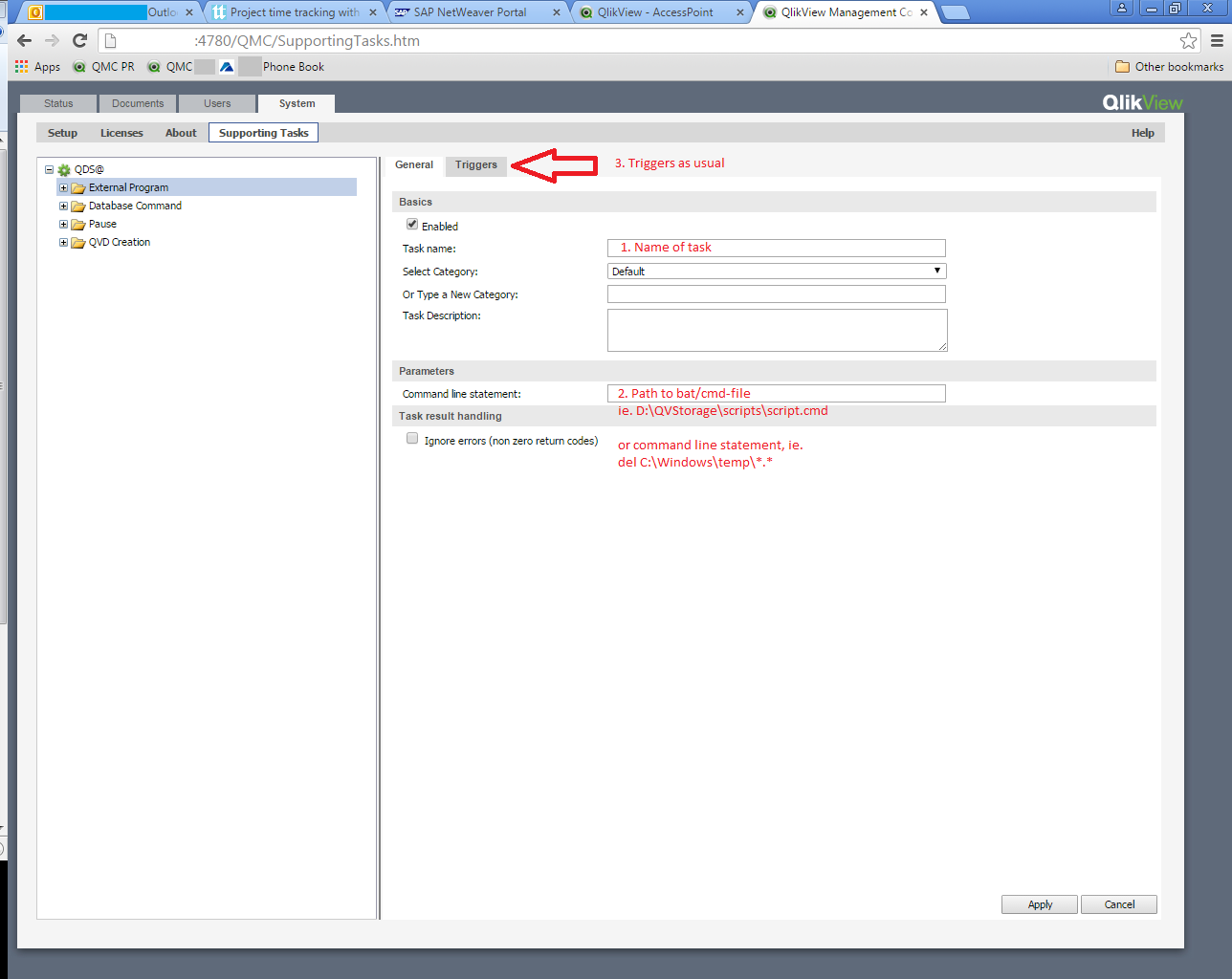
Hope it helps.
// Regards
Magnus ÅVITSLAND
Business Intelligence Architect
- « Previous Replies
-
- 1
- 2
- Next Replies »