Unlock a world of possibilities! Login now and discover the exclusive benefits awaiting you.
- Qlik Community
- :
- All Forums
- :
- QlikView App Dev
- :
- How to find next/previous value of the field?
- Subscribe to RSS Feed
- Mark Topic as New
- Mark Topic as Read
- Float this Topic for Current User
- Bookmark
- Subscribe
- Mute
- Printer Friendly Page
- Mark as New
- Bookmark
- Subscribe
- Mute
- Subscribe to RSS Feed
- Permalink
- Report Inappropriate Content
How to find next/previous value of the field?
Hi Community,
I have dashboard with data showing always by 1 date. For easy navigation between date I've made these buttons
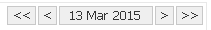
where buttons make just +/- 1 or min/max to selected date. The issue is - there are gaps in the data, so there isn't data for every day. Once users stuck on such date, Date filter just get vanished.
Is there any possibility to find next date with data, instead of just making + or - 1 day to selected date?
Thanks
- Tags:
- filtering
Accepted Solutions
- Mark as New
- Bookmark
- Subscribe
- Mute
- Subscribe to RSS Feed
- Permalink
- Report Inappropriate Content
For the case where you would like to select a next date with data in the fact table, you can maybe use something like
=SubField(Concat({<Date={">$(=Date)"},Value={">0"}>} DISTINCT Date,'@',Date),'@',1)
It uses the Concat function with a date greater then the current selected date and a value >0 sorted by date. The SubField function selects the first possible next date out of these values
Example attached
- Mark as New
- Bookmark
- Subscribe
- Mute
- Subscribe to RSS Feed
- Permalink
- Report Inappropriate Content
Before finding the next possible value you should think if it's could not better to fill the gaps within the datamodel by using from a master calendar: The Master Calendar. Further I'm not sure if it's necessary to build this with buttons/actions instead of using from a calendar-box.
A way to find to find the next possible value could be the function fieldvalue() which picked the n-distinct value from a field.
- Marcus
- Mark as New
- Bookmark
- Subscribe
- Mute
- Subscribe to RSS Feed
- Permalink
- Report Inappropriate Content
For the case where you would like to select a next date with data in the fact table, you can maybe use something like
=SubField(Concat({<Date={">$(=Date)"},Value={">0"}>} DISTINCT Date,'@',Date),'@',1)
It uses the Concat function with a date greater then the current selected date and a value >0 sorted by date. The SubField function selects the first possible next date out of these values
Example attached
- Mark as New
- Bookmark
- Subscribe
- Mute
- Subscribe to RSS Feed
- Permalink
- Report Inappropriate Content
Hi Piet Hein,
Great solution and explanation, thank you a lot!
- Mark as New
- Bookmark
- Subscribe
- Mute
- Subscribe to RSS Feed
- Permalink
- Report Inappropriate Content
Just to add, to select previous date with data:
=SubField(Concat({<Date={"<$(=Date)"},Value={">0"}>} DISTINCT Date,'@',Date),'@',Count({<Date={"<$(=Date)"},Value={">0"}>} DISTINCT Date))
- Mark as New
- Bookmark
- Subscribe
- Mute
- Subscribe to RSS Feed
- Permalink
- Report Inappropriate Content
I thought you could work that out..![]() .
.
One extra tip, you could also reverse the sort order and still use SubField 1, e.g.
=SubField(Concat({<Date={"<$(=Date)"},Value={">0"}>} DISTINCT Date,'@',1/Date),'@',1)