Unlock a world of possibilities! Login now and discover the exclusive benefits awaiting you.
- Qlik Community
- :
- All Forums
- :
- QlikView App Dev
- :
- How to show customized records base on conditions ...
- Subscribe to RSS Feed
- Mark Topic as New
- Mark Topic as Read
- Float this Topic for Current User
- Bookmark
- Subscribe
- Mute
- Printer Friendly Page
- Mark as New
- Bookmark
- Subscribe
- Mute
- Subscribe to RSS Feed
- Permalink
- Report Inappropriate Content
How to show customized records base on conditions in Chart Object
Hello,
I have a field called "Initial/Follow-up" which associate with "Case ID" etc. The records in this field are number. "0" means "Initial", "1...to other number" means "Follow-up times", like this,
Initial/Follow-up
0
1
0
2
5
0
I would like to show "Initial" and "Follow-up num" as the record values, such as
Initial/Follow-up
Initial
FU#1
Initial
FU#2
FU#5
Initial
I created expression for the "Initial/Follow-up" field, if([Initial/Follow-up]=0,'Initial','FU#' & [Initial/Follow-up]) . But this doesn't work for Follow-ups, shows as below,
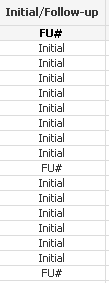
What can I do to get the FU number?
Thanks,
Becky
- « Previous Replies
- Next Replies »
- Mark as New
- Bookmark
- Subscribe
- Mute
- Subscribe to RSS Feed
- Permalink
- Report Inappropriate Content
Thanks. I am kind of getting there.
We will need to clarify the table (source) name by doing "FROM table A", when loading data from a table. But there is no source name in the INLINE load. So my question is how do QlikView know where (the source) to extract the data (Fields and Values) from? Or I will need to do "LOAD * FROM table A" first, then use INLINE LOAD to define the table?
Such as:
Step 1: Load * from Table_A;
Step 2:
Table A:
INLINE [
FieldName1, FieldName2
Value1, Value2
Value3, Value4
];
Btw, which way you prefer if I create a new thread or Branch this thread so that you can get credits on this topic?
- Mark as New
- Bookmark
- Subscribe
- Mute
- Subscribe to RSS Feed
- Permalink
- Report Inappropriate Content
The INLINE is a table source, it just is put in the script itself instead being external to the script.
So you don't need to load any other table from a file to be able to use an INLINE table LOAD statement.
- Mark as New
- Bookmark
- Subscribe
- Mute
- Subscribe to RSS Feed
- Permalink
- Report Inappropriate Content
![]()
- « Previous Replies
- Next Replies »