Unlock a world of possibilities! Login now and discover the exclusive benefits awaiting you.
- Qlik Community
- :
- All Forums
- :
- QlikView App Dev
- :
- Problem with Metric pick
- Subscribe to RSS Feed
- Mark Topic as New
- Mark Topic as Read
- Float this Topic for Current User
- Bookmark
- Subscribe
- Mute
- Printer Friendly Page
- Mark as New
- Bookmark
- Subscribe
- Mute
- Subscribe to RSS Feed
- Permalink
- Report Inappropriate Content
Problem with Metric pick
I have 2 Issues.
First, when I select one metric, It appear in the "Current selection box", Is there a way to work around that. In the file "What's new in Qlikview 11" I can see that it works like I want (No selections in the current selection box)

The other issue I have is when I select a Sales person without any sales i get an error like you can see in the image below. Any idea what this might be?
Thanks!
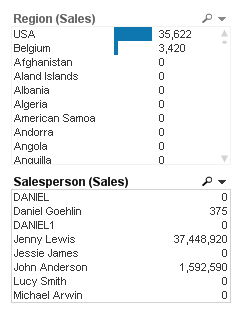

Accepted Solutions
- Mark as New
- Bookmark
- Subscribe
- Mute
- Subscribe to RSS Feed
- Permalink
- Report Inappropriate Content
Resoved the second question myself:
In properties guage settings. I checked the Min and the Max values in these boxes. The value was not in this range.
- Mark as New
- Bookmark
- Subscribe
- Mute
- Subscribe to RSS Feed
- Permalink
- Report Inappropriate Content
Resoved the second question myself:
In properties guage settings. I checked the Min and the Max values in these boxes. The value was not in this range.