Unlock a world of possibilities! Login now and discover the exclusive benefits awaiting you.
- Qlik Community
- :
- All Forums
- :
- QlikView App Dev
- :
- Remove Set clear state
- Subscribe to RSS Feed
- Mark Topic as New
- Mark Topic as Read
- Float this Topic for Current User
- Bookmark
- Subscribe
- Mute
- Printer Friendly Page
- Mark as New
- Bookmark
- Subscribe
- Mute
- Subscribe to RSS Feed
- Permalink
- Report Inappropriate Content
Remove Set clear state
Hi All
where can check and delete the set clear state option ...
only option to reset the clear state will work ? or any other way?
Thanks
chanty
Accepted Solutions
- Mark as New
- Bookmark
- Subscribe
- Mute
- Subscribe to RSS Feed
- Permalink
- Report Inappropriate Content
You want to reset your clear state? May be select 'Reset Clear State'....
- Mark as New
- Bookmark
- Subscribe
- Mute
- Subscribe to RSS Feed
- Permalink
- Report Inappropriate Content
check last option in your attached screen sht
Reset Clear State
Regards,
Prashant Sangle
- Mark as New
- Bookmark
- Subscribe
- Mute
- Subscribe to RSS Feed
- Permalink
- Report Inappropriate Content
You want to reset your clear state? May be select 'Reset Clear State'....
- Mark as New
- Bookmark
- Subscribe
- Mute
- Subscribe to RSS Feed
- Permalink
- Report Inappropriate Content
yes sunny
but still it is showing two states in -- clear specific state--> here i have two states
how to check that is reset or not?
- Mark as New
- Bookmark
- Subscribe
- Mute
- Subscribe to RSS Feed
- Permalink
- Report Inappropriate Content
If you have multiple alternate states in the app, you would have that option irrespective of Clear State settings. If you see that 'Reset Clear State' is disabled, then you are sure there is nothing already set.
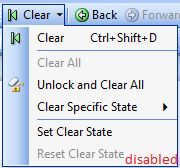
- Mark as New
- Bookmark
- Subscribe
- Mute
- Subscribe to RSS Feed
- Permalink
- Report Inappropriate Content
Yes its disabled. and there it is showing is
alternate state.
- Mark as New
- Bookmark
- Subscribe
- Mute
- Subscribe to RSS Feed
- Permalink
- Report Inappropriate Content
The easiest way to check the clear state is to press "Clear". This will apply your clear state.
You can either set a new one by making selections and using "Set clear state", or you can revert to the default "full clear" (except locked fields / Only One Selected Value fields, of course) by using Reset Clear State.
This has nothing to do with alternate states.