Unlock a world of possibilities! Login now and discover the exclusive benefits awaiting you.
- Qlik Community
- :
- All Forums
- :
- QlikView App Dev
- :
- Re: Restrict dimension causes the sequence of barc...
- Subscribe to RSS Feed
- Mark Topic as New
- Mark Topic as Read
- Float this Topic for Current User
- Bookmark
- Subscribe
- Mute
- Printer Friendly Page
- Mark as New
- Bookmark
- Subscribe
- Mute
- Subscribe to RSS Feed
- Permalink
- Report Inappropriate Content
Restrict dimension causes the sequence of barchart not group by dimension
Dear All,
Why when I Restrict Dimension in bar chart, the result/graphic not join in dimension.
Is there any other way to get the graphs accumulated in each Dimension ?
Thanks
Graph in month Dimension not collect in group
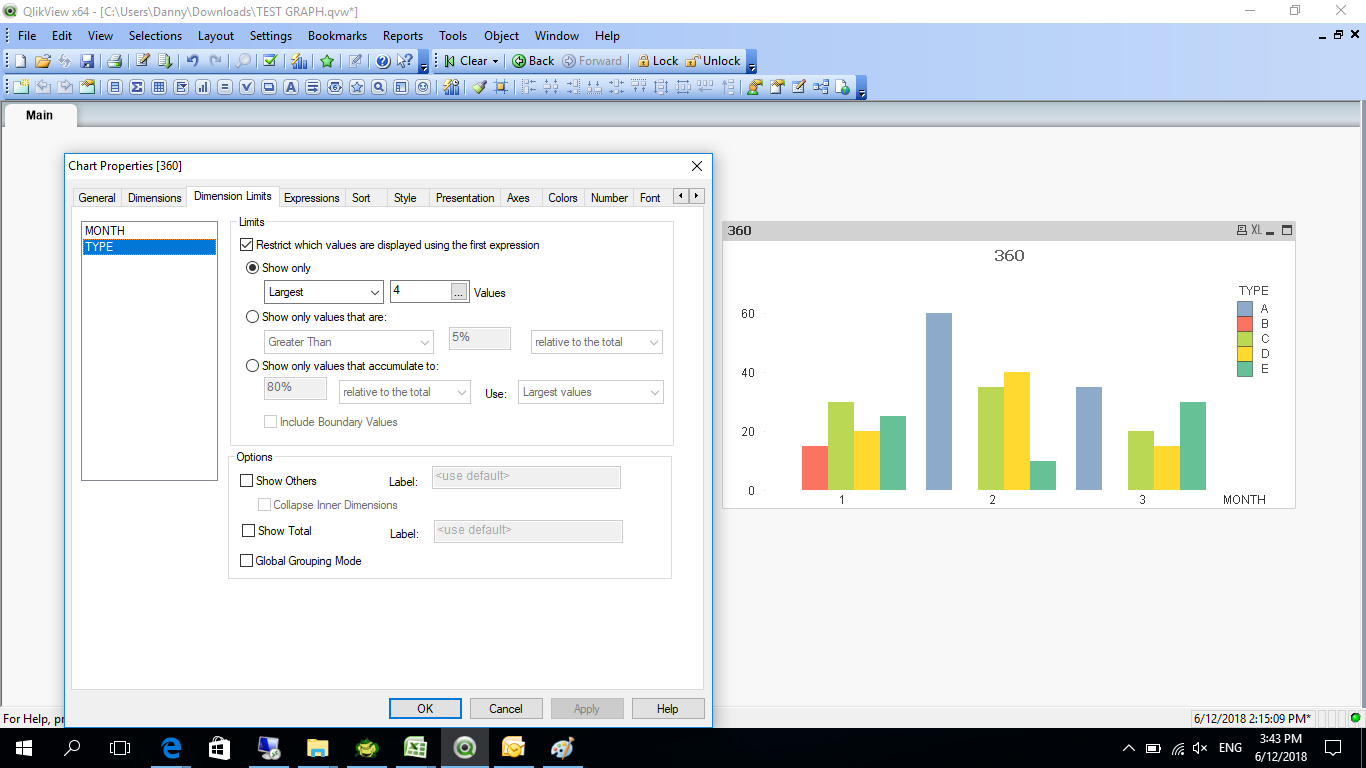
- « Previous Replies
-
- 1
- 2
- Next Replies »
- Mark as New
- Bookmark
- Subscribe
- Mute
- Subscribe to RSS Feed
- Permalink
- Report Inappropriate Content
Hi,
I don't see how to change it with parameters,
another way is to put it in dimension as :
instead of type :
if(aggr(rank(sum('your field')),month,type)>=4,type)
regards
- Mark as New
- Bookmark
- Subscribe
- Mute
- Subscribe to RSS Feed
- Permalink
- Report Inappropriate Content
can you post a sample...
- Mark as New
- Bookmark
- Subscribe
- Mute
- Subscribe to RSS Feed
- Permalink
- Report Inappropriate Content
Hi Kuwar,
This is a sample
If I am not using Dimension Limit, the graph is okey
bar charts separate by dimension (month)
But, if I using restrict dimension, there are several separate bars when in 1 dimension
- Mark as New
- Bookmark
- Subscribe
- Mute
- Subscribe to RSS Feed
- Permalink
- Report Inappropriate Content
Hi,
Might be there is Section Access applied in your QVW i cannot access the properties of the objects.
Regards,
Sudhir
- Mark as New
- Bookmark
- Subscribe
- Mute
- Subscribe to RSS Feed
- Permalink
- Report Inappropriate Content
Please try this....
- Mark as New
- Bookmark
- Subscribe
- Mute
- Subscribe to RSS Feed
- Permalink
- Report Inappropriate Content
Thank's kuwar
But how if I want show graph with 3 largest value example ?
- Mark as New
- Bookmark
- Subscribe
- Mute
- Subscribe to RSS Feed
- Permalink
- Report Inappropriate Content
then it will show only largest 3 TYPE in chart
But why you want to apply dimension limit on TYPE....?
- Mark as New
- Bookmark
- Subscribe
- Mute
- Subscribe to RSS Feed
- Permalink
- Report Inappropriate Content
Well,
I Want to know for example what 3 biggest problems in shown every month ?
as look at an example,
the first month 3 the biggest problems are C, E, D
then the second month A, D, C and the third month A, E, C
When I use First restrict, the type that will be in view for each month is type A, B, C.
whereas in the first month the biggest type is C, E, D
if I using Largest Restrict, there is a bar that separates when it's in the same month
Note:
I am using Qlikview Version 11.20.12451.0 SR7 64bit
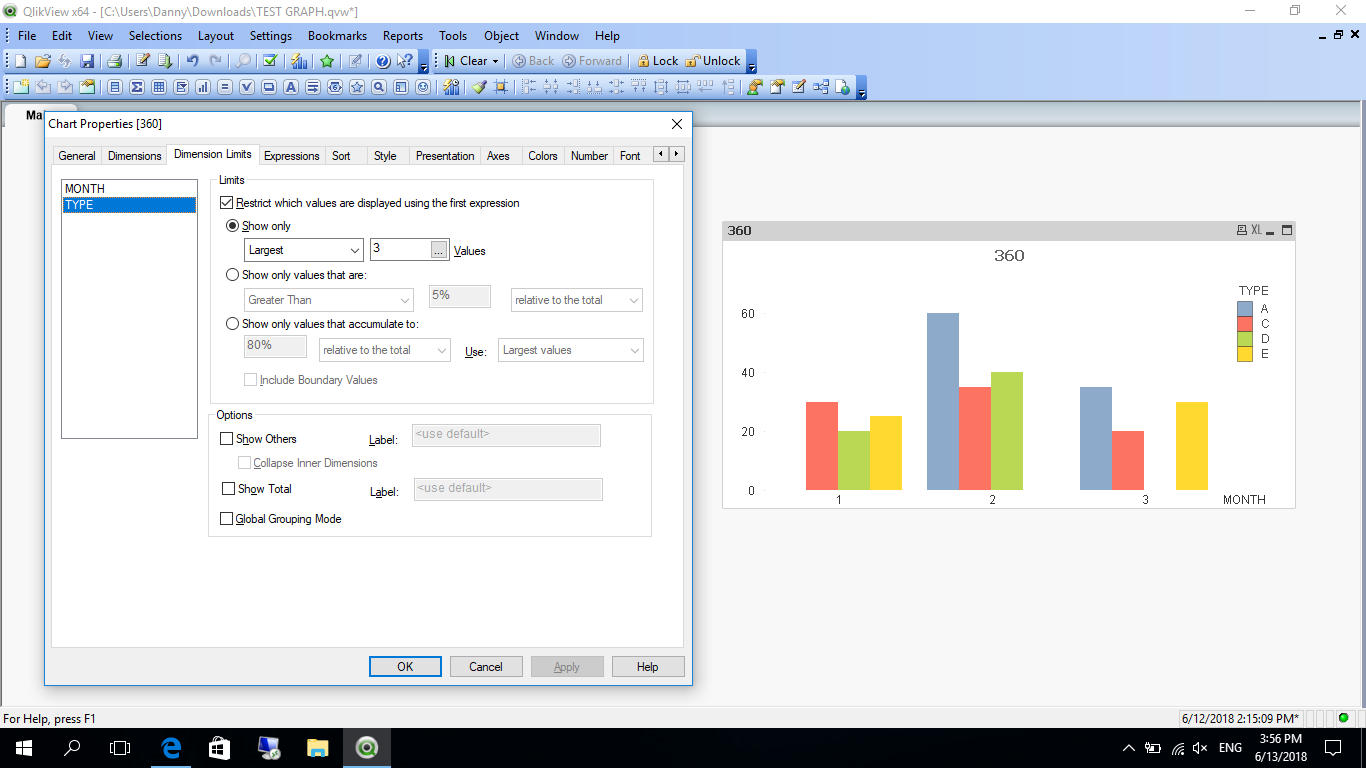
- Mark as New
- Bookmark
- Subscribe
- Mute
- Subscribe to RSS Feed
- Permalink
- Report Inappropriate Content
1. When I use First restrict, the type that will be in view for each month is type A, B, C.
whereas in the first month the biggest type is C, E, D-- First restrict will show you first N TYPE in month. Then obviously it will show TYPE A,B,C
2. if I using Largest Restrict, there is a bar that separates when it's in the same month-- Largest restrict will the biggest N TYPE in the month. So it is showing TYPE C,D,E for Month 1 and will skip the space for TYPE A and B so it looking separate to you
What exactly you wanted to show.....? Largest or First
- « Previous Replies
-
- 1
- 2
- Next Replies »