Unlock a world of possibilities! Login now and discover the exclusive benefits awaiting you.
- Qlik Community
- :
- All Forums
- :
- QlikView App Dev
- :
- Set analysis
- Subscribe to RSS Feed
- Mark Topic as New
- Mark Topic as Read
- Float this Topic for Current User
- Bookmark
- Subscribe
- Mute
- Printer Friendly Page
- Mark as New
- Bookmark
- Subscribe
- Mute
- Subscribe to RSS Feed
- Permalink
- Report Inappropriate Content
Set analysis
Hi,
I have a question about set analysis.I started to make a table with the dimention User1 and sum(Count). This works ![]() . Now I would like make a second column of sum(Count) of User2. Anybody a suggestion? Your help is very much appreciated!
. Now I would like make a second column of sum(Count) of User2. Anybody a suggestion? Your help is very much appreciated!
Kind regards
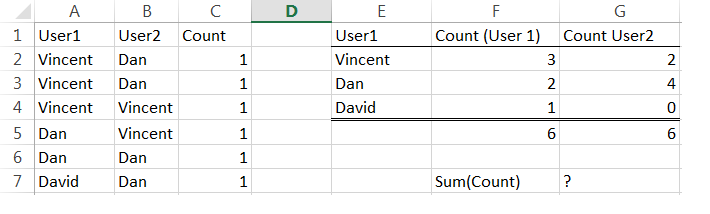
- Tags:
- set_analyses
- « Previous Replies
-
- 1
- 2
- Next Replies »
Accepted Solutions
- Mark as New
- Bookmark
- Subscribe
- Mute
- Subscribe to RSS Feed
- Permalink
- Report Inappropriate Content
- Mark as New
- Bookmark
- Subscribe
- Mute
- Subscribe to RSS Feed
- Permalink
- Report Inappropriate Content
See attached qvw.
talk is cheap, supply exceeds demand
- Mark as New
- Bookmark
- Subscribe
- Mute
- Subscribe to RSS Feed
- Permalink
- Report Inappropriate Content
Instead of having two columns User1 and User2, create a single User column:
USER:
LOAD User1 as User,
1 as Source
RESIDENT YourTable;
LOAD User2 as User,
2 as Source
RESIDENT YourTable;
Then create a chart with dimension User and two expressions:
=Count({<Source = {1}>} User)
=Count({<Source = {2}>} User)
For the above field transformation, you can also use the CROSSTABLE LOAD prefix.
- Mark as New
- Bookmark
- Subscribe
- Mute
- Subscribe to RSS Feed
- Permalink
- Report Inappropriate Content
Hi Gysbert,
pick(match(User1,'Vincent','Dan','David'),
count({<User2={'Vincent'}>} total Count),
count({<User2={'Dan'}>} total Count),
sum({<User2={'David'}>} Count)
)
Thanx, that works perfect without changing the architecture of my data. However, it's a lot of hard coded names. Do you have a suggestion how to make this thing variable? I have more than 40 names. Thanks in advance!
- Mark as New
- Bookmark
- Subscribe
- Mute
- Subscribe to RSS Feed
- Permalink
- Report Inappropriate Content
Thanks, that works perfect. I rather not change my data architecture. However, the expressions are nice and simple like this. Thanks for your time!
- Mark as New
- Bookmark
- Subscribe
- Mute
- Subscribe to RSS Feed
- Permalink
- Report Inappropriate Content
Hi Maartje,
Please select Correct ,Helpful answers and close the thread.
Thank you.
- Mark as New
- Bookmark
- Subscribe
- Mute
- Subscribe to RSS Feed
- Permalink
- Report Inappropriate Content
You can generate the pick match too using variables:
vUserList: =concat(distinct chr(39) & User1 & chr(39) ,',')
vExpList: =concat(DISTINCT 'count({<User2={' & chr(39) & User1 & chr(39) & '}>}total Count)' ,',', User1)
pick(match(User1, $(vUserList)), $(vExpList) )
talk is cheap, supply exceeds demand
- Mark as New
- Bookmark
- Subscribe
- Mute
- Subscribe to RSS Feed
- Permalink
- Report Inappropriate Content
It does not work yet. Do you see what I do wrong? When I look at your variables they look good. The only thing I could think of was that one bracket ')'was forgotten between $(vUserList) and the comma to close the match function. However, my column is still empty. But the function looks the same as the hard coded one, so i'm confused.
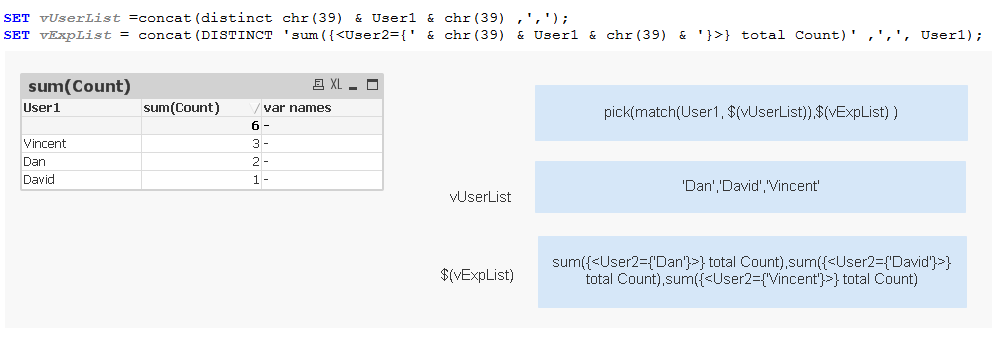
- Mark as New
- Bookmark
- Subscribe
- Mute
- Subscribe to RSS Feed
- Permalink
- Report Inappropriate Content
Could be an issue due to the way you define and expand your variables (i.e. defining with or without leading equal sign), so that the expanded UserList will contain the concat expression, not the strings, comma separated.
See also
- Mark as New
- Bookmark
- Subscribe
- Mute
- Subscribe to RSS Feed
- Permalink
- Report Inappropriate Content
Is there another option you suggest?
- « Previous Replies
-
- 1
- 2
- Next Replies »