Unlock a world of possibilities! Login now and discover the exclusive benefits awaiting you.
- Qlik Community
- :
- All Forums
- :
- QlikView App Dev
- :
- Set analysis
- Subscribe to RSS Feed
- Mark Topic as New
- Mark Topic as Read
- Float this Topic for Current User
- Bookmark
- Subscribe
- Mute
- Printer Friendly Page
- Mark as New
- Bookmark
- Subscribe
- Mute
- Subscribe to RSS Feed
- Permalink
- Report Inappropriate Content
Set analysis
I am trying to count orders under £15 pounds and I am using this set analysis but its not taking all the products line values, i think I need to add sum in set analysis ,So can i do that
=Count({<[IO.GBP Amount (ex VAT)]={"<15"}>}DISTINCT [IO.Original Order No_])
Where sum goes??
- « Previous Replies
-
- 1
- 2
- Next Replies »
- Mark as New
- Bookmark
- Subscribe
- Mute
- Subscribe to RSS Feed
- Permalink
- Report Inappropriate Content
May be this
=Count({<[IO.Original Order No_] = {"=Sum([IO.GBP Amount (ex VAT)]) <15"}>} DISTINCT [IO.Original Order No_])
- Mark as New
- Bookmark
- Subscribe
- Mute
- Subscribe to RSS Feed
- Permalink
- Report Inappropriate Content
Small change in sunnys code put Distinct on correct position and check.
=Count( DISTINCT {<[IO.Original Order No_] = {"=Sum([IO.GBP Amount (ex VAT)]) < 15"}>} [IO.Original Order No_])
Regards
Anand
- Mark as New
- Bookmark
- Subscribe
- Mute
- Subscribe to RSS Feed
- Permalink
- Report Inappropriate Content
Hi Sunny ,
I have total count of orders , I am classifying them into under 15 and over 15, I am using the set analysis you have given , but when I add them (under 15 and over 15 ) they are coming more than total original orders count, why is that?
- Mark as New
- Bookmark
- Subscribe
- Mute
- Subscribe to RSS Feed
- Permalink
- Report Inappropriate Content
AFAIK DISTINCT works on either side of the set analysis
- Mark as New
- Bookmark
- Subscribe
- Mute
- Subscribe to RSS Feed
- Permalink
- Report Inappropriate Content
Can you share your app or images?
- Mark as New
- Bookmark
- Subscribe
- Mute
- Subscribe to RSS Feed
- Permalink
- Report Inappropriate Content
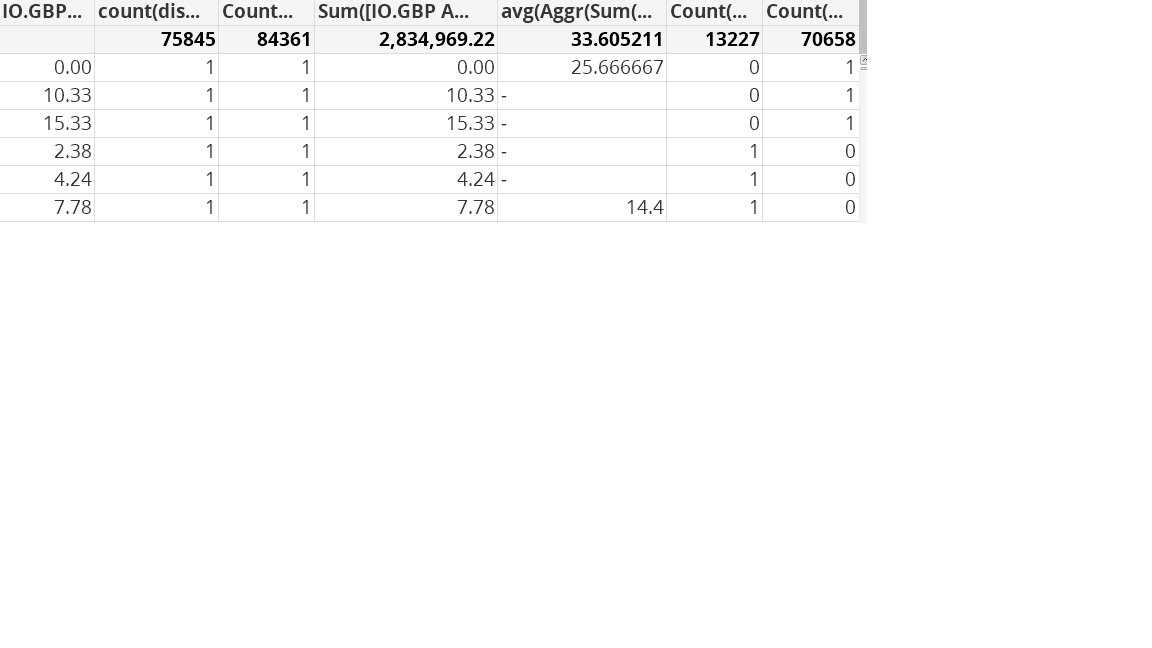
- Mark as New
- Bookmark
- Subscribe
- Mute
- Subscribe to RSS Feed
- Permalink
- Report Inappropriate Content
I have below expressions ,
count(distinct([IO.Sell-to Customer No_])) ,
Count(DISTINCT([IO.Original Order No_])) ,
Sum([IO.GBP Amount (ex VAT)]) ,
avg(Aggr(Sum([IO.GBP Amount (ex VAT)]),[IO.Original Order No_])) ,
Count( DISTINCT {<[IO.Original Order No_] = {"=Sum([IO.GBP Amount (ex VAT)]) < 15"}>} [IO.Original Order No_]),
Count( DISTINCT {<[IO.Original Order No_] = {"=Sum([IO.GBP Amount (ex VAT)]) > 15"}>} [IO.Original Order No_])
- Mark as New
- Bookmark
- Subscribe
- Mute
- Subscribe to RSS Feed
- Permalink
- Report Inappropriate Content
Which expression is the one which is not working?
- Mark as New
- Bookmark
- Subscribe
- Mute
- Subscribe to RSS Feed
- Permalink
- Report Inappropriate Content
these two expressions
Count( DISTINCT {<[IO.Original Order No_] = {"=Sum([IO.GBP Amount (ex VAT)]) < 15"}>} [IO.Original Order No_]),
Count( DISTINCT {<[IO.Original Order No_] = {"=Sum([IO.GBP Amount (ex VAT)]) > 15"}>} [IO.Original Order No_])
not matching to this expression
Count(DISTINCT([IO.Original Order No_]))
- « Previous Replies
-
- 1
- 2
- Next Replies »