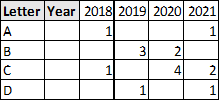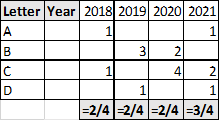Unlock a world of possibilities! Login now and discover the exclusive benefits awaiting you.
Announcements
FLASH SALE: Save $500! Use code FLASH2026 at checkout until Feb 14th at 11:59PM ET. Register Now!
- Qlik Community
- :
- All Forums
- :
- QlikView App Dev
- :
- SetAnalysis in a Pivot Table
Options
- Subscribe to RSS Feed
- Mark Topic as New
- Mark Topic as Read
- Float this Topic for Current User
- Bookmark
- Subscribe
- Mute
- Printer Friendly Page
Turn on suggestions
Auto-suggest helps you quickly narrow down your search results by suggesting possible matches as you type.
Showing results for
Contributor II
2021-06-09
07:21 PM
- Mark as New
- Bookmark
- Subscribe
- Mute
- Subscribe to RSS Feed
- Permalink
- Report Inappropriate Content
SetAnalysis in a Pivot Table
Hi everyone,
I've this pivot table:
The Pivot Table's expression is a Count, and I need to calculate this result:
Have anyone some solution for this?
Thanks
3 Replies
MVP
2021-06-10
09:29 AM
- Mark as New
- Bookmark
- Subscribe
- Mute
- Subscribe to RSS Feed
- Permalink
- Report Inappropriate Content
May be this
Count(DISTINCT Letter)/Count(TOTAL DISTINCT Letter)
Specialist III
2021-06-10
09:47 AM
- Mark as New
- Bookmark
- Subscribe
- Mute
- Subscribe to RSS Feed
- Permalink
- Report Inappropriate Content
I try with dimensionnalty() function for Total in pivot chart (learn from Sunny T!)
if(Dimensionality()=0,Count({<Value-={""}>} Letter) / Count(Letter),sum(Value))
Specialist III
2021-06-10
09:52 AM
- Mark as New
- Bookmark
- Subscribe
- Mute
- Subscribe to RSS Feed
- Permalink
- Report Inappropriate Content
Sorryn in order to keep the Value1/Value2 representation it's :
if(Dimensionality()=0,Count({<Value-={""}>} Letter)&'/'& Count(Letter),sum(Value))
913 Views