Unlock a world of possibilities! Login now and discover the exclusive benefits awaiting you.
- Qlik Community
- :
- All Forums
- :
- QlikView App Dev
- :
- Show only latest quarter data in piot table
- Subscribe to RSS Feed
- Mark Topic as New
- Mark Topic as Read
- Float this Topic for Current User
- Bookmark
- Subscribe
- Mute
- Printer Friendly Page
- Mark as New
- Bookmark
- Subscribe
- Mute
- Subscribe to RSS Feed
- Permalink
- Report Inappropriate Content
Show only latest quarter data in piot table
Hi All,
PFA a sample app that I have bee working,
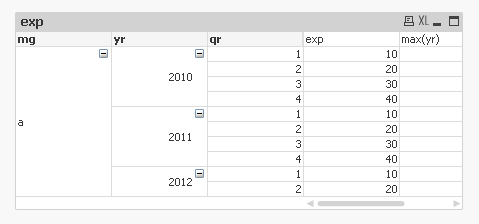
this is how my data is . My requirements is always show the latest quarter value at any time i.e
when I have all expanded show all data as such, when I expand it to only year level show me the data of the latest quarter alone(40,40,20) and when I didn't even expand it by year level, show me the data of the latest year and latest quarter... (20)...
I have managed to write an expression to make it work up to expression level.
if (max(qr)=4, sum({<qr={4}>}in),
if (max(qr)=3, sum({<qr={3}>}in),
if (max(qr)=2, sum({<qr={2}>}in),
if (max(qr)=1, sum({<qr={1}>}in), ))))
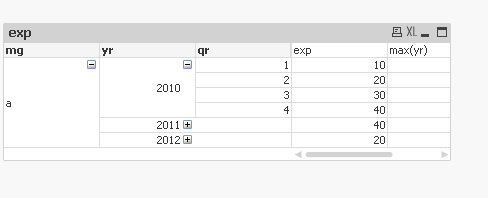
Please help me out to modify the expression or with a new expression for the requirement that will show me 20 if I have not expanded the pivot table by any level..
Thanks in advance.
-Sundar
Accepted Solutions
- Mark as New
- Bookmark
- Subscribe
- Mute
- Subscribe to RSS Feed
- Permalink
- Report Inappropriate Content
You could try with the Dimensionality function.
Kind of
if(Dimensionality()=2, Aggr(if(Max(Total<mg,yr> qr)=qr, Sum(in)), mg, yr, qr), Sum(in))
- Mark as New
- Bookmark
- Subscribe
- Mute
- Subscribe to RSS Feed
- Permalink
- Report Inappropriate Content
Hi,
may be like this
Regards
ASHFAQ
- Mark as New
- Bookmark
- Subscribe
- Mute
- Subscribe to RSS Feed
- Permalink
- Report Inappropriate Content
Thanks for the reply Ashfaq. But I want to show all data if nothing is selected. I cannot hide the chart if no year is selected. It should show the latest quarter and latest year data according to the expansion that user make.
-Sundar
- Mark as New
- Bookmark
- Subscribe
- Mute
- Subscribe to RSS Feed
- Permalink
- Report Inappropriate Content
Hi sundarakumar,
U can try this..
in the dimension u want to add calculeted dimension for Quarter field...here u can restrict the quarter to max quarter..
Instead of qr field in Dimension add calculted dimension and write this..
=if(max(qr),qr)
Hope this helps...
Regards,
Dharmarasu M
- Mark as New
- Bookmark
- Subscribe
- Mute
- Subscribe to RSS Feed
- Permalink
- Report Inappropriate Content
Hi Dharma,
Thanks for the reply, That would restrict the Q1,2 and 3 at all times. I want so show user Q1,2,3, data when they expand it to quarter level.
-Sundar
- Mark as New
- Bookmark
- Subscribe
- Mute
- Subscribe to RSS Feed
- Permalink
- Report Inappropriate Content
You could try with the Dimensionality function.
Kind of
if(Dimensionality()=2, Aggr(if(Max(Total<mg,yr> qr)=qr, Sum(in)), mg, yr, qr), Sum(in))
- Mark as New
- Bookmark
- Subscribe
- Mute
- Subscribe to RSS Feed
- Permalink
- Report Inappropriate Content
hi sundar...
try this...
in the expression,
check conditional and write the below script
=count(GetCurrentSelections(yr))=0
and expression is
= sum(in)
add another expression
=count(GetCurrentSelections(yr))=1
and expression is
=sum({<qr={$(=max(qr))}>}in)
hope this helps..
Regards,
Dharma
- Mark as New
- Bookmark
- Subscribe
- Mute
- Subscribe to RSS Feed
- Permalink
- Report Inappropriate Content
I resolved the issue with the dimensionality function that u have shared, thanks a lot![]()
-Sundar