Unlock a world of possibilities! Login now and discover the exclusive benefits awaiting you.
- Qlik Community
- :
- All Forums
- :
- QlikView App Dev
- :
- Using calculated label in expression
- Subscribe to RSS Feed
- Mark Topic as New
- Mark Topic as Read
- Float this Topic for Current User
- Bookmark
- Subscribe
- Mute
- Printer Friendly Page
- Mark as New
- Bookmark
- Subscribe
- Mute
- Subscribe to RSS Feed
- Permalink
- Report Inappropriate Content
Using calculated label in expression
Hello all,
Can somebody help me with this. I now it's out there, but i can't find the answer anywhere.
I want to use an expression in an other expression. Now i know i can do this by using the label of the first expression in the second. But what if the label of my expression is calculated (lets say my expression has the label "=count(TaskID)") how can i use this expression in an other expression?
- Mark as New
- Bookmark
- Subscribe
- Mute
- Subscribe to RSS Feed
- Permalink
- Report Inappropriate Content
Hi tom,
u can put this expression in variable and use any where,any time u want.
let v1=count(TaskID)
now example usage in some expression say to increment:
=$(v1)+1
- Mark as New
- Bookmark
- Subscribe
- Mute
- Subscribe to RSS Feed
- Permalink
- Report Inappropriate Content
I think the answer is to use Column(n) in place of the column label.
- Mark as New
- Bookmark
- Subscribe
- Mute
- Subscribe to RSS Feed
- Permalink
- Report Inappropriate Content
and where can i see the column nr?
- Mark as New
- Bookmark
- Subscribe
- Mute
- Subscribe to RSS Feed
- Permalink
- Report Inappropriate Content
It is the expression number (counting from the top) in the Properties | Expresssions tab. Starting with 1.
- Mark as New
- Bookmark
- Subscribe
- Mute
- Subscribe to RSS Feed
- Permalink
- Report Inappropriate Content
in column label give ColumnNo
use "ColumnNo" in any expression uwant.
else in a chart say u have 2 expressions; 1st expression is always column(1),2nd always column(2)...so, in 2 nd expression type"=column(1)+any calculation u wanna make" .
- Mark as New
- Bookmark
- Subscribe
- Mute
- Subscribe to RSS Feed
- Permalink
- Report Inappropriate Content
n tat is working tom u can c in the attachment below@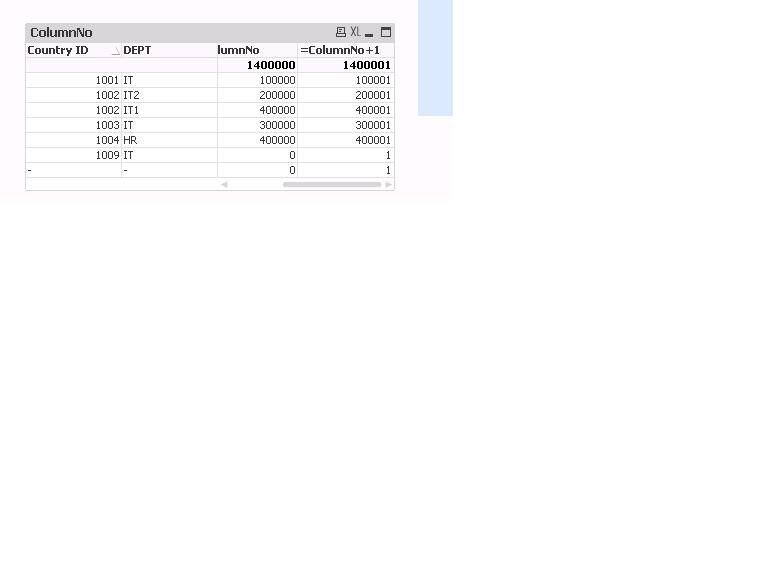 tom
tom