Unlock a world of possibilities! Login now and discover the exclusive benefits awaiting you.
- Qlik Community
- :
- All Forums
- :
- QlikView App Dev
- :
- modify font and size in a dimension of a pivot tab...
Options
- Subscribe to RSS Feed
- Mark Topic as New
- Mark Topic as Read
- Float this Topic for Current User
- Bookmark
- Subscribe
- Mute
- Printer Friendly Page
Turn on suggestions
Auto-suggest helps you quickly narrow down your search results by suggesting possible matches as you type.
Showing results for
Not applicable
2015-11-27
02:13 AM
- Mark as New
- Bookmark
- Subscribe
- Mute
- Subscribe to RSS Feed
- Permalink
- Report Inappropriate Content
modify font and size in a dimension of a pivot table
I would like to know how can I modify the font, size and from regular to bold of some dimension values in a pivot table.
Thanks
- Tags:
- new_to_qlikview
1,191 Views
3 Replies
Anonymous
Not applicable
2015-11-27
07:47 AM
Author
- Mark as New
- Bookmark
- Subscribe
- Mute
- Subscribe to RSS Feed
- Permalink
- Report Inappropriate Content
Go to Object Properties - > Font Size -> and then as per your requirement
927 Views
Not applicable
2015-11-27
11:04 AM
Author
- Mark as New
- Bookmark
- Subscribe
- Mute
- Subscribe to RSS Feed
- Permalink
- Report Inappropriate Content
Hi Ana,
If you are just wanting to change what is in the cells, then this might help…
In the Expression tab select Text Format, in the Definition box;
'<i>' creates italics
'<B>' creates bold
Hope that this is of use,
Jason.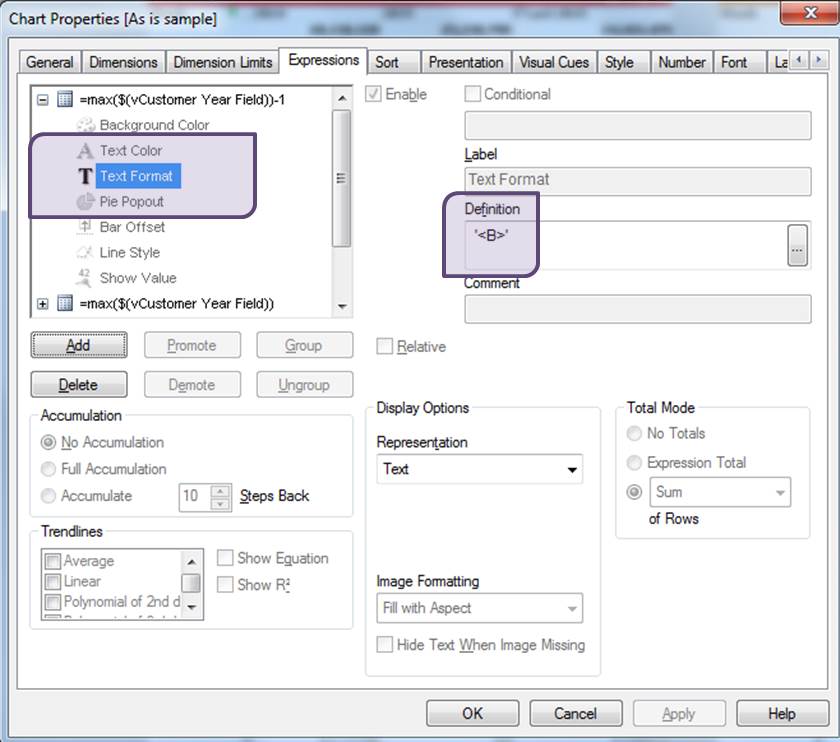
927 Views
Not applicable
2015-11-27
11:08 AM
Author
- Mark as New
- Bookmark
- Subscribe
- Mute
- Subscribe to RSS Feed
- Permalink
- Report Inappropriate Content
Hi all,
you can go to dimension tab> select dimension> edit > font
927 Views