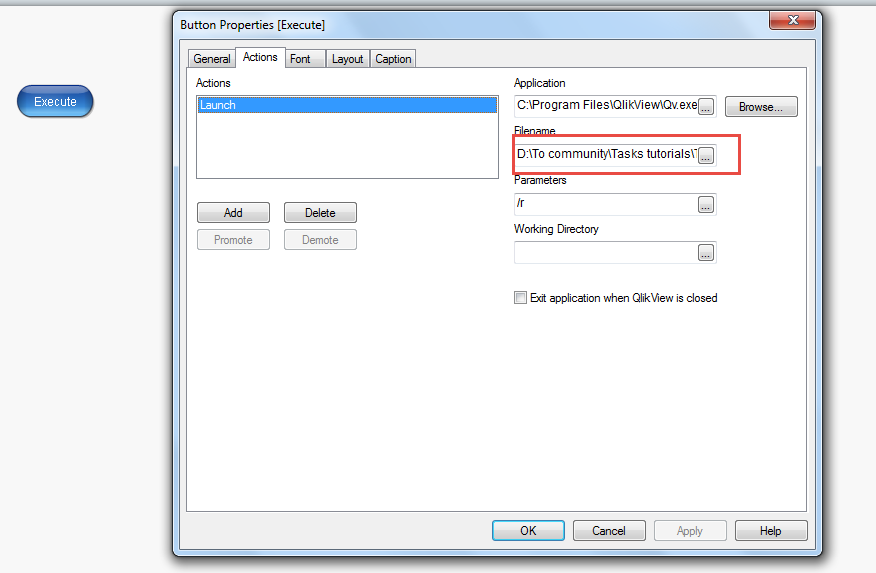Unlock a world of possibilities! Login now and discover the exclusive benefits awaiting you.
- Qlik Community
- :
- All Forums
- :
- QlikView App Dev
- :
- run batch-file via button
- Subscribe to RSS Feed
- Mark Topic as New
- Mark Topic as Read
- Float this Topic for Current User
- Bookmark
- Subscribe
- Mute
- Printer Friendly Page
- Mark as New
- Bookmark
- Subscribe
- Mute
- Subscribe to RSS Feed
- Permalink
- Report Inappropriate Content
run batch-file via button
Hi,
i hope someone of you have a good idea to help me.
I have a bat-file that automatically update my Qlikview-Modell.
In Button-properties I said to Close the existing file and run the bat-file.
The following Windows Pops up and I get a failure message

 This is due to the first part of the path.
This is due to the first part of the path.
Normally within the Update:

How can I realise to update my qlikview via button?
Thanks in advance.
- Mark as New
- Bookmark
- Subscribe
- Mute
- Subscribe to RSS Feed
- Permalink
- Report Inappropriate Content
Hi,
Did you try
Button Properties -> Actions -> External -> Open Qlik view Document
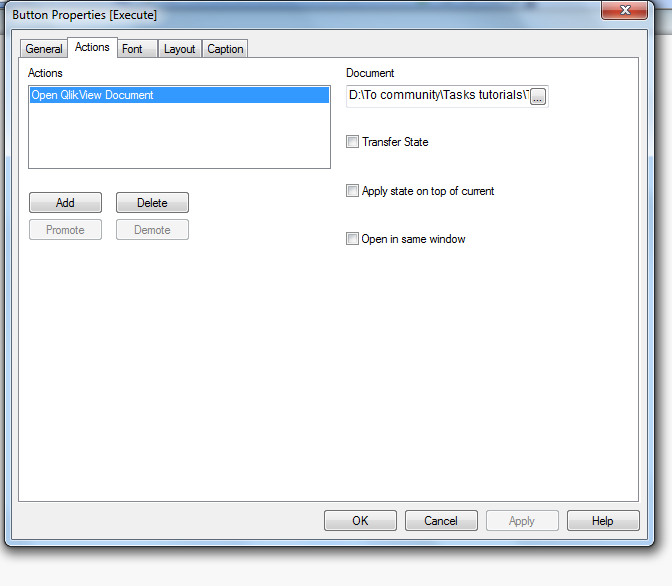
- Mark as New
- Bookmark
- Subscribe
- Mute
- Subscribe to RSS Feed
- Permalink
- Report Inappropriate Content
Hi,
I tried your way , it worked for me. check the path of the qvw , give full path not relative paths.
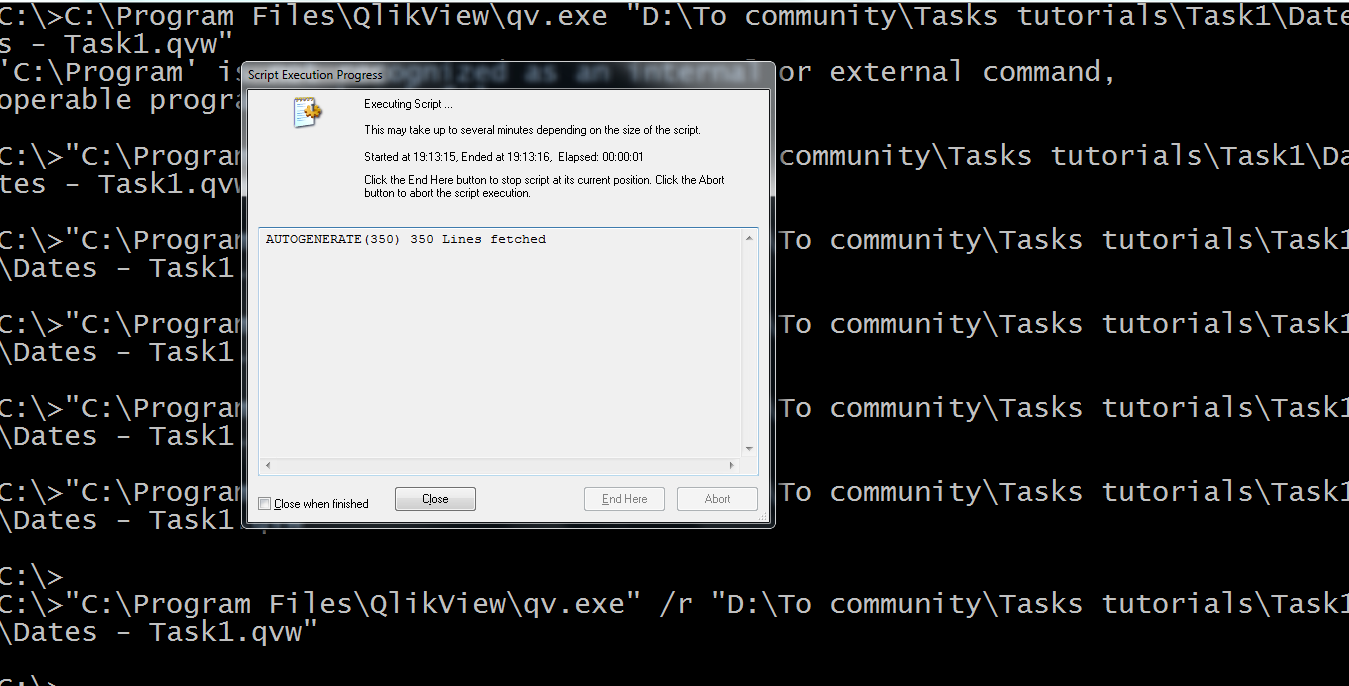
Hope it helps you
- Mark as New
- Bookmark
- Subscribe
- Mute
- Subscribe to RSS Feed
- Permalink
- Report Inappropriate Content
Hi,
excuse me for the first reply, there is an option in the actions tab in the properties of button "launch" to reload any external application
- Mark as New
- Bookmark
- Subscribe
- Mute
- Subscribe to RSS Feed
- Permalink
- Report Inappropriate Content
Hi,
Please find attached file , in that goto button properties and edit the action and give the qvw file you want to reload.