Unlock a world of possibilities! Login now and discover the exclusive benefits awaiting you.
- Qlik Community
- :
- Discover
- :
- About
- :
- Water Cooler
- :
- Re: Add monthly value to dates
- Subscribe to RSS Feed
- Mark Topic as New
- Mark Topic as Read
- Float this Topic for Current User
- Bookmark
- Subscribe
- Mute
- Printer Friendly Page
- Mark as New
- Bookmark
- Subscribe
- Mute
- Subscribe to RSS Feed
- Permalink
- Report Inappropriate Content
Add monthly value to dates
Hi everyone!
I have a table with target values for HitRate for each store, month and year that I like to add to each date within the month.
TempHitrate:
| Year | Month | Shop | HitRate |
|---|---|---|---|
| 2014 | jan | 1006 | 6% |
| 2014 | feb | 1006 | 8% |
| 2014 | mar | 1006 | 5% |
| 2014 | apr | 1006 | 8% |
| 2014 | may | 1006 | 7% |
| 2014 | jun | 1006 | 8% |
| 2014 | jul | 1006 | 4% |
| 2014 | aug | 1006 | 7% |
| 2014 | sep | 1006 | 8% |
| 2014 | oct | 1006 | 9% |
| 2014 | nov | 1006 | 8% |
| 2014 | Dec | 1006 | 6% |
I'd like to create a table with new field, Date (generated in the same way as in QV calender-script), and add Shop and the value from the field HitRate in the table TempHitrate above so the result looks like this:
Hitrate:
| Date | Shop | HitRate |
|---|---|---|
| 2014-01-30 | 1006 | 6% |
| 2014-01-31 | 1006 | 6% |
| 2014-02-01 | 1006 | 8% |
| 2014-02-02 | 1006 | 8% |
So the field Date matches with the correct month and year in the first table, and adds the value for HitRate.
Is there anyone who know how to solve this I'm very greatfull!
Brg Johan
- « Previous Replies
-
- 1
- 2
- Next Replies »
Accepted Solutions
- Mark as New
- Bookmark
- Subscribe
- Mute
- Subscribe to RSS Feed
- Permalink
- Report Inappropriate Content
Data:
LOAD Year, Month, Shop, HitRate, date(Date+iterno()-1,'YYYY-MM-DD') as Date
while Date+iterno()-1<= MonthEnd(Date);
LOAD *, date#(Year&Month,'YYYYMMM') as Date INLINE [
Year, Month, Shop, HitRate
2014, jan, 1006, 6%
2014, feb, 1006, 8%
2014, mar, 1006, 5%
2014, apr, 1006, 8%
2014, may, 1006, 7%
2014, jun, 1006, 8%
2014, jul, 1006, 4%
2014, aug, 1006, 7%
2014, sep, 1006, 8%
2014, oct, 1006, 9%
2014, nov, 1006, 8%
2014, dec, 1006, 6%
];
See attached qvw
talk is cheap, supply exceeds demand
- Mark as New
- Bookmark
- Subscribe
- Mute
- Subscribe to RSS Feed
- Permalink
- Report Inappropriate Content
Use the code like
Load
Date,
Shop,
HitRate
Resident Tablename
Here table name means first table table name..
- Mark as New
- Bookmark
- Subscribe
- Mute
- Subscribe to RSS Feed
- Permalink
- Report Inappropriate Content
Hi Venkata, and thank you for the reply!
As I don't have the field Date in the first table I need to generate this in another way and at the same time match it with Year and Month from the first table.
//Johan
- Mark as New
- Bookmark
- Subscribe
- Mute
- Subscribe to RSS Feed
- Permalink
- Report Inappropriate Content
By using the resident table we can get that......
- Mark as New
- Bookmark
- Subscribe
- Mute
- Subscribe to RSS Feed
- Permalink
- Report Inappropriate Content
Hi Venkata,
Did you mean like this? I didn't get it to work ![]()
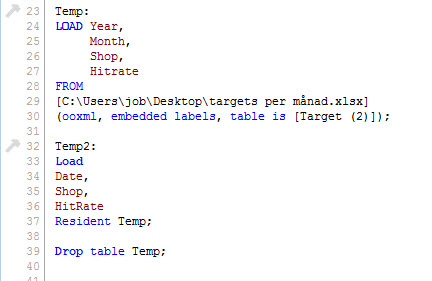
Brg Johan
- Mark as New
- Bookmark
- Subscribe
- Mute
- Subscribe to RSS Feed
- Permalink
- Report Inappropriate Content
You only have year and month? Does not have a date into "targest per manad.xlsx"?
- Mark as New
- Bookmark
- Subscribe
- Mute
- Subscribe to RSS Feed
- Permalink
- Report Inappropriate Content
Data:
LOAD Year, Month, Shop, HitRate, date(Date+iterno()-1,'YYYY-MM-DD') as Date
while Date+iterno()-1<= MonthEnd(Date);
LOAD *, date#(Year&Month,'YYYYMMM') as Date INLINE [
Year, Month, Shop, HitRate
2014, jan, 1006, 6%
2014, feb, 1006, 8%
2014, mar, 1006, 5%
2014, apr, 1006, 8%
2014, may, 1006, 7%
2014, jun, 1006, 8%
2014, jul, 1006, 4%
2014, aug, 1006, 7%
2014, sep, 1006, 8%
2014, oct, 1006, 9%
2014, nov, 1006, 8%
2014, dec, 1006, 6%
];
See attached qvw
talk is cheap, supply exceeds demand
- Mark as New
- Bookmark
- Subscribe
- Mute
- Subscribe to RSS Feed
- Permalink
- Report Inappropriate Content
Hi,
From which table you are generating Date??
If possible share sample app?
Regards,
Please appreciate our Qlik community members by giving Kudos for sharing their time for your query. If your query is answered, please mark the topic as resolved 🙂
- Mark as New
- Bookmark
- Subscribe
- Mute
- Subscribe to RSS Feed
- Permalink
- Report Inappropriate Content
You need the master calendar then connect it with your source table with the Year and Month Key see the load script below, You can join this two table also
---------------------------------
tmpSource:
LOAD Date#(Year,'YYYY') as Year,Date#(Capitalize(Month),'MMM') as Month,
Date#(Year,'YYYY')&'-'&Date#(Capitalize(Month),'MMM') as %Key,Shop,HitRate;
LOAD * Inline
[
Year, Month, Shop, HitRate
2014, jan, 1006, 6%
2014, feb, 1006, 8%
2014, mar, 1006, 5%
2014, apr, 1006, 8%
2014, may, 1006, 7%
2014, jun, 1006, 8%
2014, jul, 1006, 4%
2014, aug, 1006, 7%
2014, sep, 1006, 8%
2014, oct, 1006, 9%
2014, nov, 1006, 8%
2014, Dec, 1006, 6%
];
NoConcatenate
Source:
LOAD * Resident tmpSource
Order by Year,Month Asc;
DROP Table tmpSource;
Let varMinDate = Num(MakeDate(Year( Peek('Year',0,'Source') ), Month(Date#(Capitalize(Peek('Month',0,'Source')),'MMM'))));
Let varMaxDate = Num(MakeDate(Year( Peek('Year',-1,'Source') ), Month(Date#(Capitalize(Peek('Month',-1,'Source')),'MMM'))));
DROP Fields Year,Month;
Calendar:
LOAD
Date($(varMinDate)+IterNo()-1,'YYYY-MM-DD' ) AS Datefield,
Year(date($(varMinDate)+IterNo()-1)) as Year,
Year(date($(varMinDate)+IterNo()-1))&'-'&Month(date($(varMinDate)+IterNo()-1)) as %Key,
Month(date($(varMinDate)+IterNo()-1)) as Month
AUTOGENERATE (1)
WHILE $(varMinDate)+IterNo()-1<= $(varMaxDate);
- Mark as New
- Bookmark
- Subscribe
- Mute
- Subscribe to RSS Feed
- Permalink
- Report Inappropriate Content
Hi Johan,
Remove the Drop Table Temp from script....
- « Previous Replies
-
- 1
- 2
- Next Replies »