Unlock a world of possibilities! Login now and discover the exclusive benefits awaiting you.
- Qlik Community
- :
- Discover
- :
- About
- :
- Water Cooler
- :
- Re: Date problems on profile page
- Subscribe to RSS Feed
- Mark Topic as New
- Mark Topic as Read
- Float this Topic for Current User
- Bookmark
- Subscribe
- Mute
- Printer Friendly Page
- Mark as New
- Bookmark
- Subscribe
- Mute
- Subscribe to RSS Feed
- Permalink
- Report Inappropriate Content
Date problems on profile page
The member since date is not calculated correctly on profile page. I joined the community on October 3, 2016 and it says 10 March, 2016.
It's not a big issue but I just wanted to let you guys know about the problem.
Thanks,
J.
- Mark as New
- Bookmark
- Subscribe
- Mute
- Subscribe to RSS Feed
- Permalink
- Report Inappropriate Content
It's the same for me and I'm not sure about it but I think that another and earlier registration-date by the download- or customer portal or something similar will be used as the join-date because you are the same user in all these systems. Maybe sli could confirm it respectively which date will be taken for it.
- Marcus
- Mark as New
- Bookmark
- Subscribe
- Mute
- Subscribe to RSS Feed
- Permalink
- Report Inappropriate Content
Hi Jawed,
Thanks for your post. I checked your profile and am seeing the date of October 3, 2016 which you said was correct:
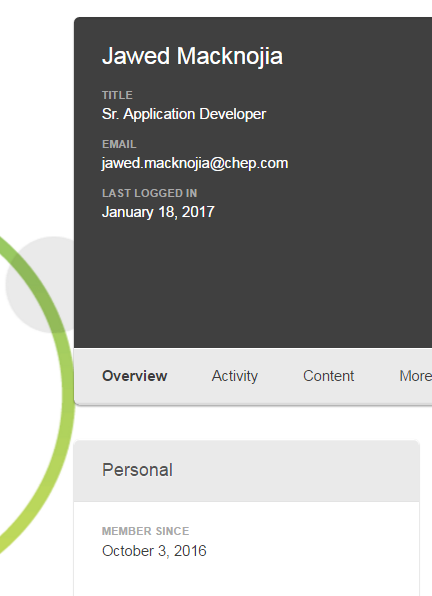
Is this where you were seeing the March date?
Also, it's an interesting note that March 10 and October 3 can both be abbreviated as 10/3 or 3/10, depending on the language.
Thank you,
Qlik Community Team
- Mark as New
- Bookmark
- Subscribe
- Mute
- Subscribe to RSS Feed
- Permalink
- Report Inappropriate Content
Yes, that is the page. I agree it's a language/locale settings.
But the issue is with conversion, I have set English as language and Australia as locale but date still shows March 3, 2016. When I change the locale to United States it shows October 3, 2016, which is not correct. Language/locale is UI stuff and current format of date is regardless of it. If we have date shown in MM/DD/YYYY or DD/MM/YYYY format than we can make it a language/Locale issue.
My Hypothesis:
If we consider this conversion correct than I believe the date format conversion, at the time of registration was incorrect and it was stored incorrectly in the database. Why? My guess is, the default language/locale is English/US when I registered on October 3, 2016 and the date stored as March 10, 2016 after conversion. Therefore, when I change Language/Locale to English/AU it gives me March 10, 2016 but for English/US it gives me October 3, 2016.
Thanks,
J.
- Mark as New
- Bookmark
- Subscribe
- Mute
- Subscribe to RSS Feed
- Permalink
- Report Inappropriate Content
Hi Jawed,
Thanks for the additional details. Yes, this sounds like a bug with date conversion based on the language settings. I will put together a case to enter a support ticket for this, and will let you know once we get it resolved.
Thanks,
Qlik Community Team
- Mark as New
- Bookmark
- Subscribe
- Mute
- Subscribe to RSS Feed
- Permalink
- Report Inappropriate Content
Hello,
It turns out this is a known bug that unfortunately does not have any workarounds, but should be resolved with a future version upgrade.
Regards,
Qlik Community Team
- Mark as New
- Bookmark
- Subscribe
- Mute
- Subscribe to RSS Feed
- Permalink
- Report Inappropriate Content
Thanks for the update.
Cheers,
J.