Unlock a world of possibilities! Login now and discover the exclusive benefits awaiting you.
- Qlik Community
- :
- Discover
- :
- About
- :
- Water Cooler
- :
- How can I change my community password?
- Subscribe to RSS Feed
- Mark Topic as New
- Mark Topic as Read
- Float this Topic for Current User
- Bookmark
- Subscribe
- Mute
- Printer Friendly Page
- Mark as New
- Bookmark
- Subscribe
- Mute
- Subscribe to RSS Feed
- Permalink
- Report Inappropriate Content
How can I change my community password?
How can I change my community password?
- « Previous Replies
-
- 1
- 2
- Next Replies »
Accepted Solutions
- Mark as New
- Bookmark
- Subscribe
- Mute
- Subscribe to RSS Feed
- Permalink
- Report Inappropriate Content
Ewillems,
It's a bit hidden right now (we'll fix that), but once you are logged in with the new password provided, go to this URL to change your password: http://login.qlik.com/editAccount.aspx
- Mark as New
- Bookmark
- Subscribe
- Mute
- Subscribe to RSS Feed
- Permalink
- Report Inappropriate Content
I couldn't find it here either...
When you log-out and then go back to the login page again, there is a reset password option there.
I believe you get to change it after this... not really sure in the new QlikCommunity...
- Mark as New
- Bookmark
- Subscribe
- Mute
- Subscribe to RSS Feed
- Permalink
- Report Inappropriate Content
Logout and you will see the Login button. Click on the login button and then you will see the third button on the top as reset the password. I am attaching the screenshot for your reference.
Cheers - DV
- Mark as New
- Bookmark
- Subscribe
- Mute
- Subscribe to RSS Feed
- Permalink
- Report Inappropriate Content
reset password will send me a new password, rather than enable me to chose my own password though...
- Mark as New
- Bookmark
- Subscribe
- Mute
- Subscribe to RSS Feed
- Permalink
- Report Inappropriate Content
Ewillems,
It's a bit hidden right now (we'll fix that), but once you are logged in with the new password provided, go to this URL to change your password: http://login.qlik.com/editAccount.aspx
- Mark as New
- Bookmark
- Subscribe
- Mute
- Subscribe to RSS Feed
- Permalink
- Report Inappropriate Content
Very hidden, is my assessment - and the change dialogue is not good either!
- Mark as New
- Bookmark
- Subscribe
- Mute
- Subscribe to RSS Feed
- Permalink
- Report Inappropriate Content
Still cannot find the change password option. Had to get to this post to get it changed. 🙂
- Mark as New
- Bookmark
- Subscribe
- Mute
- Subscribe to RSS Feed
- Permalink
- Report Inappropriate Content
Hello Tiji,
Sorry you are having a difficult time. Some common challenges are:
Multiple user id's
Incorrect email address
Please confirm you are using the correct id and that you have a current email address associated with your profile. Also we use single sign on - so your user id and password are the same for the Website and QlikCommunity.
Have you gone to the single sign on log in page and attempted to reset your password? If so- did you not receive an email or what happened next where you were unable to reset your password.
You should see this page when you go to the link, and there should be an option to reset your password.
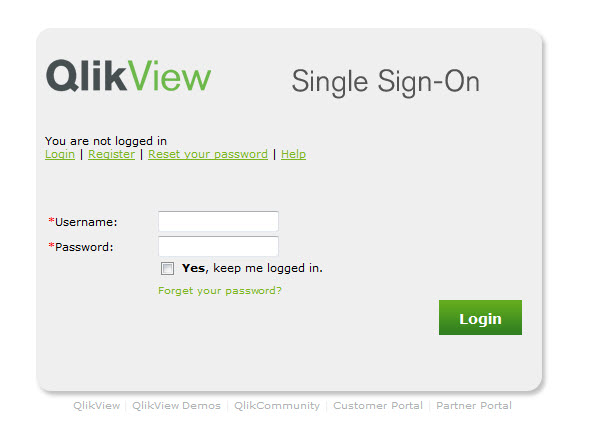
- Mark as New
- Bookmark
- Subscribe
- Mute
- Subscribe to RSS Feed
- Permalink
- Report Inappropriate Content
Now I see it. My bad. Thank you for the detailed explanation. Also, I kept getting the message that my post had some error while adding the reply. Did not realize that the post was submitted.
I am good for now.
Thanks
Tiji
- Mark as New
- Bookmark
- Subscribe
- Mute
- Subscribe to RSS Feed
- Permalink
- Report Inappropriate Content
Its not always intuitive or easy! Please take a moment to mark the question as helpful answer.
Thank you!
- « Previous Replies
-
- 1
- 2
- Next Replies »