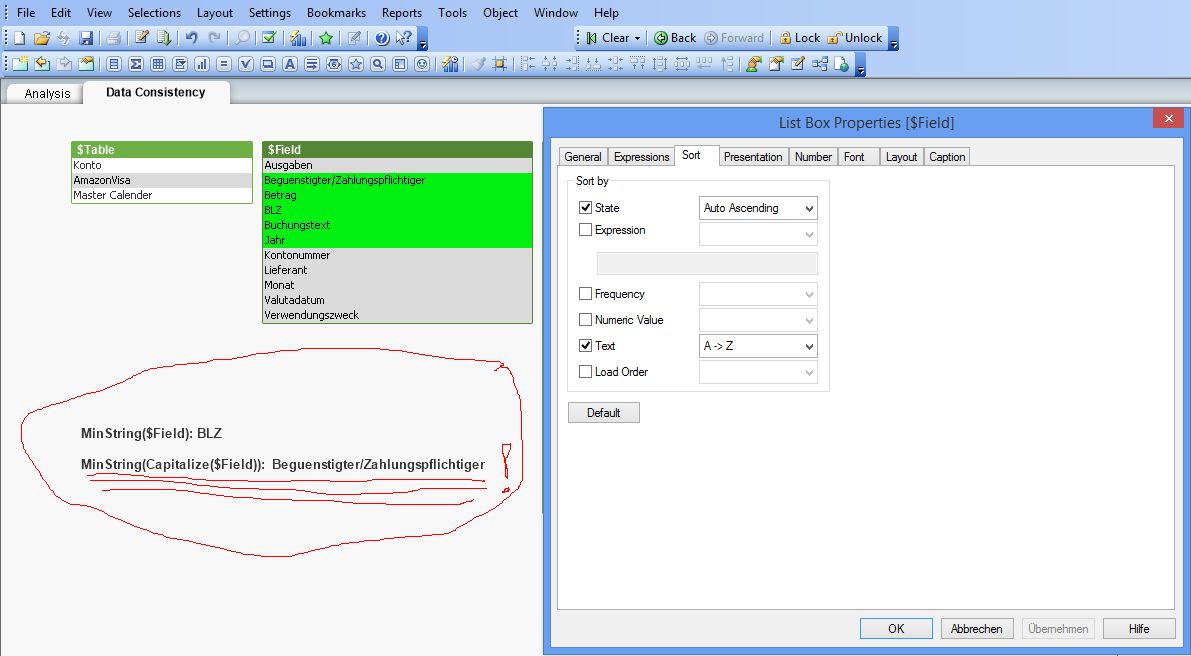Unlock a world of possibilities! Login now and discover the exclusive benefits awaiting you.
- Qlik Community
- :
- Discover
- :
- About
- :
- Water Cooler
- :
- Re: Why does MinString sorts different to the sort...
- Subscribe to RSS Feed
- Mark Topic as New
- Mark Topic as Read
- Float this Topic for Current User
- Bookmark
- Subscribe
- Mute
- Printer Friendly Page
- Mark as New
- Bookmark
- Subscribe
- Mute
- Subscribe to RSS Feed
- Permalink
- Report Inappropriate Content
Why does MinString sorts different to the sorting by text in listboxes?
I used MinString($Field) to give me the first field of my selection, but was surprised to get the number three in the ranking of my selection in the example shown below: (all other selections not selecting BLZ gave me the right result !?!)
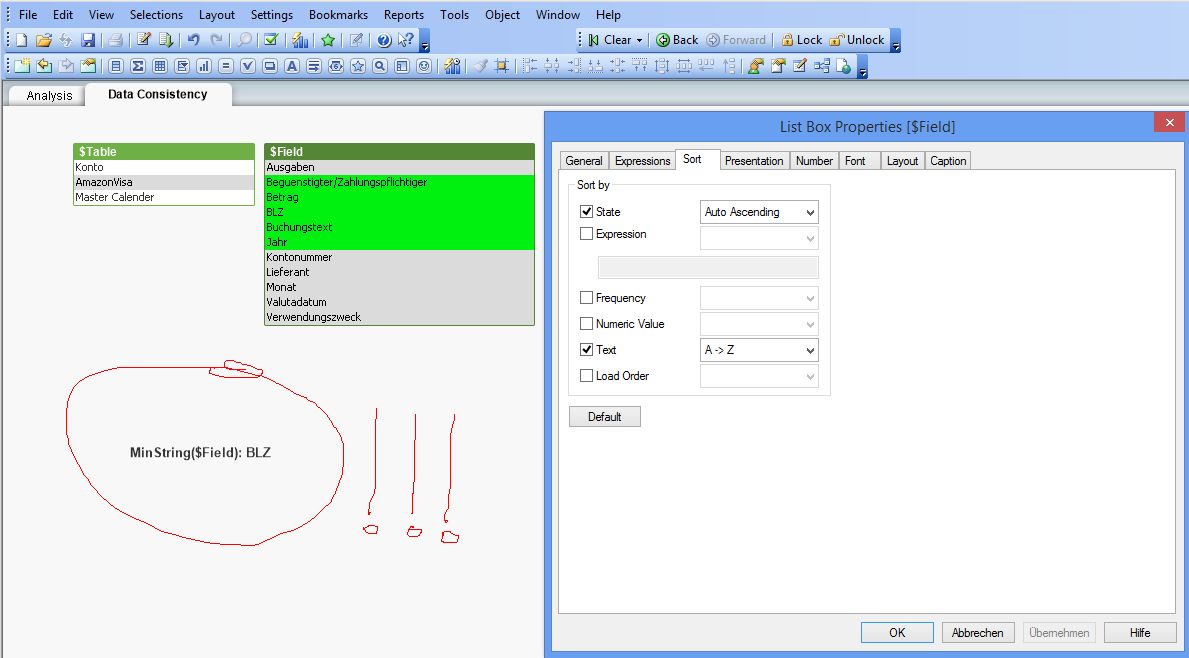
Accepted Solutions
- Mark as New
- Bookmark
- Subscribe
- Mute
- Subscribe to RSS Feed
- Permalink
- Report Inappropriate Content
Minstring() seems to handle / sort capital letters in the middle of the string different from the text sort option.
This just adds to the general confusion of sorting, IMHO, e.g. when sorting numerical parts in a string.
A
=MinString(Capitalize($Field))
should get the fist value of your list box values, but that's not a stable solution, I think.
- Mark as New
- Bookmark
- Subscribe
- Mute
- Subscribe to RSS Feed
- Permalink
- Report Inappropriate Content
you have to put it in the expression to take effect.
Cheers,
E
- Mark as New
- Bookmark
- Subscribe
- Mute
- Subscribe to RSS Feed
- Permalink
- Report Inappropriate Content
Minstring() seems to handle / sort capital letters in the middle of the string different from the text sort option.
This just adds to the general confusion of sorting, IMHO, e.g. when sorting numerical parts in a string.
A
=MinString(Capitalize($Field))
should get the fist value of your list box values, but that's not a stable solution, I think.
- Mark as New
- Bookmark
- Subscribe
- Mute
- Subscribe to RSS Feed
- Permalink
- Report Inappropriate Content
Thank you swuehl. This works fine: