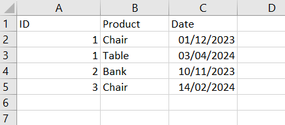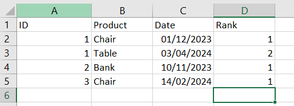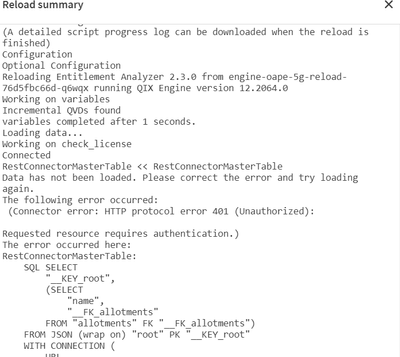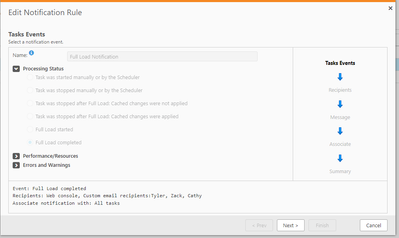Unlock a world of possibilities! Login now and discover the exclusive benefits awaiting you.
Welcome to
Qlik Community!
Recent Discussions
-
Split strings by delimiter into multiple subfields similar to how CSV does it bu...
Hi, I have some data exported from Shopify which is effect is a whole bunch of comma delimited tag words of a particular item but stored in a single f... Show MoreHi,
I have some data exported from Shopify which is effect is a whole bunch of comma delimited tag words of a particular item but stored in a single field. In practice its something like a Tshirt in size Medium where a customer has picked multiple single items of the various colors on sale and has purchased a multi color pack of goods. I want to split up this field (which can be any length) into separate columns in a Qlik table, similar to what would happen if you imported the field as if it were a CSV without the " " around the string when it gets split into separate columns. I'm using Qlikview here.
Some example data below:
[Table1]:
LOAD * INLINE [
Order, ColorList
#43308, "White,White,White,White,White,White"
#43327, "Powder Beige,Powder Beige,Powder Beige,Powder Beige,White,White,White"
#43329, "Black,Black,Black,Black,Powder Beige"
#43335, "Powder Beige,Powder Beige,Powder Beige,Powder Beige,Powder Beige"
#43342, "Black,Black,Black,Midnight Navy,Midnight Navy,Midnight Navy"
#43346, "Black,Black"
#43347, "Black,Black,Black,Black,Black,Black,Black"
#43349, "Black,Black,Black,Black,Black,Black,Black"
#43354, "Powder Beige,Powder Beige,Powder Beige,Black,Black"
#43354, "Black,Cherry,Black"
#43361, "Blood Stone,Blood Stone,Midnight Navy,Midnight Navy,Black,Black,Black"
];Ideally I want to display the above data as:
Order White PowderBeige Black ... etc.
#43308 6
#43308 3 4
#43329 1 4
... etc.
If the formatting above doesnt get mangled when I post this I hope you'll get the idea. I simply want to create additional columns using the unique names of the colors as the title of the additional columns and then put the count of the number of times that color name is repeated per order line in the ColorList string(field).
With help from other posts in this forum
https://community.qlik.com/t5/QlikView-App-Dev/Split-String-Function-In-QlikView/td-p/221912
https://community.qlik.com/t5/QlikView-App-Dev/How-to-get-Subfield-value-count/td-p/488174
https://community.qlik.com/t5/New-to-Qlik-Analytics/SUBFIELD-and-CountIF/td-p/1786994
and https://www.bitmetric.nl/blog/qlik-sense-subfield/
its fairly straightforward to determine the unique items in the ColorList strings and also to count them, and then using set expressions and manually creating a Table report column per unique color name achieve a result.
For example by doing this:
LOAD Order, SubField(ColorList, ',') AS UniqueColor RESIDENT [Table1];
LOAD Order, SubStringCount(ColorList,',')+1 AS ColorCount RESIDENT [Table1];
However, the caveat is this isnt easily scalable. Doing it with 10 items is easy, but when I have a list of 500+ colors and 50000 records I need to find a way to do this for much longer comma delimited strings and have a way of in script splitting up this string into separate fields or a subtable of the color list items which I can then further manipulate as desired.
This expression works (obviously I change the color name in the {' '} section for other colors in additional expressions per color but this doesnt scale well so its a lot of manual model front end maintenance to keep this updated.
=Count({<UniqueColor={'Black'}>}SubField(ColorList,','))
Can anyone suggest a way I can do this in Qlik code (or some other method that's generic and automated) for different delimited color names (or any other tags) in the loaded string automatically in Qlik.
Thanks
-
Issue with loading data from SSMS
Hello, I have an application built in Qlik Sense which is already connected to SSMS. There are already tables pulled over from SSMS, and many reports ... Show MoreHello,
I have an application built in Qlik Sense which is already connected to SSMS. There are already tables pulled over from SSMS, and many reports are built using that data. I am adding a new section in the data load editor, and I am trying to pull another table from SSMS and load it into Qlik Sense. However, every time I write my load script, it gives me an error. Interestingly, when I tried loading the same data into an empty application, it worked fine. What could be the problem preventing me from pulling the data into my existing application?
My load script is simple:
Load:
select ID, Rev1, Rev2,Rev3
From ABCTable
Where Year=2024 and Status= 'Active'
Thank you!
-
Qlik Data Transfert - Migrate installation to different server
hi we are planning the replacement of server hosting Qlik Data Transfert.I cannot find any documented procedure to perform the migration, can you plea... Show Morehi
we are planning the replacement of server hosting Qlik Data Transfert.
I cannot find any documented procedure to perform the migration, can you please provide any detail?
Thank you in advance. -
Rank in the Script - Sankey Chart
Hello,I have an excel file like this : I want to know if a client bought a chair, what will he buy next? So I loaded this table, and then created a d... Show MoreHello,
I have an excel file like this :I want to know if a client bought a chair, what will he buy next?
So I loaded this table, and then created a dimension : =Aggr(rank([Date]),ID, [Date])
I have now the table below :But when I try to do a sankey chart with :
First dimension : Product1 =if(Aggr(rank([Date]),ID, [Date])=1,Product)
Second dimension : Product2 =if(Aggr(rank([Date]),ID, [Date])=2,Product)
My problem is : The Product1 and the Product2 are not linked
I think that if I load this dimension in the script : Aggr(rank([Date]),ID, [Date])
it will be linked, but the function doesn't work in the script 😞 -
Link tables and mapping
I have multiple tables coming from different sources with different granularity. They have some common fields like city, region etc for which I have m... Show MoreI have multiple tables coming from different sources with different granularity. They have some common fields like city, region etc for which I have made a key and am using the link table concept. the keys are this way:
Load
ProductName&'-'&ProjectName&'-'&RegionArName&'-'&CityArName&'-'&Year&'-'&Month as key,
....
From[Source 1]Load
RegionArName&'-'&CityArName&'-'&SalaryRange&'-'&Year&'-'&Month as key,
......
From[Source 2]
LOAD
ProductName&'-'&ProjectName&'-'&RegionArName&'-'&CityArName&'-'&SalaryRange&'-'&Year&'-'&Month as key,
....
From[Source 3]This created a link table from which Im using RegionArName, CityArName, ProjectName as filters across the dashboard. My issue is that the city filter is working fine but Region and Project filters are not, such that each projectname is showing mapping against multiple regions which is not the case at the backend. What am I doing wrong?
-
When i select add data to the data model , pivot table fails in Qlik Nprinting w...
Qlik NPrinting Pivot view in NPrinting failed with the above error -
Qlik replication - Filter condition
My Task without filter condition has already completed full load, now I want to add a new filter condition for CDC records to exclude some records bas... Show MoreMy Task without filter condition has already completed full load, now I want to add a new filter condition for CDC records to exclude some records based on source column value.
I tried with adding below filter condition and record selection condition but both scenarios I am getting weird results:
Col Name is Cloud_migrt_ind.
-
CLOUD_MIGRT_IND
STRING(1)
Regular
Exclude
'Y'
- $CLOUD_MIGRT_IND != 'Y'
Can you suggest the best way to add filter condition to exclude record based on column value ?
Thanks,
Srinivas
-
-
How to choose a calculation of field C, when field A is actually field B?
Hi all, I have a table loaded from a database with fields such as event_code, previous_event_code, event_name, category, and quantity. I want to disp... Show MoreHi all,
I have a table loaded from a database with fields such as event_code, previous_event_code, event_name, category, and quantity.
I want to display the different categories of sold tickets of the previous event in a table on my dashboard.
So the tricky thing is that when I filter by an event_name, I will have the categories of the tickets of this year displayed in a table, but want to display the categories of the tickets of the previous_event_code. So if I filter and chose event_code = 'ER_2024_3' those rows will have a previous_event_code =' ER_2023_1' and need to display the categories of tickets when the rows of the whole dataset has ' ER_2023_1' as event_code and not as previous_event_code.
To do this, I create a table in the dashboard with a column called
category, another column with
sum(quantity), and another column with this expression:
Sum({<year_event=, month_event=, event_code=p(previous_event_code), event_to_compare=, event_name= >} quantity).
However, the categories of the previous event are all showing up as null. In the dashboard, I filter by event_name.
I think I need a set analysis that says when event_code is actually previous_event_code.
Is it possible to do it in Qlik via expression, or maybe I need to do something in the load editor, or actually I need to transform the data before Qlik?
Many thanks. Any help much appreciated.
-
Error: (Connector error: HTTP protocol error 401 (Unauthorized) in Monitiroing ...
Team, Suddenly i am getting unauthorized error in Entitlement Analyzer, App Analyzer, Access Evaluator and Reload Analyzer. Attached the screen shot... Show MoreTeam,
Suddenly i am getting unauthorized error in Entitlement Analyzer, App Analyzer, Access Evaluator and Reload Analyzer. Attached the screen shot for reference. Please help on this
Thanks
Farsana
-
Full Load Completed Email Notification Issue
I have setup a Full Load Completed notification rule and it works fine for when we do a full reload of the entire task. However, when just reloading ... Show MoreI have setup a Full Load Completed notification rule and it works fine for when we do a full reload of the entire task. However, when just reloading individual tables in the task - no email generates. Is this by design? We would like it to notify anytime a full load completes on the table-level and the task level.

Lots of Qlik Talend Data Integration Sessions!
Wondering about Qlik Talend Data Integration Sessions? There are 11, in addition to all of the Data & Analytics. So meet us in Orlando, June 3 -5.

Qlik Community How To's
Browse our helpful how-to's to learn more about navigating Qlik Community and updating your profile.

Your journey awaits! Join us by Logging in and let the adventure begin.
Customer Story
Qlik Data Integration & Qlik Replicate story
Qlik enables a frictionless migration to AWS cloud by Empresas SB, a group of Chilean health and beauty retail companies employing 10,000 people with 600 points of sale.
Customer Story
Building a Collaborative Analytics Space
Qlik Luminary Stephanie Robinson of JBS USA, the US arm of the global food company employing 70,000 in the US, and over 270,000 people worldwide.
Location and Language Groups
Choose a Group
Join one of our Location and Language groups. Find one that suits you today!
Healthcare User Group
Healthcare User Group
A private group is for healthcare organizations, partners, and Qlik healthcare staff to collaborate and share insights..
Japan Group
Japan
Qlik Communityの日本語のグループです。 Qlik製品に関する日本語資料のダウンロードや質問を日本語で投稿することができます。
Brasil Group
Brazil
Welcome to the group for Brazil users. .All discussions will be in Portuguese.
Blogs
Community News
Hear from your Community team as they tell you about updates to the Qlik Community Platform and more!