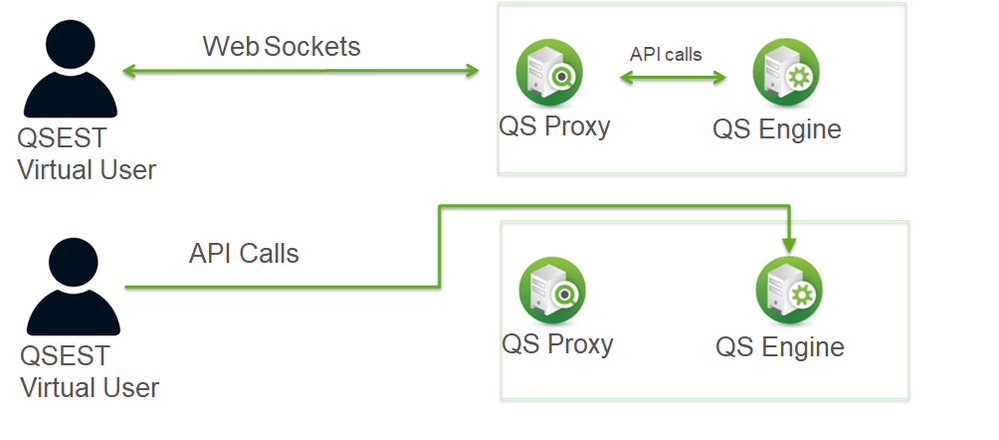Unlock a world of possibilities! Login now and discover the exclusive benefits awaiting you.
Featured Content
-
Qlik Sense Enterprise Scalability Tools
This tool is being deprecated, updates will be received during 2026, but thenceforth be considered deprecated. The Qlik Sense Enterprise Scalability T... Show MoreThis tool is being deprecated, updates will be received during 2026, but thenceforth be considered deprecated.
The Qlik Sense Enterprise Scalability Tools (QSEST) are used to create and run load and performance tests towards Qlik Sense Enterprise on Windows (QSEoW).Included parts are:
- Documentation on how to use the package
- Command line tool for Windows, Mac and Linux. This command line tool (gopherciser) is open source and can be found here .
- GUI for Windows and Linux.
Downloadable files can be found here:
📎 Qlik Sense Enterprise Scalability Tools
Qlik Sense documents to help analyze result and log files can be found here :https://community.qlik.com/docs/DOC-15451Change log
v1.14.0
- Added linux arm64 binaries
- Removed osx binaries
- Updated scheduler including support for linux arm64
- Support for QSEoW Nov 2025
- Gopherciser v0.20.1 -> v0.21.23
- Bugfixes
- Support nl insights objects
- Support Treedata calculation condition
- Add sn-nav-menu to supported objects.
- Add arm64 linux binaries
- Add scheduler and CPU metrics to prometheus pushed metrics
- Add configurable thinktime inbetween publishing and unpublishing sheets
- Add optional timeout settings to open app action
- Add possibility to generate empty script to template command
- Autodetect privatekey type and update default signing algorithm when using jwtsettings
- Support for PS256,PS384,PS512,ES256,ES384,ES512 and EdDSA JWT signing algorithms
- Duplicatesheet improvements
- Limit request concurrency while getting app structure
v1.13.0
- Gopherciser v0.18.7 -> v0.20.1
- QSEoW Nov24 support
- Support sn-tabbed-container object
- Openapp changed for Nov24 api compliance
- New default websocket reconnect backoff pattern
- Bugfixes
v1.12.0
- Updated scheduler
- Gopherciser v0.18.5 - v0.18.7
- performance enhancements
- new action stepdimension
Your use of Qlik Sense Enterprise Scalability Tools will be subject to the same license agreement between you and Qlik for your Qlik Sense License. Qlik does not provide maintenance and support services for the Qlik Sense Enterprise Scalability Tools, however please check QlikCommunity for additional information on use of these products.
Recent Posts
-
[deprecated] Qlik Hardware Benchmarking Package (Qlik Sense and QlikView)
This package is deprecated and will no longer be maintained.The document attached outlines all required information on how to access/execute/analyze r... Show MoreThis package is deprecated and will no longer be maintained.
The document attached outlines all required information on how to access/execute/analyze results for the Qlik Hardware Benchmarking test package.
The goal with the HW Benchmarking package is to have a unified Hardware test that can be executed for various environments with the aim to establish a matrix for comparisons on how different servers and configurations perform with QlikView and/or Qlik Sense. This package can be used for analytics on your own to perform comparisons of performance for different hardware configurations.
The document contains information on how to download additional files needed. The package supports Qlik Sense Enterprise on Windows and QlikView Server 12 or newer.
This package is deprecated and will no longer be maintained.
-
Qlik Sense Enterprise Scalability Tools
This tool is being deprecated, updates will be received during 2026, but thenceforth be considered deprecated. The Qlik Sense Enterprise Scalability T... Show MoreThis tool is being deprecated, updates will be received during 2026, but thenceforth be considered deprecated.
The Qlik Sense Enterprise Scalability Tools (QSEST) are used to create and run load and performance tests towards Qlik Sense Enterprise on Windows (QSEoW).Included parts are:
- Documentation on how to use the package
- Command line tool for Windows, Mac and Linux. This command line tool (gopherciser) is open source and can be found here .
- GUI for Windows and Linux.
Downloadable files can be found here:
📎 Qlik Sense Enterprise Scalability Tools
Qlik Sense documents to help analyze result and log files can be found here :https://community.qlik.com/docs/DOC-15451Change log
v1.14.0
- Added linux arm64 binaries
- Removed osx binaries
- Updated scheduler including support for linux arm64
- Support for QSEoW Nov 2025
- Gopherciser v0.20.1 -> v0.21.23
- Bugfixes
- Support nl insights objects
- Support Treedata calculation condition
- Add sn-nav-menu to supported objects.
- Add arm64 linux binaries
- Add scheduler and CPU metrics to prometheus pushed metrics
- Add configurable thinktime inbetween publishing and unpublishing sheets
- Add optional timeout settings to open app action
- Add possibility to generate empty script to template command
- Autodetect privatekey type and update default signing algorithm when using jwtsettings
- Support for PS256,PS384,PS512,ES256,ES384,ES512 and EdDSA JWT signing algorithms
- Duplicatesheet improvements
- Limit request concurrency while getting app structure
v1.13.0
- Gopherciser v0.18.7 -> v0.20.1
- QSEoW Nov24 support
- Support sn-tabbed-container object
- Openapp changed for Nov24 api compliance
- New default websocket reconnect backoff pattern
- Bugfixes
v1.12.0
- Updated scheduler
- Gopherciser v0.18.5 - v0.18.7
- performance enhancements
- new action stepdimension
Your use of Qlik Sense Enterprise Scalability Tools will be subject to the same license agreement between you and Qlik for your Qlik Sense License. Qlik does not provide maintenance and support services for the Qlik Sense Enterprise Scalability Tools, however please check QlikCommunity for additional information on use of these products.
-
Container Tabs
I have a few questions regarding testing scalability within apps with containers. I have an app that is one big vizlib container that stores multiple ... Show MoreI have a few questions regarding testing scalability within apps with containers. I have an app that is one big vizlib container that stores multiple visualizations in each container. I couldn't find a lot on this topic so I will post my questions here.
1. Is it true that the Qlik scalability tool does not support filtering visualizations within tabs?
2. I can't get the containertab action to work within Qlik. It does not recognize container Ids when I click on the list within the action. I have tried with both Vizlib and Qlik containers and nothing works. Even though when I click on app structure, the container is recognized in the app structure as a container with an id.
-
Pre Caching
How do I pre cache in the Qlik scalability tool? Or what is the best method? I know you can preload outside of the tool, but how do I pre cache so tha... Show MoreHow do I pre cache in the Qlik scalability tool? Or what is the best method? I know you can preload outside of the tool, but how do I pre cache so that when it comes time to run a scenario in the scalability tool my app is not starting cold. Any tips or advice is helpful! Thanks!
-
Scalability Tool not recognizing Vizlib Objects
I am having trouble with the scalability testing tool recognizing Vizlib objects. For example - I have a vizlib filter that is recognized in the App S... Show MoreI am having trouble with the scalability testing tool recognizing Vizlib objects.
For example - I have a vizlib filter that is recognized in the App Structure when in an action but is not recognized when selecting that filter in the listboxid. This is just one example. I'm also having trouble with date range picker as well. Any ideas why?
-
QS Scalability Tool: Support for qlik-tabbed-container and qlik-variable-input
The Qlik Sense Scalability Tool could not seem to work with either qlik-tabbed-container or tables using qlik-variable-input. Is this a known limitati... Show MoreThe Qlik Sense Scalability Tool could not seem to work with either qlik-tabbed-container or tables using qlik-variable-input. Is this a known limitation? Or should I be doing something special so that the tool recognizes them?
Whenever I run the tool on sheets with either of these objects, the results do not include the data that's inside their tables. The execution shows a warning reading "No datapages found in layout for object..." for both objects. In addition, when I try to use the "Select" action to click on a tab (within a qlik-tabbed-container) or a button (within a qlik-variable-input), I get a warning reading "selection in object visualization qlik-tabbed-container not yet supported" or "selection in object visualization qlik-variable-input not yet supported".
If there is no workaround at this stage, is there a plan to include support for these in any upcoming release?
-
Qlik Sense Scalability Tools
This package (referred to as Qlik Sense Scalability Tools) contains a complete set of tools for easy creation, execution and analysis of load/performa... Show MoreThis package (referred to as Qlik Sense Scalability Tools) contains a complete set of tools for easy creation, execution and analysis of load/performance tests.
This tool is now deprecated and will not receive any further updates, please use the Qlik Sense Enterprise Scalability Tools instead.
Supported versions of Qlik Sense: all 2020, all 2021, 2022-aug
Included parts are:
- Standalone application for creating and executing a simulation script
- Documentation on how to use the package
- Regression analyzer
- Benchmarking package
- App evaluator package
QlikView and Qlik Sense documents to help analyze result and log files (previously included in this package) can be found here :https://community.qlik.com/docs/DOC-15451Troubleshooting
For help to troubleshoot connection problems, please review Appendix A of the documentation or Connection Troubleshooting Tips
Change log
v5.17.0
- Add support for Qlik Sense May 2022 release
- Add support for Qlik Sense Aug 2022 release
v5.16.0
- Add support for Qlik Sense Feb 2022 release
v5.15.0
- Add support for Qlik Sense Nov 2021 release
v5.14.0
- Add support for Qlik Sense Aug 2021 release
(See Readme.txt for changes in earlier versions of the tool.)
Your use of Qlik Sense Scalability Tool will be subject to the same license agreement between you and Qlik for your Qlik Sense License. Qlik does not provide maintenance and support services for the Qlik Sense Scalability Tool, however please check QlikCommunity for additional information on use of these products.
-
QV Scalability Tools (QV10,QV11,QV12)
This package (referred to as QVScalabilityTools) contains a complete set of tools for easy creation, execution and analyzing of load/performance tests... Show MoreThis package (referred to as QVScalabilityTools) contains a complete set of tools for easy creation, execution and analyzing of load/performance tests and regression tests.
QlikView documents to help analyze result and log files(This was previously included in this package):Scalability Results Analyzer
Older versions of the tool can be found here: Tool for easy creation of load/performance tests of QlikView (v.10 and 11)
Tools for Qlik Sense can be found here: Qlik Sense Scalability Tools
Note: Using windows built-in unzip functionality will not allow the .exe to launch unless unblocking zipped package first (properties -> unblock).
Note: Regarding Apache Log4j, reference CVE-2021-44228 (also referred to as Log4Shell), these set of tools are not directly vulnerable to the exploit, however JMeter, the tool required as a separate download, is. How to mitigate the vulnerability for JMeter has been documented here : https://community.qlik.com/t5/Knowledge/Qlik-Scalability-tools-and-log4j/ta-p/1872009Included parts are:
- Standalone application for creating a JMeter script
- Support files for launching the script by utilizing the JMeter engine (JMeter installed is a pre-requisite)
- Documentation on how to use the package
Version 1.2.7->1.2.8
- Changes Section Access requests
Changelog 1.2.6->1.2.7
- NTLM support removed due current solution broken and lack of a new secure solution.
- Small updates for static content, for future product releases.
2019-08-26
Documentation updates due to:
- New recommended JMeter version (4.0)
- Changes to the licensing for the Oracle Java implementation (seehttps://www.oracle.com/technetwork/java/javase/overview/oracle-jdk-faqs.html)
- Open-source Java Development Kits (JDKs) have been verified for use with JMeter and the QlikView Scalability ToolsChangelog 1.2.5->1.2.6
- Added support for QlikView 12.50 and 12.20SR10
Changelog 1.2.4->1.2.5
- Added support for QlikView 12.30
Changelog 1.2.3->1.2.4
- Added support for JMeter 4.0 and Java 9.
- Bugfixes for regression testing
- Added actions: Select Excluded, Select All, Select Possible
- Added support for 12.20 SR3
Changelog 1.2.2->1.2.3
- Bugfix for export to excel action
- Added transfer state (bookmark) support for document chaining
- GUI: Template selection more accurately show supported Qv versions
Changelog 1.2.1->1.2.2
- Bugfixes, make sure minimum amount of selections are respected in certain corner cases
Changelog 1.2->1.2.1
- Improved performance for high throughput scenarios
Changelog 1.1 -> 1.2
- Improved assertions logic to show faulty actions as errors
- Change JMeter template scripts to use groovy instead of beanshell
- New prerequisites:
- JMeter version 3.0
- Java 64-bit JRE 8
Your use of QVScalabilityTools will be subject to the same license agreement between you and QlikTech for QlikView Server. QlikTech does not provide maintenance and support services for QVScalabilityTools, however please check QlikCommunity for additional information on use of these products.
PLEASE NOTE:
The supported versions of Java are 8 and 9. Supported version of JMeter are 3.0 and 4.0, but not 3.2
-
ERRORTypeError: Cannot read properties of undefined (reading 'ExecuteFunction')
executing binary: ..........\Qlik Sense Enterprise Scalability Tools\resources/qsest-scheduler/scheduler.exe When I run the script, I get the error : ... Show Moreexecuting binary: ..........\Qlik Sense Enterprise Scalability Tools\resources/qsest-scheduler/scheduler.exe
When I run the script, I get the error : ERRORTypeError: Cannot read properties of undefined (reading 'ExecuteFunction')
failed to read JSON message: failed to read: use of closed network connection
Anyone know what is wrong
-
Connection Error with QlikSense Scalability Tool
Hello, I'm trying to evaluate the performance of QlikSense apps using the Scalability Tool (QSEST), but I keep getting connectivity issues. Appreciat... Show MoreHello, I'm trying to evaluate the performance of QlikSense apps using the Scalability Tool (QSEST), but I keep getting connectivity issues. Appreciate any suggestions on how to resolve the problem.
-
Enterprise Scalability Tools: server misbehaving message
Hello testers, I am attempting to connect to a QS Enterprise instance with the QS Enterprise Scalability tools. Could anyone please help me understa... Show MoreHello testers,
I am attempting to connect to a QS Enterprise instance with the QS Enterprise Scalability tools. Could anyone please help me understand potential root causes and resolutions for the following error:
Version: v0.17.11 Failed to connect using 2 connection test functions. Error #1: failed to connect to engine over web socket: Failed connecting to sense server: Failed connecting to sense server: Error connecting to Sense: unexpected websocket scheme: "https" Error #2: HTTP request fail: Get "https://t***d/login": lookup t***d on xxx.xxx.xxx.xx1:53: server misbehaving
-
QSEST call Proxy or Engine?
Could anyone please advise: do the QSEST (Qlik Sense Enterprise Scalability Tools) Generate web sockets traffic against the Qlik Sense Proxy service?... Show MoreCould anyone please advise: do the QSEST (Qlik Sense Enterprise Scalability Tools)
- Generate web sockets traffic against the Qlik Sense Proxy service? (top half of screen shot)
OR - Generate API calles directly to the Qlik Sense Engine service? (bottom half of screen shot)
And as a follow-up question, do the legacy QSST operate against the Proxy or the Engine?
Thanks,
JR
- Generate web sockets traffic against the Qlik Sense Proxy service? (top half of screen shot)
-
Applications from Performance Benchmarks
Hi everyone,I'm looking for example applications from Performance Benchmarks Technical Brief. Do anyone know how can i find them? If they are unavaila... Show MoreHi everyone,
I'm looking for example applications from Performance Benchmarks Technical Brief. Do anyone know how can i find them? If they are unavailable, is there any official substitute for those?
Thank you -
Established a connection but unable to execute in Qlik Sense Scalability tool
Hi Guys, I am new to the scalability tool but I am trying to establish a connection from the Qlik Sense Enterprise Scalability tool using a virtual pr... Show MoreHi Guys,
I am new to the scalability tool but I am trying to establish a connection from the Qlik Sense Enterprise Scalability tool using a virtual proxy with header authentication. Please find the issue below:
Using the user manual:
- I created a virtual proxy as required
- Created a UDC to import test users
- Assigned licenses to the test users
- Added the hostname, Virtual proxy prefix, Header Name etc. to the connection tab
- Set up few scenarios and Users
- Was able to get a 'Connection successful' message in the connection tab but unable to connect and load app Structure
- Saved the script into JSON format
- Loaded and started the execution of JSON script into the executor
Issue:
- While executing, I am getting an error:
- 1 error occurred:
Unexpected status code: 500 Internal Server Error (get https://<HostName>/<Virtual Proxy prefix>/api/hub/v1/apps/favorites): unexpected response status code<500> expected<[200]>
- 1 error occurred:
- The same error pops us even while trying to connect and populate App Structure
Troubleshooting:
- I tried all the troubleshooting steps at : Qlik Sense Scalability Tools Connection Troubleshooting Tips
- Used 'ModHeader' extension to check if there is any issue with the proxy I created
- Copied the link (https://<HostName>/<Virtual Proxy prefix>/api/hub/v1/apps/favorites) and tried accessing it through a browser. It resulted in the following error
{"link":{},"errors":[{"message":"Not Found","status":404}]}
My Findings:
- Removing the 'api' (i.e., https://<HostName>/<Virtual Proxy prefix>/hub/v1/apps/favorites ) from the URL helped me access the link and even look at the apps I published/want to simulate in Qlik Sense Enterprise
I'm not sure if the 'api' in the link is causing this issue, if yes, could you let me know how to remove the api from the URL or if there is something else that I'm missing. It would be great if you guys could help me out.
Would really appreciate if you guys looked into it as well @Daniel_Larsson @Jens_Argentzell @Sebastian_Fredenberg @vinieme12 @Andre_Sostizzo
Thanks in advance
-
CPU for Qlik Sense Enterprise
In the tech brief "Recommended Top-Performing Servers" (updated May 2022 ) it is written: For a long time, the Intel ® processors and their correspond... Show MoreIn the tech brief "Recommended Top-Performing Servers" (updated May 2022 ) it is written:
For a long time, the Intel ® processors and their corresponding chipsets provided the best Qlik Sense
and QlikView performance. We have recently found that the second-generation AMD EPYC™
Rome processors deliver top performance as well.What about the third-generation AMD Epyc Milan, released march 2021 and onwards? Have they simply not been officially tested with Qlik Sense Enterprise, but it should be safe to assume that generations of AMD Epyc newer than Rome also would deliver top performance?
-
Quick tips #8 - Server settings for best performance
This page describes the settings for best performance for servers running the Qlik Associative Engine.Latest update: May 2022Windows 2022 has improved... Show MoreThis page describes the settings for best performance for servers running the Qlik Associative Engine.
Latest update: May 2022Windows 2022 has improved performance for servers with many physical cores. This table shows the definition used in the below document.
Older Windows versions
Windows 2022
Server with normal core count
≤64 physical cores
≤90 physical cores
Server with large core count
>64 physical cores
>90 physical cores
BIOS settings
Setting Value Hyper-threading Applies to QlikView and Qlik Sense servers:
- Server with normal core count: Enabled
- Server with large core count: Disabled
There are use cases that even on servers with huge #cores enabling hyper-threading is beneficial. Therefore, it is best to test these settings for your application.
Power Management (System Profile Settings) Applies to QlikView and Qlik Sense servers:
- Custom with Max performance and C states enabled
Another setting that can be used is the full performance setting. But this settings makes the server run constantly at the maximum clock speed for all cores, which has the following drawbacks:
- The server uses more power.
- The CPUs do not use clock speeds higher than the speed of the all-core boost clock, which usually is lower than the maximum boost clock speed of the CPUs.
A solution to this is to use a custom system profile in the server BIOS that allows the CPUs to use their C states while all other components are set to full performance. The custom system profile should be set up similar to the following:
- CPU power management: Max performance
- Turbo boost: Enabled
- Energy efficient turbo: Disabled
- C states: Autonomous (if available, otherwise Enabled)
- C1E state: Enabled
- Uncore frequency: Max
- Memory frequency: Max
- Energy efficiency policy: Performance
- Determinism slider: Power determinism
NUMA QlikView servers (Intel):
- Disabled*
Qlik Sense servers (Intel):
- Server with normal core count: Disabled*
- Server with large core count: Enabled
*On servers with Intel CPUs, NUMA is disabled by enabling Node Interleaving.
QlikView and Qlik Sense servers (AMD EPYC):
- NUMA mode should be set to Automatic and 1 node per socket. (L3 Cache NUMA Nodes disabled.)
Memory configuration QlikView and Qlik Sense servers:
- Configured for best performance (the DIMM slots for every CPU should be populated in accordance to the server manufacturer's specification for best performance)
Hardware/Software Prefetcher QlikView and Qlik Sense servers:
- Enabled
The names of the settings and how to tune them may differ depending on the server manufacturer and model. Refer to the documentation for your server to find the equivalents of the settings listed above.
Operating system settings
Microsoft Windows
Setting Value Power plan QlikView and Qlik Sense servers:
- High Performance
Registry update Qlik Sense servers only:
For servers with a large core count, there is a registry change, applicable to both Intel and AMD CPUs, that improves the responsiveness when the Qlik Sense Repository Service (QRS) is under heavy load (for example, when many users open the hub at the same time).
Two registry updates are needed:
Add the Thread_NormalizeSpinWait key as a DWORD value to the following subkey: HKEY\LOCAL_MACHINE\SOFTWARE\Microsoft\.NETFramework
- Value name: Thread_NormalizeSpinWait
- Value data: 1
Add the Switch.System.Threading.UseNetCoreTimer key as a String value to the following subkey: HKEY\LOCAL_MACHINE\SOFTWARE\Microsoft\.NETFramework\AppContext
- Value name: Switch.System.Threading.UseNetCoreTimer
- Value data: true
The fix is described in full here: https://support.microsoft.com/en-za/help/4527212/long-spin-wait-loops-in-net-framework-on-intel-skylake
/ Cheers from the Scalability Center team
-
Qlik Sense Scalability Tools (legacy package)
This package (referred to as Qlik Sense Scalability Tool) contains a complete set of tools for easy creation, execution and analysis of load/performan... Show MoreThis package (referred to as Qlik Sense Scalability Tool) contains a complete set of tools for easy creation, execution and analysis of load/performance tests.
Supported versions of Qlik Sense
For v2.x, v3.x use scalabilitytools-legacy.zip
Zip files named scalabilitytools-YEAR.zip supports all sense version for that year.
Note: Using windows built-in unzip functionality will not allow the .exe to launch unless unblocking zipped package first (properties -> unblock).
These packages exist only for legacy reasons to support load testing towards Sense v2.X-3.X. For any newer version of Qlik Sense please use the package located at: Qlik Sense Scalability Tools
Included parts are:
- Standalone application for creating and executing a simulation script
- Documentation on how to use the package
- Regression analyzer
- Benchmarking package
- App evaluator package
Your use of Qlik Sense Scalability Tool will be subject to the same license agreement between you and Qlik for your Qlik Sense License. Qlik does not provide maintenance and support services for the Qlik Sense Scalability Tool, however please check Qlik Community for additional information on use of these products. -
Jmeter error code
HiI'm getting this code in the Jmeterl log when trying to run a test.0,0,,Non HTTP response code: java.lang.NullPointerException,Non HTTP response mes... Show MoreHi
I'm getting this code in the Jmeterl log when trying to run a test.
0,0,,Non HTTP response code: java.lang.NullPointerException,Non HTTP response message: null,QlikView 1-1,text,false,991,1,1,0
Here is the path to the document
http://ait-pqv-webp4/QvAJAXZfc/opendoc.htm?document=ef%5Cefecte.qvw&host=ait-pqv-webp4
Here is the variables from the script.
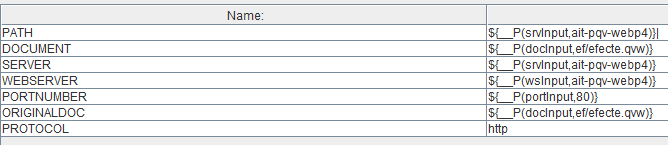
I'm using NTLM, JAVA 64 bit, jMeter 3.2, QV12.1
I'm also getting this error
2017-06-12 15:29:42,022 WARN o.a.j.p.h.c.HC4CookieHandler: Not storing invalid cookie: <LoginWIN%5cadm-aaak=True; expires=Tue, 12 Jun 2018 13:29:41 GMT; HTTPOnly> for URL http://ait-pqv-webp4/QvAJAXZfc/AccessPoint.aspx?mark=&platform=browser.gecko.3.6&dpi=96 (Cookie name may not contain blanks)
2017-06-12 15:29:42,022 WARN o.a.j.p.h.c.HC4CookieHandler: Not storing invalid cookie: <WelcomeNameWIN%5cadm-aaak=Ali+Akbar+Khalaj+(AIT-ITAdm); expires=Tue, 12 Jun 2018 13:29:42 GMT; HTTPOnly> for URL http://ait-pqv-webp4/QvAJAXZfc/AccessPoint.aspx?mark=&platform=browser.gecko.3.6&dpi=96 (Cookie name may not contain blanks)
-
Qlik Sense Scalability Tools Connection Troubleshooting Tips
I put together check lists as a help troubleshooting connection settings problems when using Qlik Sense Scalability Tools.Using header authIs the app ... Show MoreI put together check lists as a help troubleshooting connection settings problems when using Qlik Sense Scalability Tools.
Using header auth
- Is the app published?
- Can you connect manually to the virtual proxy with header auth using modify header plugin in firefox, fiddler or similar.
- If it works, make sure the user which get logged in is the one from the header not your ntlm user.
- Can the header user access the app you want to simulate?
- If manual connection (1) with header works, make sure all these settings correspond to your tool settings
- VirtualProxyPrefix settings same as Prefix defined in QMC on the virtual proxy
- HeaderName same as Header authentication header name on the virtual proxy
- ConnectionType set to Header.
- Server is set to the same server name as the certificate, default fully qualified domain name, without defining protocol etc, i.e. myserver not https://myserver/hub.
- A default sense installation uses https and a self-signed certificate. Make sure the SSL checkbox is checked when using SSL or TLS (default) and the AllowUntrustedCertificate checkbox is checked if using the self-signed or any other “untrusted” certificate.
- If Connect to App doesn’t work, try doing a simple scenario of 1 user 1 iteration with only a small timerdelay in the scenario, then execute this using the executor (i.e. not connect to app). Does this get any errors?
- If you are getting license access denied, make sure the header users have an appropriate amount of tokens allocated.
Using NTLM auth
- Make sure the user has access to the app by manually connecting to it.
- If manual connection (1) with header works, make sure all these settings correspond to your tool settings
- VirtualProxyPrefix settings same as Prefix defined in QMC on the virtual proxy or blank if using root (default)
- ConnectionType set to NTLM.
- Server is set to the same server name as the certificate, default fully qualified domain name, without defining protocol etc, i.e. myserver not https://myserver/hub.
- A default sense installation uses https and a self-signed certificate. Make sure the SSL checkbox is checked when using SSL or TLS (default) and the AllowUntrustedCertificate checkbox is checked if using the self-signed or any other “untrusted” certificate.
- If Connect to App doesn’t work, try doing a simple scenario of 1 user 1 iteration with only a small timerdelay in the scenario. Does this get any errors?
- If you are getting license access denied, make sure the header users have an appropriate amount of tokens allocated.
-
Identifying the breaking Point of the QlikView Servers using Scalability Test
We have a multinode QlikView server with 4QVWS, 6 QVS, 2 QDS and 2 File share servers. I am running scalability for 700 concurrent users based on com... Show MoreWe have a multinode QlikView server with 4QVWS, 6 QVS, 2 QDS and 2 File share servers. I am running scalability for 700 concurrent users based on complex scenarios on the 3 most heavily used dashboard in Production. I am still not able to find out the breaking point of my platform.
Has anyone tried to achieve this before? Any leads will be appreciated.