Unlock a world of possibilities! Login now and discover the exclusive benefits awaiting you.
- Qlik Community
- :
- Forums
- :
- Archive
- :
- Archived Groups
- :
- QVDMigrator.qvs script brings fields into reversed...
- Subscribe to RSS Feed
- Mark Topic as New
- Mark Topic as Read
- Float this Topic for Current User
- Bookmark
- Subscribe
- Mute
- Printer Friendly Page
- Mark as New
- Bookmark
- Subscribe
- Mute
- Subscribe to RSS Feed
- Permalink
- Report Inappropriate Content
QVDMigrator.qvs script brings fields into reversed order
Dear all,
on the Extract layer, we enumerate all fields for better identification. A QVD looks like this:
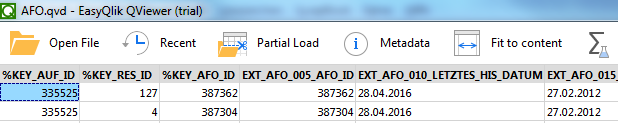
However, after use of the QVD Migration function, the fields are turned around with the key fields at the end:
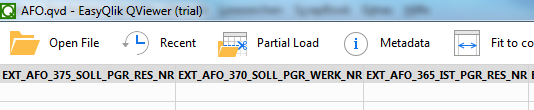
The issue is caused by this line of code in 9.QVDMigration.qvs:
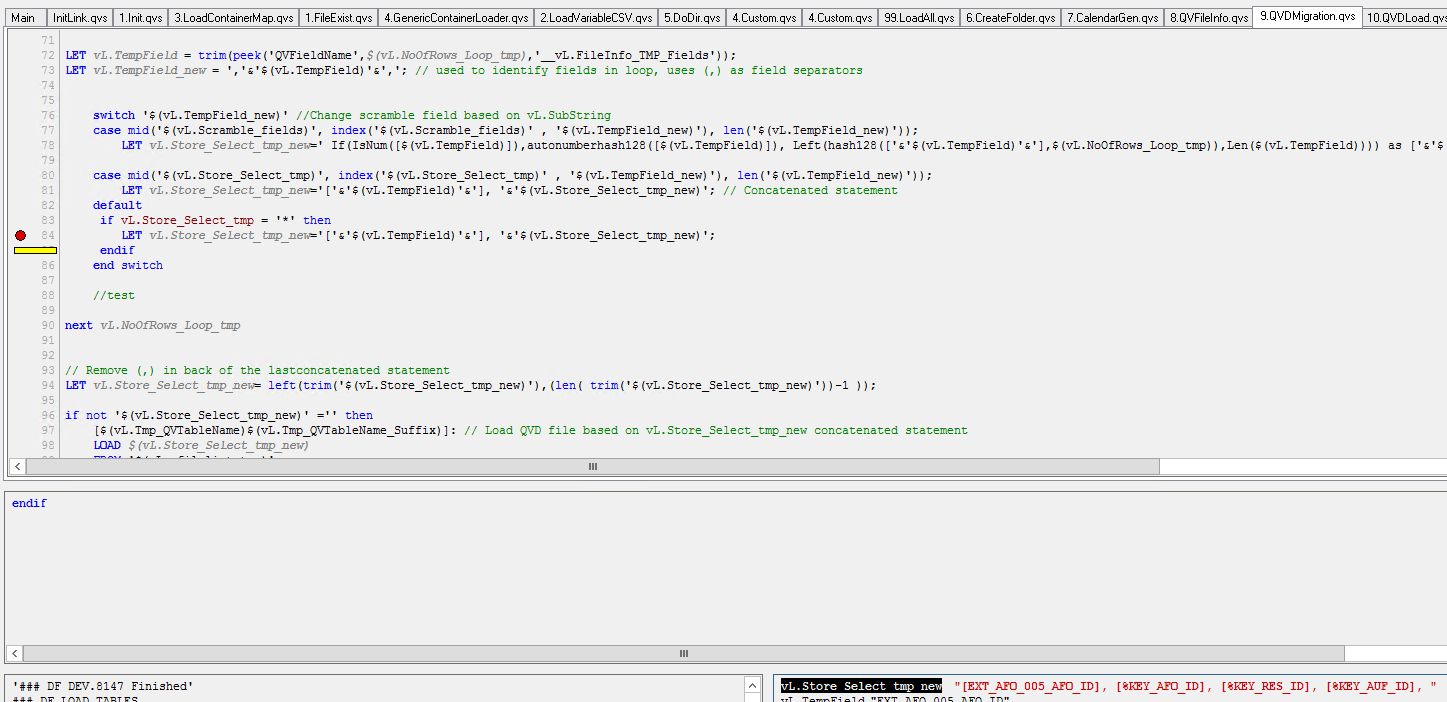
The fields are read in the right order, but vL.Store_Select_tmp_new is concatenated with new field strings added to the left oft it which results in a reversed order when vL.Store_Select_tmp_new is used in the LOAD statement. New fields shoud be added to the right.
Do we have a mistake in calling the routine? Or does it need to be rewritten? If yes, shall we try that ourselves? We are not eager to modify QDF-internal code.
Thank you in advance.
- Mark as New
- Bookmark
- Subscribe
- Mute
- Subscribe to RSS Feed
- Permalink
- Report Inappropriate Content
Hi Georg, great that you found this problem, If you like you can change yourself and apply the code change to this discussion after it will be validated and the framework updated. Else I can do the change but that will take some time as I'm at Qlik user conference Qonnections in Orlando the week to come.
Best regards
Magnus
- Mark as New
- Bookmark
- Subscribe
- Mute
- Subscribe to RSS Feed
- Permalink
- Report Inappropriate Content
Hi Magnus,
I rewrote the code and it works just fine for me. Please see the attached picture:
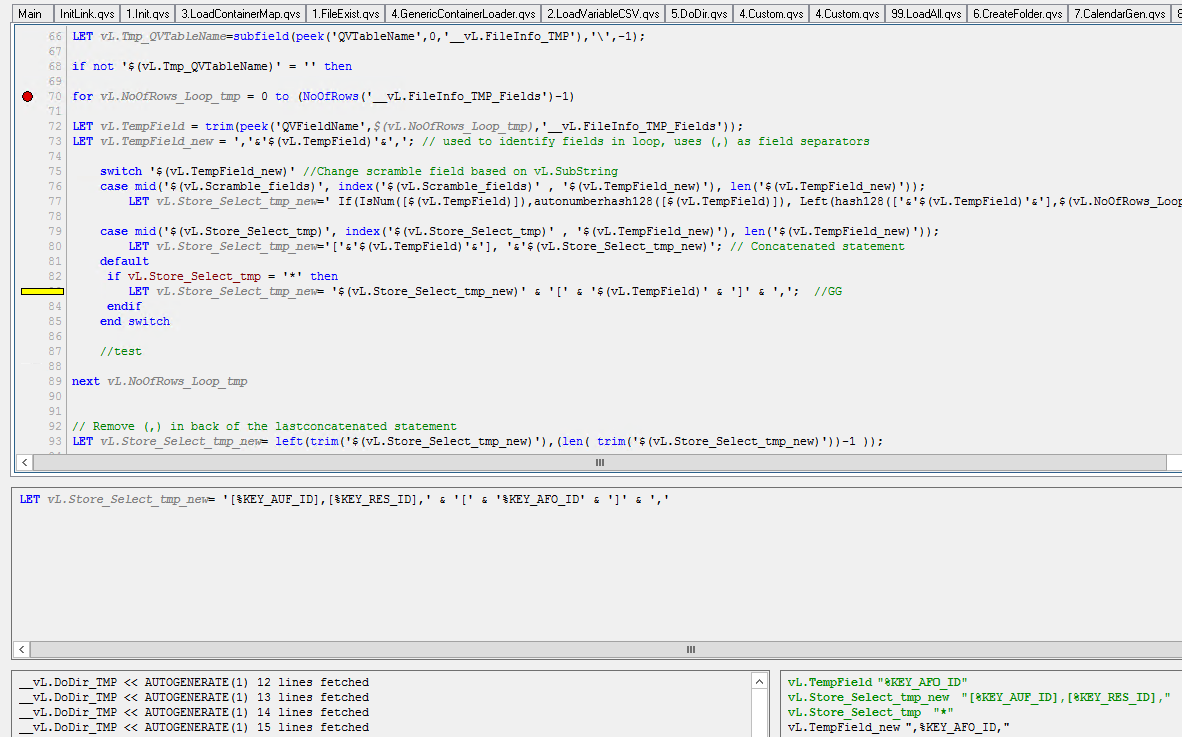
Original version:
LET vL.Store_Select_tmp_new='['&'$(vL.TempField)'&'], '&'$(vL.Store_Select_tmp_new)'; // Concatenated statement
Modified version:
LET vL.Store_Select_tmp_new= '$(vL.Store_Select_tmp_new)' & '[' & '$(vL.TempField)' & ']' & ',';
Notice that I only modified the code for CASE DEFAULT in the control structure because at the moment I do not need the others. It would be great if you could apply this quick fix to the others and in future releases of QDF as well ![]()
All the best