Unlock a world of possibilities! Login now and discover the exclusive benefits awaiting you.
- Qlik Community
- :
- Forums
- :
- Archive
- :
- Archived Groups
- :
- Re: QlikView Memory Utilisation
- Subscribe to RSS Feed
- Mark Topic as New
- Mark Topic as Read
- Float this Topic for Current User
- Bookmark
- Subscribe
- Mute
- Printer Friendly Page
- Mark as New
- Bookmark
- Subscribe
- Mute
- Subscribe to RSS Feed
- Permalink
- Report Inappropriate Content
QlikView Memory Utilisation
Hi All,
We recently embarked on a project to MOVE our BI Application to a new Data Centre. Internally within our company there are some discussions going on about how much memory must be allocated to the new platform. Any ideas on the best Memory Allocation based on below, would be very helpful.
Old Platform
In the old platform we were using QlikView 10.0
There was no QlikView Publisher
Only one server was used
This was a physical blade server
Collective QVD size is ~150GB
Collective QVW size is 3GB
Memory utilization is average 80GB (Total allocated is 132GB)
New Platform
In the new platform we use QlikView 11.20
We are also using QlikView Publisher
Two servers. One to host QVS and QVWS and the other to host Publisher.
We are using Virtual Machines
If any more information is needed I'm happy to provide.
Many thanks in advance.
Sheron
- « Previous Replies
-
- 1
- 2
- Next Replies »
- Mark as New
- Bookmark
- Subscribe
- Mute
- Subscribe to RSS Feed
- Permalink
- Report Inappropriate Content
Hi Sheron, memory usage should be about the same as before, except that memory overhead when running tasks is now moved to a separate publisher.
What is the old environments Document Timeout setting? http://help.qlik.com/en-US/qlikview/12.0/Subsystems/QMC/Content/QMC_Documents_UserDocuments_Server_P...This is the setting that releases applications from memory (8hr default), by reducing this you can lower memory consumption a lot.
Cheers
- Mark as New
- Bookmark
- Subscribe
- Mute
- Subscribe to RSS Feed
- Permalink
- Report Inappropriate Content
Hi Magnus, many thanks for your response. And that makes perfect sense to me.
I will find out the 'timeout setting parameter'
Sheron
- Mark as New
- Bookmark
- Subscribe
- Mute
- Subscribe to RSS Feed
- Permalink
- Report Inappropriate Content
Hi Magnus,
We have indicated the timeout as 'blank' in the old environment
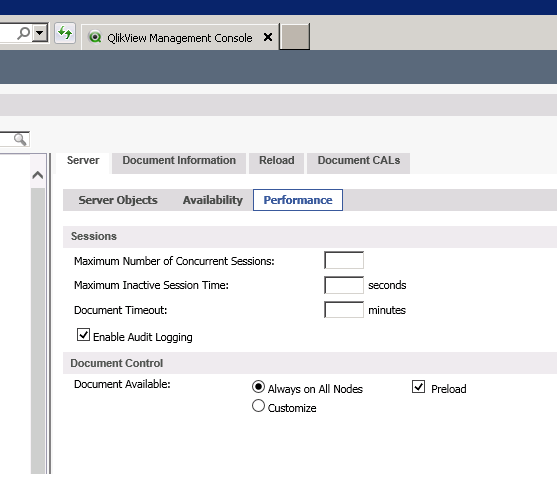
- Mark as New
- Bookmark
- Subscribe
- Mute
- Subscribe to RSS Feed
- Permalink
- Report Inappropriate Content
Sorry, you are in the wrong window. The setting should be under Settings QlikView Server, not under the document
Cheers
- Mark as New
- Bookmark
- Subscribe
- Mute
- Subscribe to RSS Feed
- Permalink
- Report Inappropriate Content
Many thanks for your recommendation Magnus
- Mark as New
- Bookmark
- Subscribe
- Mute
- Subscribe to RSS Feed
- Permalink
- Report Inappropriate Content
Great Sheron, if it's helpful please select the answer as Correct Answer ![]()
Cheers
- Mark as New
- Bookmark
- Subscribe
- Mute
- Subscribe to RSS Feed
- Permalink
- Report Inappropriate Content
Hi Sheron,
Magnus mean the server performance tab.
- Mark as New
- Bookmark
- Subscribe
- Mute
- Subscribe to RSS Feed
- Permalink
- Report Inappropriate Content
No, It's under the Documents tab (same window).
Cheers
- Mark as New
- Bookmark
- Subscribe
- Mute
- Subscribe to RSS Feed
- Permalink
- Report Inappropriate Content
Hi Magnus, changing the 480 minutes (8 hrs. from the time the document is published it will be available in memory) will reduce (300 minutes) or increase (720 minutes) memory usage.
Does the "Document timeout" correlates to Sessions? (Example: Maximum Inactive Session Time, Possible Session Timeout, Maximum Total Session Time)
If "Document Timeout" is set for 60 minutes, Possible Session Timeout, Maximum Inactive Secession Time should be set less than 60 minutes?
- « Previous Replies
-
- 1
- 2
- Next Replies »