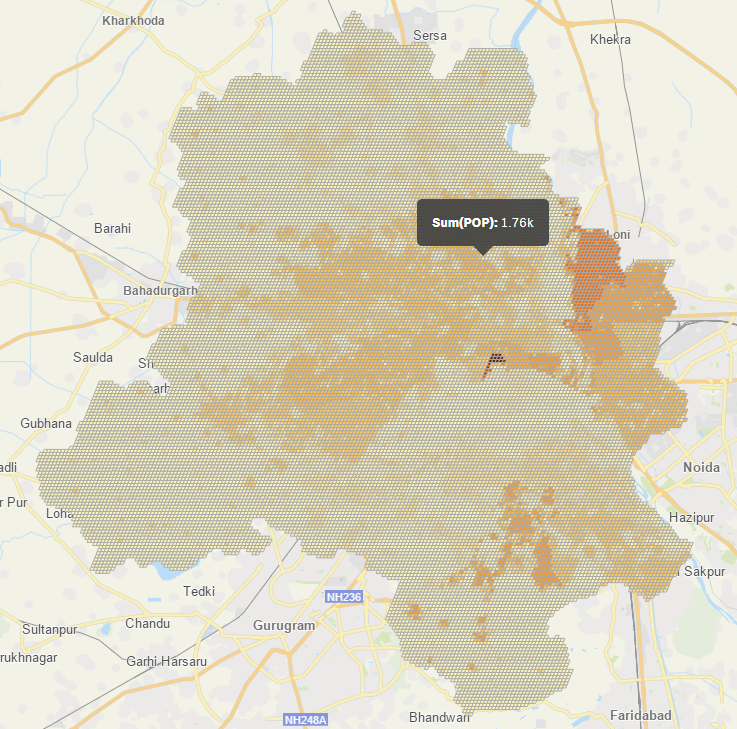Unlock a world of possibilities! Login now and discover the exclusive benefits awaiting you.
- Qlik Community
- :
- All Forums
- :
- GeoAnalytics
- :
- Error: Failed to process query: failed to process ...
- Subscribe to RSS Feed
- Mark Topic as New
- Mark Topic as Read
- Float this Topic for Current User
- Bookmark
- Subscribe
- Mute
- Printer Friendly Page
- Mark as New
- Bookmark
- Subscribe
- Mute
- Subscribe to RSS Feed
- Permalink
- Report Inappropriate Content
Error: Failed to process query: failed to process data set
Hello All,
I have loaded all the data in a folder in dropbox and give the URL as following : https://www.dropbox.com/home/.............
there are two screenshots with attached data folders in dropbox and the error message in qliksense.
Please anyone help on this and let me know where I'm going wrong.
Regards,
Tahreen
- Mark as New
- Bookmark
- Subscribe
- Mute
- Subscribe to RSS Feed
- Permalink
- Report Inappropriate Content
For dropbox, replace "www" with "dl" for a direct link.
Thanks,
Patric
- Mark as New
- Bookmark
- Subscribe
- Mute
- Subscribe to RSS Feed
- Permalink
- Report Inappropriate Content
Hello Patric,
I had already tried with the same i.e "dl" but still i get an error as attached in the screenshot below.
Please assist.
Regards,
Tahreen
- Mark as New
- Bookmark
- Subscribe
- Mute
- Subscribe to RSS Feed
- Permalink
- Report Inappropriate Content
And then replace www to dl, like this
https://dl.dropbox.com/s/bzizgsqdcg43msg/latest.zip?dl=0
- Mark as New
- Bookmark
- Subscribe
- Mute
- Subscribe to RSS Feed
- Permalink
- Report Inappropriate Content
Hello Patric,
I followed the same steps above to get the link : https://dl.dropbox.com/s/xn4akmz03ff851a/DelhiSample.zip?dl=0
But now it gives me a new error all together please assist.. I dont have much time left with me for this requirement and its my 1st time on this.
Thanks for support in advance...
- Mark as New
- Bookmark
- Subscribe
- Mute
- Subscribe to RSS Feed
- Permalink
- Report Inappropriate Content
Hello Patric,
I tried a lot to get over that error, but I don't have any idea on what exactly to do next with the error3 attachment. Please suggest something as I'm really stuck at this point.
Regards,
Tahreen
- Mark as New
- Bookmark
- Subscribe
- Mute
- Subscribe to RSS Feed
- Permalink
- Report Inappropriate Content
The shapefile contains 24462 squares, the max for cloud is 20K objects, hence the error message.
However, if you download and install QGA Plus you will be able to load up to 50000 objects.
After it's possible to render the areas, here's the areas colorized by population. It's probably more efficient to just render center points rather than the as a grid.
Thanks,
Patric