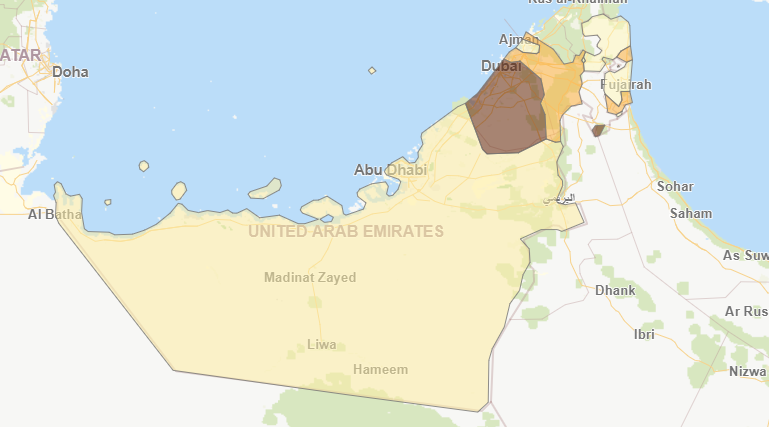Unlock a world of possibilities! Login now and discover the exclusive benefits awaiting you.
- Qlik Community
- :
- All Forums
- :
- Visualization and Usability
- :
- Qlik Sense Map chart - Area Layer - named location...
- Subscribe to RSS Feed
- Mark Topic as New
- Mark Topic as Read
- Float this Topic for Current User
- Bookmark
- Subscribe
- Mute
- Printer Friendly Page
- Mark as New
- Bookmark
- Subscribe
- Mute
- Subscribe to RSS Feed
- Permalink
- Report Inappropriate Content
Qlik Sense Map chart - Area Layer - named locations not getting placed/plotted on map
Hi,
I am having the city names as a dimension which is linked to the sales amount in my model. When I am using those city names as dimension and as location field in map chart - area layer, it is not placing few cities at all. Some are correctly getting placed but others are not. The screen capture is attached. The city names are for UAE country and very plain like Dubai, Sharjah etc. Out of all, Dubai, Sharjah, Fujairah are getting placed correctly, however, Abu Dhabi is getting plotted on wider area than actually it is. Al Ain and Ras al-khaimah are not getting plotted at all.
I have tagged the location name field with $geoname.
Any idea how to get around it ? What named locations Qlik Sense accepts ? Can someone help please.
Because I want Area layer therefore I can't use latitude and longitude.
Thanks.
Taha
- Mark as New
- Bookmark
- Subscribe
- Mute
- Subscribe to RSS Feed
- Permalink
- Report Inappropriate Content
- Mark as New
- Bookmark
- Subscribe
- Mute
- Subscribe to RSS Feed
- Permalink
- Report Inappropriate Content
Hi Lisa,
How to work around this ? My requirement is to put the area layer for cities of gulf countries like UAE, KSA, LEBANON etc.
Do you know any free source where we can get the Area geometry data i.e. polygons of geopoints ? Any other idea to achieve this ?