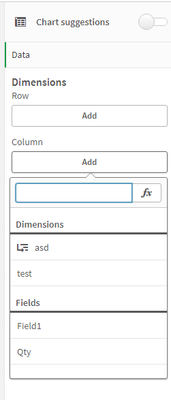Unlock a world of possibilities! Login now and discover the exclusive benefits awaiting you.
- Qlik Community
- :
- All Forums
- :
- Visualization and Usability
- :
- Re: Qlik sense Field into columns
- Subscribe to RSS Feed
- Mark Topic as New
- Mark Topic as Read
- Float this Topic for Current User
- Bookmark
- Subscribe
- Mute
- Printer Friendly Page
- Mark as New
- Bookmark
- Subscribe
- Mute
- Subscribe to RSS Feed
- Permalink
- Report Inappropriate Content
Qlik sense Field into columns
Hello
i have a field with 4 date and I'd like to show them in 4 columns (1 row) instead of 4 rows. In qlikview there's an option to put data in columns. How can I do it with sense?
Thank you!
Diego
Accepted Solutions
- Mark as New
- Bookmark
- Subscribe
- Mute
- Subscribe to RSS Feed
- Permalink
- Report Inappropriate Content
I don't know of anything similar in native Qlik Sense, as the native filter pane is super limited (and responsive, so you never know exactly how it's going to behave). You could look into using a filter extension, I'm sure there's at least one extension out there with this sort of option.
- Mark as New
- Bookmark
- Subscribe
- Mute
- Subscribe to RSS Feed
- Permalink
- Report Inappropriate Content
Exactly the same as in QlikView - you'd create a pivot and put this field into the column section.
- Mark as New
- Bookmark
- Subscribe
- Mute
- Subscribe to RSS Feed
- Permalink
- Report Inappropriate Content
Hello
thanks for the reply. I have just a single filed containing 3 values, I can't do a pivot.
In qlikview when I create a list box I can simply go to presentation and change from single column to a number of columns. Anything similar in sense?
Thanks!
Diego
- Mark as New
- Bookmark
- Subscribe
- Mute
- Subscribe to RSS Feed
- Permalink
- Report Inappropriate Content
I don't know of anything similar in native Qlik Sense, as the native filter pane is super limited (and responsive, so you never know exactly how it's going to behave). You could look into using a filter extension, I'm sure there's at least one extension out there with this sort of option.
- Mark as New
- Bookmark
- Subscribe
- Mute
- Subscribe to RSS Feed
- Permalink
- Report Inappropriate Content
you could try and use the subfield function. If the field is setup like this 20/06/20 - 20/08/21 - 20/07/25.
then with subfield you split them into columns like col 1 = 20/06/20 col2 = 20/08/21 etc.
- Mark as New
- Bookmark
- Subscribe
- Mute
- Subscribe to RSS Feed
- Permalink
- Report Inappropriate Content
Unfortunately it's not a matter of subfield, the date are in 3 different cell. Sense shows the list box as a one column, I'd like to have them in 3 columns. I'll check the extensions.
Thanks
Diego
- Mark as New
- Bookmark
- Subscribe
- Mute
- Subscribe to RSS Feed
- Permalink
- Report Inappropriate Content
can you share a screenshot of the listbox/ filterobject and a screenshot of the table where the data is located (via the datamodelviewer)
- Mark as New
- Bookmark
- Subscribe
- Mute
- Subscribe to RSS Feed
- Permalink
- Report Inappropriate Content
I found this: https://github.com/royalswe/qliksense-extension-horizontal-list
Now trying to use it but it seems what I need