Unlock a world of possibilities! Login now and discover the exclusive benefits awaiting you.
- Qlik Community
- :
- Discover
- :
- Programs
- :
- Education
- :
- Qlik Education Discussions
- :
- Re: Count of distinct serial numbers, some with ex...
- Subscribe to RSS Feed
- Mark Topic as New
- Mark Topic as Read
- Float this Topic for Current User
- Bookmark
- Subscribe
- Mute
- Printer Friendly Page
- Mark as New
- Bookmark
- Subscribe
- Mute
- Subscribe to RSS Feed
- Permalink
- Report Inappropriate Content
Count of distinct serial numbers, some with extensions
Hi All,
I need your help with an expression. Currently I am trying
get a count of distinct serial numbers, but some of my serial numbers are
listed as
N10HPDMM8 |
N10HPDMM8_EXPLODED_20131007070719 |
So the expression sees these as 2 distinct serial numbers. But
I need these to be seen as the same SN. How can I get my expression to read these as 1
distinct serial number?
- Tags:
- expression
- Mark as New
- Bookmark
- Subscribe
- Mute
- Subscribe to RSS Feed
- Permalink
- Report Inappropriate Content
Try something like this:
count(distinct subfield(SN, '_', 1))
- Marcus
- Mark as New
- Bookmark
- Subscribe
- Mute
- Subscribe to RSS Feed
- Permalink
- Report Inappropriate Content
Hi Marcus,
Thanks for the reply.I am just a novice at Qlikview and not sure I understand.
This is the formula I am currently using to count distinct SN's.
count(distinct if([Pass Number]=1,[Serial Number]))
How would i apply your logic to that?
Thanks for your help.
Mark
- Mark as New
- Bookmark
- Subscribe
- Mute
- Subscribe to RSS Feed
- Permalink
- Report Inappropriate Content
using Marcus suggestion
=count(distinct if([Pass Number]=1, SubField([Serial Number],'_', 1)) )
- Mark as New
- Bookmark
- Subscribe
- Mute
- Subscribe to RSS Feed
- Permalink
- Report Inappropriate Content
count(distinct subfield(number, '_', 1))
count(distinct TextBetween('_'&number&'_','_','_',1))
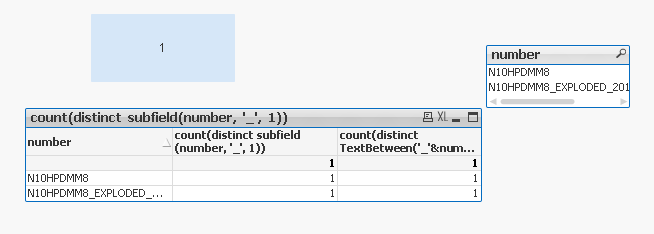
Please bigger chunk of your data if you need more accurate answer
- Mark as New
- Bookmark
- Subscribe
- Mute
- Subscribe to RSS Feed
- Permalink
- Report Inappropriate Content
Alternatively, you could choose to create an extra field in the datamodel, since this field apparently not really is the serial but has some extra information attached to it.
Create something like "left([Serial Number], 9) as SerialNumber" in the table in the load script and count distinct that instead.
If the extra information has value for your application you could store it in a separate field. You can than even decide to leave out the "EXPLODED" if all of them have that and leave the remaining value as a time stamp or turn the "EXPLODED" into a separate flag field if it can be multiple options and has added value.