Unlock a world of possibilities! Login now and discover the exclusive benefits awaiting you.
- Qlik Community
- :
- Discover
- :
- Programs
- :
- Learning
- :
- Qlik Learning Discussions
- :
- Help with Excel data to QVD
- Subscribe to RSS Feed
- Mark Topic as New
- Mark Topic as Read
- Float this Topic for Current User
- Bookmark
- Subscribe
- Mute
- Printer Friendly Page
- Mark as New
- Bookmark
- Subscribe
- Mute
- Subscribe to RSS Feed
- Permalink
- Report Inappropriate Content
Help with Excel data to QVD
Good Afternoon,
I've looked over the forums here for a while before posting so if I've missed a relevant discussion, I apologize.
Also when replying keep in mind I'm fairly new to creating QVD's.
I've got an excel document that I would really rather not change the format of to be able to work as a QVD.
So here's my question:
I've got a project in excel and to track it's related tasks I've numbered them 1, 1a, 1b, 1c, etc. The problem with this is that while my QVD does great, it doesn't know to relate 1 to 1a and so on. Is there a way to relate these in such a way that if I've got multiple projects with multiple numbers 1-9, with any number of letters associated with them, A-Z where I won't need to identify each relationship?
Here's a sample of what my excel template looks like.
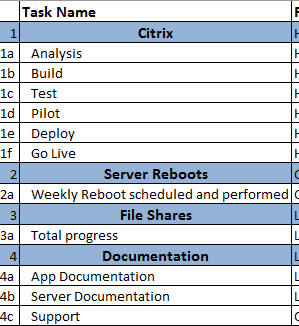
Here is the beginning of my QVD:

Thank you in advance.
-Tim
- Tags:
- excel
- Mark as New
- Bookmark
- Subscribe
- Mute
- Subscribe to RSS Feed
- Permalink
- Report Inappropriate Content
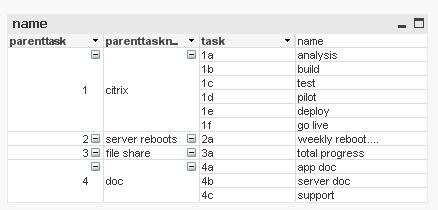
tmp:
load * inline [
task, name
1a,analysis
1b,build
1c,test
1d,pilot
1e,deploy
1f,go live
2a,weekly reboot....
3a,total progress
4a,app doc
4b,server doc
4c,support
1,citrix
2,server reboots
3,file share
4,doc
];
task:
load
if(IsNum(task), null(), PurgeChar(task, 'abcdefghi')) as parenttask,
task,
name
Resident tmp
where not IsNum(task);
Left join (task)
load task as parenttask, name as parenttaskname
Resident tmp
where IsNum(task);
DROP Table tmp;