Unlock a world of possibilities! Login now and discover the exclusive benefits awaiting you.
- Qlik Community
- :
- Discover
- :
- Programs
- :
- Education
- :
- Qlik Education Discussions
- :
- Re: How to hide values from a list box based on a ...
- Subscribe to RSS Feed
- Mark Topic as New
- Mark Topic as Read
- Float this Topic for Current User
- Bookmark
- Subscribe
- Mute
- Printer Friendly Page
- Mark as New
- Bookmark
- Subscribe
- Mute
- Subscribe to RSS Feed
- Permalink
- Report Inappropriate Content
How to hide values from a list box based on a given condition
Hi,
I am newbie to QV. I need to know how can I hide values in the list box whose count is 0.
I have created count by Analyst as below and I now want to hide/exclude Analysts whose count = 0. It's a 2 sec job in Excel but I can't figure it out in QV in spite of several attempts.
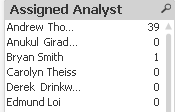
Thanks
Mahesh
Accepted Solutions
- Mark as New
- Bookmark
- Subscribe
- Mute
- Subscribe to RSS Feed
- Permalink
- Report Inappropriate Content
=IF(Aggr(Count({<Status = {'Open'}>}Status), [Assigned Analyst])>0,[Assigned Analyst])
- Mark as New
- Bookmark
- Subscribe
- Mute
- Subscribe to RSS Feed
- Permalink
- Report Inappropriate Content
Hi,
How you calculate the values 39,0,1....
Regards
Anand
- Mark as New
- Bookmark
- Subscribe
- Mute
- Subscribe to RSS Feed
- Permalink
- Report Inappropriate Content
One aproach could be use a calculate dimension (if apply).
Something like
if ( Count (YOUR_FIELD) > 0, YOURFIELD)
And then select "suppress null" in the dimension.
- Mark as New
- Bookmark
- Subscribe
- Mute
- Subscribe to RSS Feed
- Permalink
- Report Inappropriate Content
Create a list box using below expression
Aggr(IF(COUNT(Distinct Analyst) > 0,Analyst),Analyst)
or
Aggr(IF(COUNT(Analyst) > 0,Analyst),Analyst)
- Mark as New
- Bookmark
- Subscribe
- Mute
- Subscribe to RSS Feed
- Permalink
- Report Inappropriate Content
Let me know how you get value 0 and calculate 0 in the list field because in the qlikview if any field is repeated twice it will show frequency 2 and if it is not then 1 and if 39 times then it would be 39. If it has repeated and has count then use
if(Count ([Assigned Analyst]) > 0, [Assigned Analyst])
Regards
Anand
- Mark as New
- Bookmark
- Subscribe
- Mute
- Subscribe to RSS Feed
- Permalink
- Report Inappropriate Content
Hello everyone thanks for your quick response. The expression I was using is similar to what's been suggested here but for some reasons it did not work in Listbox but worked fine in Pivot table by suppressing zero's.
Anand to answer to your question on how I got the values next to name - Scenario is that I am using 2 fields 1. Assigned Analyst 2. Status ( = Open,Closed,Hold etc). What below is showing is Count of "Open" Status against each analyst...expression something like this <count({<Status ={'Open'}>}Status)>
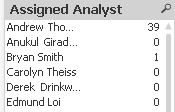
Thanks again
Mahesh
- Mark as New
- Bookmark
- Subscribe
- Mute
- Subscribe to RSS Feed
- Permalink
- Report Inappropriate Content
=IF(Aggr(Count({<Status = {'Open'}>}Status), [Assigned Analyst])>0,[Assigned Analyst])
- Mark as New
- Bookmark
- Subscribe
- Mute
- Subscribe to RSS Feed
- Permalink
- Report Inappropriate Content
This is killer works perfect for listbox too..thanks
- Mark as New
- Bookmark
- Subscribe
- Mute
- Subscribe to RSS Feed
- Permalink
- Report Inappropriate Content
Kindly close this thread by selecting appropriate answer so that others having same type of issues can use it..