Unlock a world of possibilities! Login now and discover the exclusive benefits awaiting you.
- Qlik Community
- :
- All Forums
- :
- Qlik NPrinting
- :
- How to get the dynamic report name based on the fi...
- Subscribe to RSS Feed
- Mark Topic as New
- Mark Topic as Read
- Float this Topic for Current User
- Bookmark
- Subscribe
- Mute
- Printer Friendly Page
- Mark as New
- Bookmark
- Subscribe
- Mute
- Subscribe to RSS Feed
- Permalink
- Report Inappropriate Content
How to get the dynamic report name based on the filters in NPrinting
Hi All,
I am new to NPrinting.i have a Qlik Sense app where it has the data for all the club names. Now in Nprinting i am using that App and i am giving a filter on individual Club names so that the graphs and tables within that app would give me only data related to that filter.
Ex. Filter is Indiana so the app in Nprinting will have Indiana Data.
Now, My requriments is that when i save this PPT i want the name of the PPT as Indiana. Is there a way to achive this in Nprinting?
I was playing around with the Qlik Variables but nothing seems to work for me. Please let me know if this can be achived or not?
I did check the dynamci report name option while creating the report but not sure what exactly am i suppose to give there?
Thanks,
Lakshman
- « Previous Replies
-
- 1
- 2
- Next Replies »
- Mark as New
- Bookmark
- Subscribe
- Mute
- Subscribe to RSS Feed
- Permalink
- Report Inappropriate Content
Hi,
About Dynamic naming you can refer to https://help.qlik.com/en-US/nprinting/February2018/Content/ReportsDevelopment/DynamicNamingReports/D...
As you can see in the help site there are many possibilities to create the report name so it depends on your data. For example, if Indiana is also the user name you can set User name in the name option.
Best Regards,
Ruggero
---------------------------------------------
When applicable please mark the appropriate replies as CORRECT. This will help community members and Qlik Employees know which discussions have already been addressed and have a possible known solution. Please mark threads as HELPFUL if the provided solution is helpful to the problem, but does not necessarily solve the indicated problem. You can mark multiple threads as HELPFUL if you feel additional info is useful to others.
Best Regards,
Ruggero
---------------------------------------------
When applicable please mark the appropriate replies as CORRECT. This will help community members and Qlik Employees know which discussions have already been addressed and have a possible known solution. Please mark threads with a LIKE if the provided solution is helpful to the problem, but does not necessarily solve the indicated problem. You can mark multiple threads with LIKEs if you feel additional info is useful to others.
- Mark as New
- Bookmark
- Subscribe
- Mute
- Subscribe to RSS Feed
- Permalink
- Report Inappropriate Content
Hi,
My requirement is that the filter which i have given in the report in Nprinting. I need to get the same value as the report name. Is there a way to achieve this?
Ex. I have given filter as Clubname = Indiana so the report shows the data only for Indiana and i want the ppt file to be named as Indiana.
Thanks,
Lakhsman
- Mark as New
- Bookmark
- Subscribe
- Mute
- Subscribe to RSS Feed
- Permalink
- Report Inappropriate Content
- Create a QlikView variable
- Insert in the variable the getcurrentselections() formula with option that set separator characters that can be used in Windows file names. Customize this formula as you prefer
- Create the Qlik NPrinting report template
- Enable the Dynamic name
- Set QlikView Variable as file name in the drop down menu
- Select the QlikView variable you created with the filter content in the second drop down menu
Best Regards,
Ruggero
---------------------------------------------
When applicable please mark the appropriate replies as CORRECT. This will help community members and Qlik Employees know which discussions have already been addressed and have a possible known solution. Please mark threads as HELPFUL if the provided solution is helpful to the problem, but does not necessarily solve the indicated problem. You can mark multiple threads as HELPFUL if you feel additional info is useful to others.
Best Regards,
Ruggero
---------------------------------------------
When applicable please mark the appropriate replies as CORRECT. This will help community members and Qlik Employees know which discussions have already been addressed and have a possible known solution. Please mark threads with a LIKE if the provided solution is helpful to the problem, but does not necessarily solve the indicated problem. You can mark multiple threads with LIKEs if you feel additional info is useful to others.
- Mark as New
- Bookmark
- Subscribe
- Mute
- Subscribe to RSS Feed
- Permalink
- Report Inappropriate Content
Hi Lakshman,
Exactly as Ruggero explained - works in Qlik Sense as well.
I would also consider using a variable defined something like:
=GetFieldSelections(Clubname)
And set up Dynamic naming something like this:

This way if you filter for more than one club, all will appear in the file name separated by commas (you can change this) .
HTH - Daniel.
- Mark as New
- Bookmark
- Subscribe
- Mute
- Subscribe to RSS Feed
- Permalink
- Report Inappropriate Content
Hi Danny and Ruggero,
I did the same what you both suggested but i am not getting the name(Indiana) in the file when i save it. I get the file name as "=getcurrentselections(ClubName) " i.e whatever i give in the variable definition i get that but not the value which I have given in the filter.
Can you please help me on this? What I noted was when i pull the variable into the PPT then i get the filtered name which is Indiana but when i save it doesn't give me that name. Is there any plugin that I need to install?
Thanks,
Lakshman
- Mark as New
- Bookmark
- Subscribe
- Mute
- Subscribe to RSS Feed
- Permalink
- Report Inappropriate Content
1 - Create a QlikView variable with the GetCurrentSelections forumula. Of course customize the formula to met your needs. Be sure to set only characters that are allowed in windows file names as separators
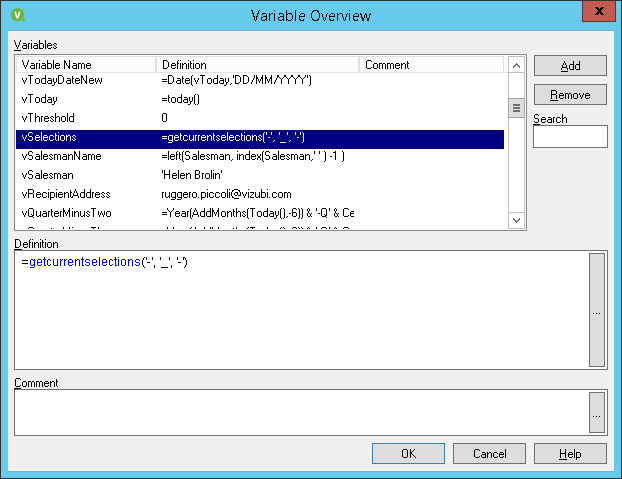
2 - Check that the variable has the correct value by creating a temporary text object
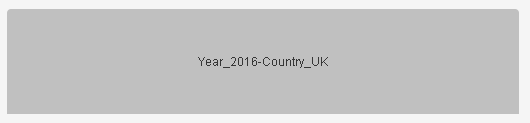
3 - Refresh the connection metadata
4 - Use the variable in the report file name
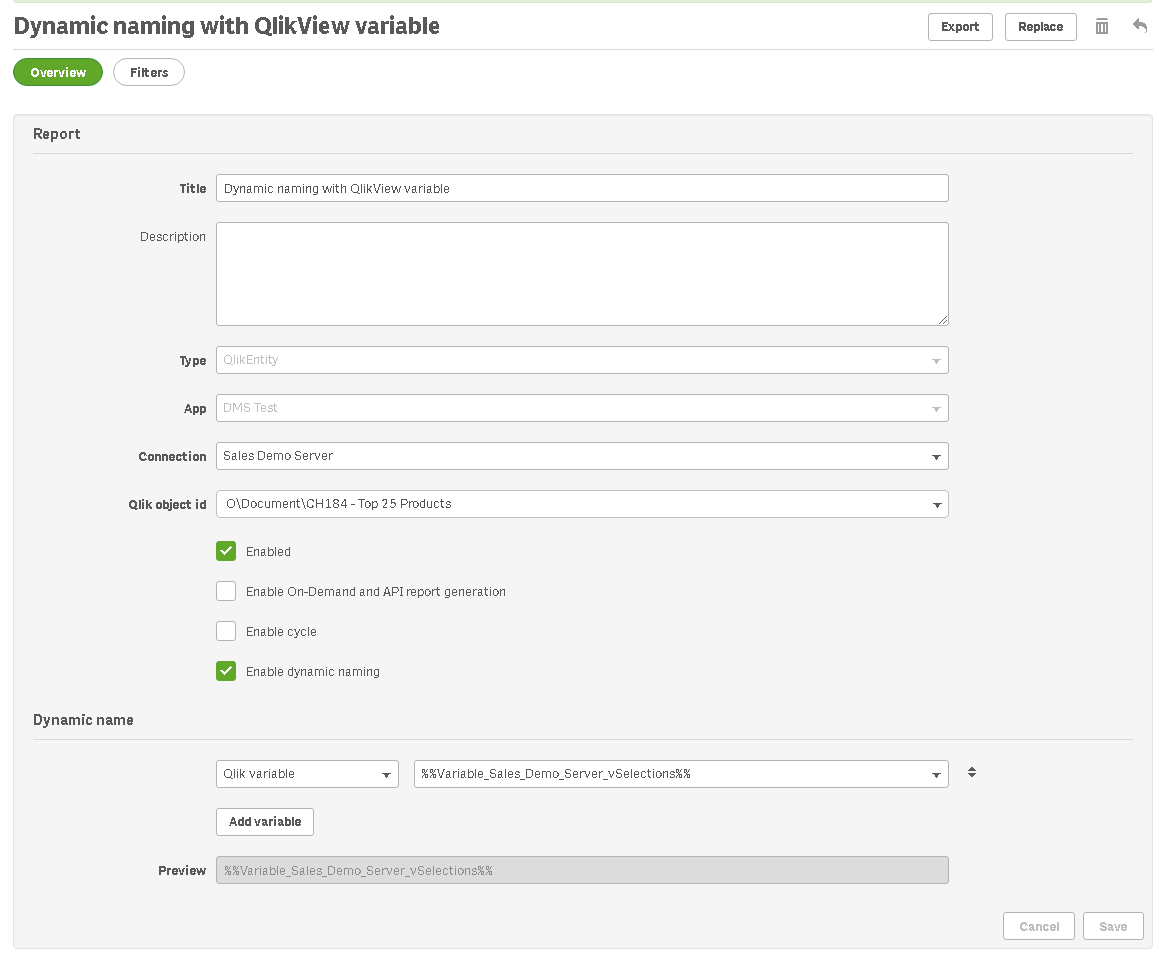
5 - Create a task that distribute the report and check the results
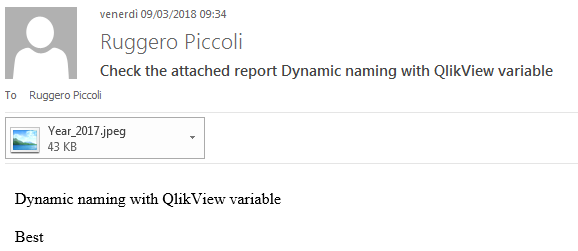
If you use Sense the process is similar.
Best Regards,
Ruggero
---------------------------------------------
When applicable please mark the appropriate replies as CORRECT. This will help community members and Qlik Employees know which discussions have already been addressed and have a possible known solution. Please mark threads as HELPFUL if the provided solution is helpful to the problem, but does not necessarily solve the indicated problem. You can mark multiple threads as HELPFUL if you feel additional info is useful to others.
Best Regards,
Ruggero
---------------------------------------------
When applicable please mark the appropriate replies as CORRECT. This will help community members and Qlik Employees know which discussions have already been addressed and have a possible known solution. Please mark threads with a LIKE if the provided solution is helpful to the problem, but does not necessarily solve the indicated problem. You can mark multiple threads with LIKEs if you feel additional info is useful to others.
- Mark as New
- Bookmark
- Subscribe
- Mute
- Subscribe to RSS Feed
- Permalink
- Report Inappropriate Content
Hi Ruggero,
I did the first four steps but when i created the task i was not able get the run option. Is this something to do with the admin side to get that run option available for me?
Thanks,
Lakshman
- Mark as New
- Bookmark
- Subscribe
- Mute
- Subscribe to RSS Feed
- Permalink
- Report Inappropriate Content

Ron now button appears only when you are in the Overview tab.
Best Regards,
Ruggero
---------------------------------------------
When applicable please mark the appropriate replies as CORRECT. This will help community members and Qlik Employees know which discussions have already been addressed and have a possible known solution. Please mark threads as HELPFUL if the provided solution is helpful to the problem, but does not necessarily solve the indicated problem. You can mark multiple threads as HELPFUL if you feel additional info is useful to others.
Best Regards,
Ruggero
---------------------------------------------
When applicable please mark the appropriate replies as CORRECT. This will help community members and Qlik Employees know which discussions have already been addressed and have a possible known solution. Please mark threads with a LIKE if the provided solution is helpful to the problem, but does not necessarily solve the indicated problem. You can mark multiple threads with LIKEs if you feel additional info is useful to others.
- Mark as New
- Bookmark
- Subscribe
- Mute
- Subscribe to RSS Feed
- Permalink
- Report Inappropriate Content
Hi Ruggero,
I am not able to see that itself when i am in the overview tab.
Thanks,
Lakshman
- « Previous Replies
-
- 1
- 2
- Next Replies »