Unlock a world of possibilities! Login now and discover the exclusive benefits awaiting you.
- Qlik Community
- :
- All Forums
- :
- QlikView Administration
- :
- How do you migrate tasks from one publisher to ano...
- Subscribe to RSS Feed
- Mark Topic as New
- Mark Topic as Read
- Float this Topic for Current User
- Bookmark
- Subscribe
- Mute
- Printer Friendly Page
- Mark as New
- Bookmark
- Subscribe
- Mute
- Subscribe to RSS Feed
- Permalink
- Report Inappropriate Content
How do you migrate tasks from one publisher to another?
We have multiple publishers. I want to migrate specific tasks from one publisher to another; I cannot migrate the entire QVPR.
How can this be achieved?
- Tags:
- qlikview_publisher
- « Previous Replies
-
- 1
- 2
- Next Replies »
Accepted Solutions
- Mark as New
- Bookmark
- Subscribe
- Mute
- Subscribe to RSS Feed
- Permalink
- Report Inappropriate Content
Once you have configured the RMS.
Make sure the QVW's are in both locations.
You can then right click and import task from the source documents.
- Mark as New
- Bookmark
- Subscribe
- Mute
- Subscribe to RSS Feed
- Permalink
- Report Inappropriate Content
You could setup remote access and then copy/paste tasks.
Other than that there is no other way.
- Mark as New
- Bookmark
- Subscribe
- Mute
- Subscribe to RSS Feed
- Permalink
- Report Inappropriate Content
Hi Daniel, can you elaborate a bit more?
I think you're saying that I should add multiple QDS under System -> Setup -> Distribution Services. I had this idea
but when I attempt to add another QDS I get the following error
"Can not add more distribution services, you only have 1 in your license"
this happens even though I have 2 publisher licenses.
Do I need a clustered publisher license to do this?
Thanks,
Gene
- Mark as New
- Bookmark
- Subscribe
- Mute
- Subscribe to RSS Feed
- Permalink
- Report Inappropriate Content
No Gene, I'm talking about the remote management services in the system tab.
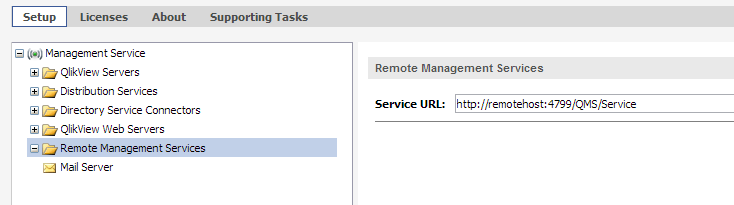
- Mark as New
- Bookmark
- Subscribe
- Mute
- Subscribe to RSS Feed
- Permalink
- Report Inappropriate Content
Daniel, I've set up the QMS through Remote Management Services and made sure that the user id is a QlikView Management API member on both hosts.
I don't see any additional options.
Thanks,
Gene
- Mark as New
- Bookmark
- Subscribe
- Mute
- Subscribe to RSS Feed
- Permalink
- Report Inappropriate Content
You shouldn't expect any additional options, but you can now copy a task and paste it in the other server.
- Mark as New
- Bookmark
- Subscribe
- Mute
- Subscribe to RSS Feed
- Permalink
- Report Inappropriate Content
Hate to be a pain. But can you be specific? I don't see any way of copying tasks.
- Mark as New
- Bookmark
- Subscribe
- Mute
- Subscribe to RSS Feed
- Permalink
- Report Inappropriate Content
Like this
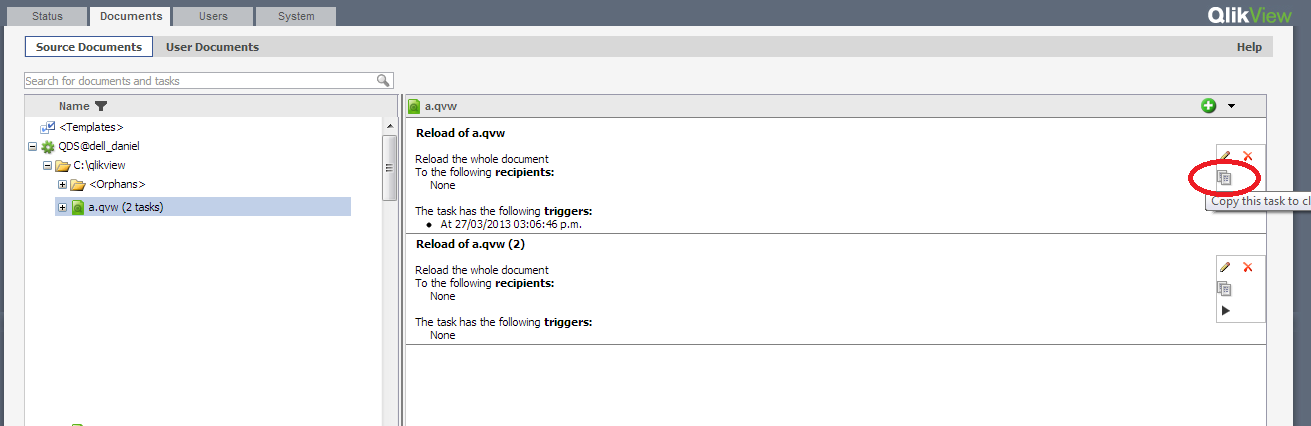
- Mark as New
- Bookmark
- Subscribe
- Mute
- Subscribe to RSS Feed
- Permalink
- Report Inappropriate Content
ok so now you copied the task from a qvw on dell_daniel, how do you paste it to dell_gene?
- Mark as New
- Bookmark
- Subscribe
- Mute
- Subscribe to RSS Feed
- Permalink
- Report Inappropriate Content
Once you've correctly configured the remote management service, you should see the QDS@dell_gene, search for the QVW you want and paste the task.
- « Previous Replies
-
- 1
- 2
- Next Replies »